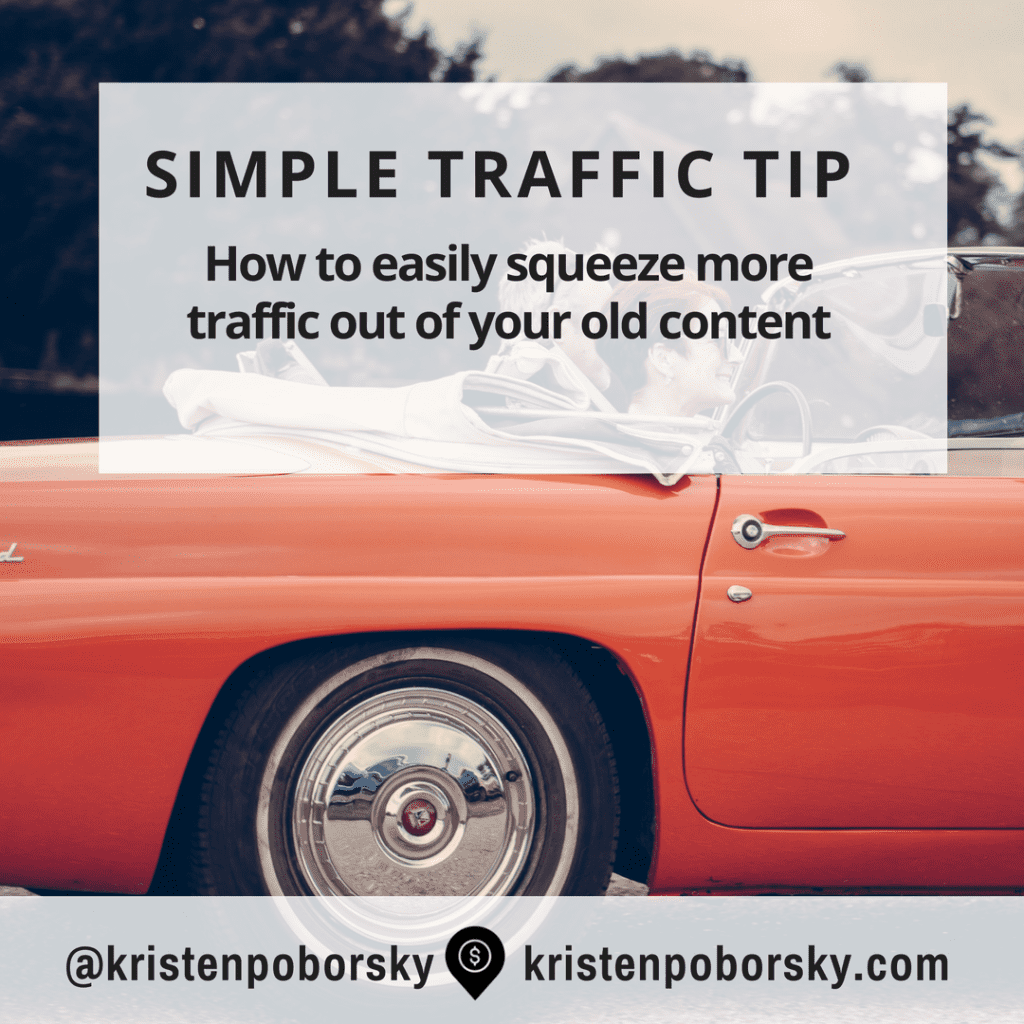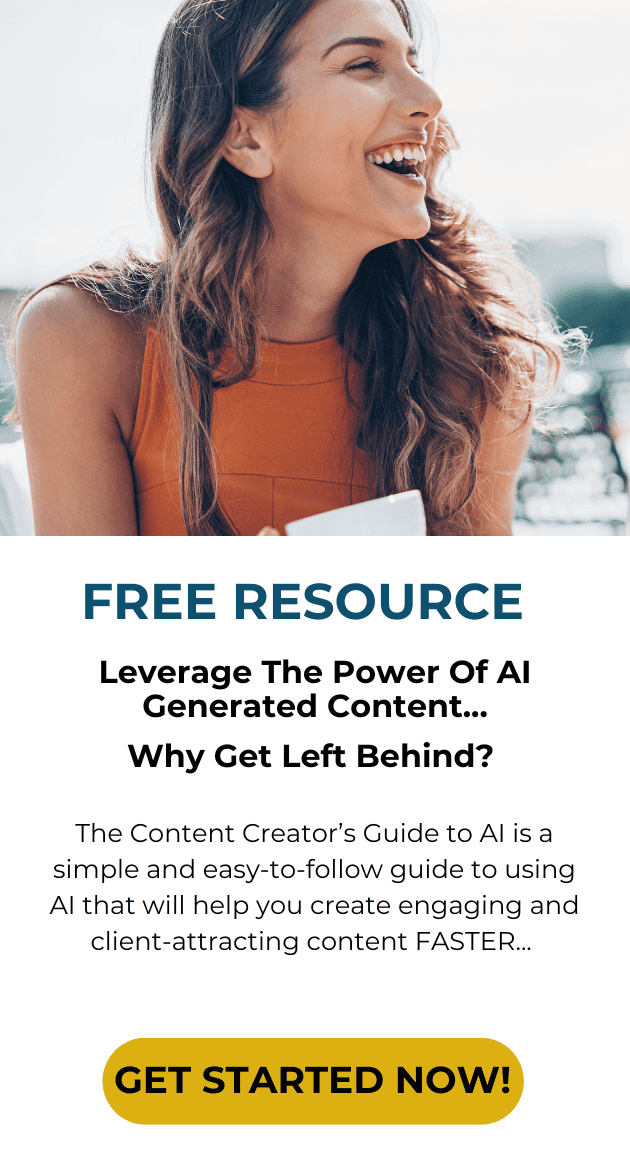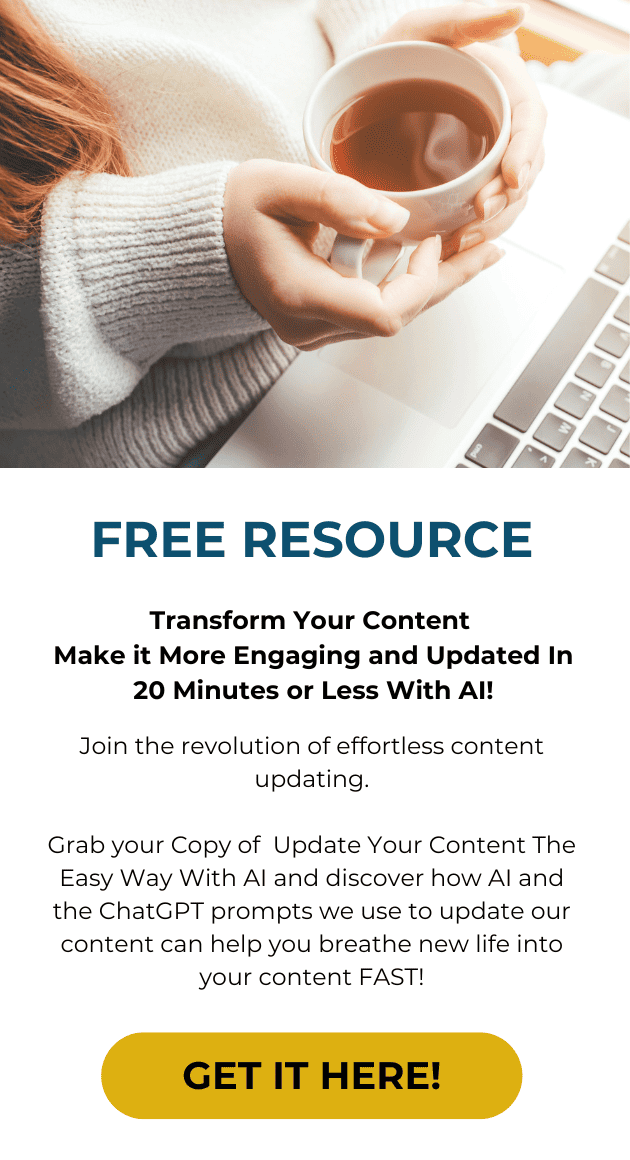It never fails to surprise me that so many people write blog posts and then never recycle their own content again on social media.
It never fails to surprise me that so many people write blog posts and then never recycle their own content again on social media.
By not continually recycling your older content you’re missing out on a boatload of traffic!
Do you have content on your blog that you aren’t recycling or maybe old content that you are recycling and you need to breathe new life into it?
There’s nothing worse than seeing what you think is a great article only to click the link and and see that it is an old outdated piece! I’ve made it a priority to go back to some of my oldest content, review and update it so it is fresh and more relevant when I recycle it out on social media.
Updating your old content is much faster and easier than writing new content and should be something you do on an ongoing basis.
Use this guide to help you update & drive traffic with old content
1. Make a list using a spreadsheet
I’m a spreadsheet nut! I am also very visual so I need to keep track of where I am on a project at any time so I use a spreadsheet to keep track of my content and when it was published.
I also use this spreadsheet to keep track of what I’m currently re-posting out on all of my social platforms.
Then I go back through my content on a regular basis, do a quick scan of a handful of articles and make notes on my spreadsheet of what needs updating
2. Review and Locate Content
Here’s how I prioritize what content I look at first to see if it needs updating:
- Most popular posts – I look at any posts that may be older than 6 months and are getting a lot of traffic currently
- Most referral traffic – I look at any posts that are lot of referral traffic
- Most social Media traffic –
- Posts I link to – I do a once over on any posts I might be linking to on my resource pages on my website. I know that these pages get a lot of traffic and I want to make sure I’m putting my best and most updated content on them
- Posts that I refer to in my “Best of The Best” email campaign. I built an email campaign that everyone who joins my mailing list for the first time goes through where I share my best content with them.
3. Update Your Content
I set aside time on my calendar just for this task. Here’s my checklist I use to make the process go faster:
Step 1: Update Images
I’ll first look at the image and decide if I want to update the image and add new copy. Doing this is a good idea periodically to breathe new life into your content.
It’s a smart tactic if you are like me and continually rotate your content out on your social media platforms.
Step 2: Update The Text
I check to make sure my content is scan-able and has good images and subheadings to make it easier to read. Shorter sentences, 1-3 max per paragraph makes your content more readable.
If at all possible, add in bullets or numerical lists.
You might find that over the years your voice has change so you may need to go back to your older content and spend more time rewriting your content so it reflects the way you write now.
Step 3: Update or add a CTA
You may have a new Call to Action or opt in offer you want to add to the end of your content. I’ve found this to be a really good way list build by adding an opt in offer that relates to my content on each of my posts.
Step 4: Update The On Page SEO
It’s a good idea to update the meta description on your content periodically. Treat the description like you would and advertisement. You want to entice readers to click!
Step 5: Don’t Change the Perma Link!
When updating your on page SEO you don’t want to change the Perma link! If you do that and you have other links to it or its out on social media your visitors will be taken to a 404 page and you don’t want that.
Step 6: Add “Last Updated On”
It’s a good idea to let people know that you have updated your content and adding this bit of information at the top of your post lets your reader know that you take the time to update your content and that it’s worth reading!
To Recap….
1. Use a spreadsheet
Do this to help you keep track of what content was updated and when.
2. Locate and Review Content Following these Criteria
- Most popular posts
- Most referral traffic
- Most Social Media Traffic
- Content You Link To
- Content You Feature in Email Campaigns
3. Update your content Using this checklist
- Step 1: Update images
- Step 2: Update Copy
- Step 3: Update or Add a CTA
- Step 4: Update Your On Page SEO
- Step 5: Don’t Change the Perma Link!
- Step 6: Add “Last Updated On”
If you use these simple steps you’ll find it easy to breathe new life into your old content that may be gathering dust AND get more traffic!
Want to sell more services & products on auto pilot?

FREE Download: I’ll show you step by step the 7 simple changes you can make to your website that will have it making money while you are sleeping!