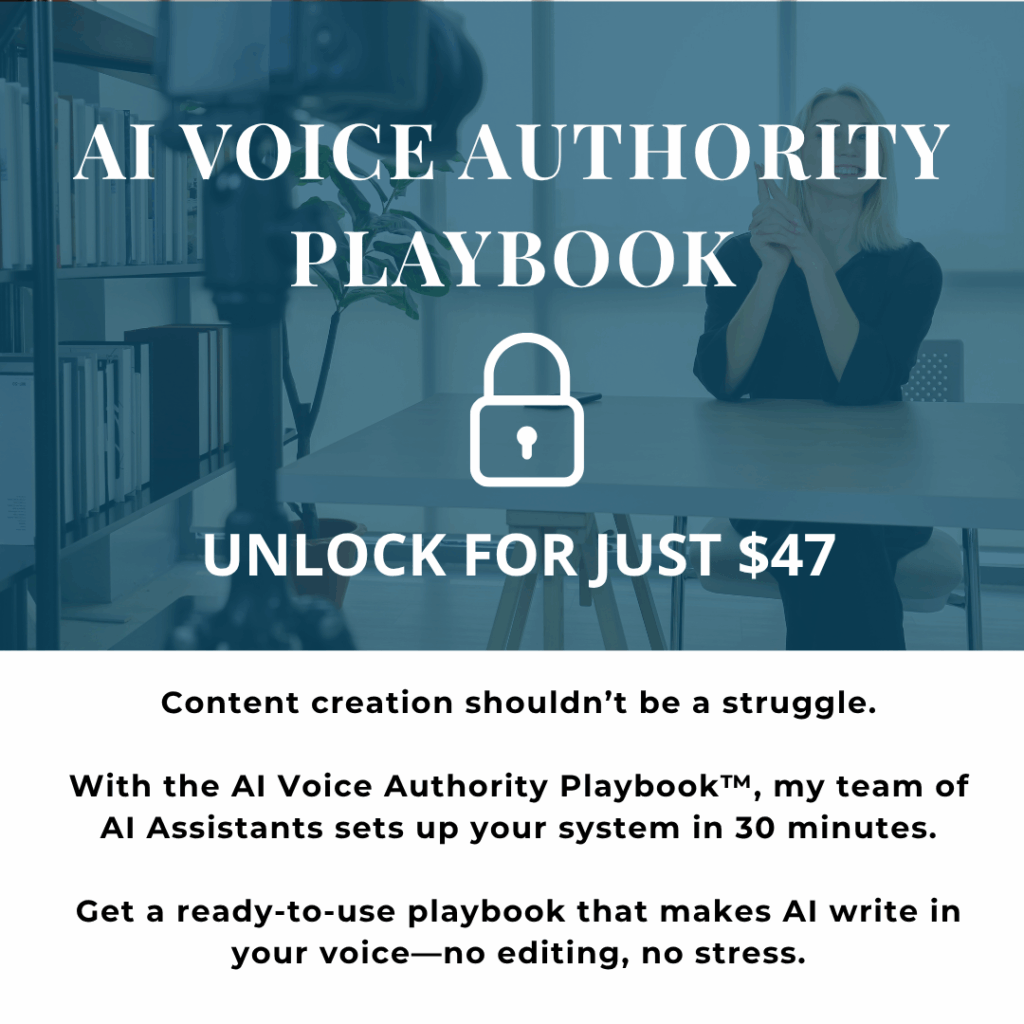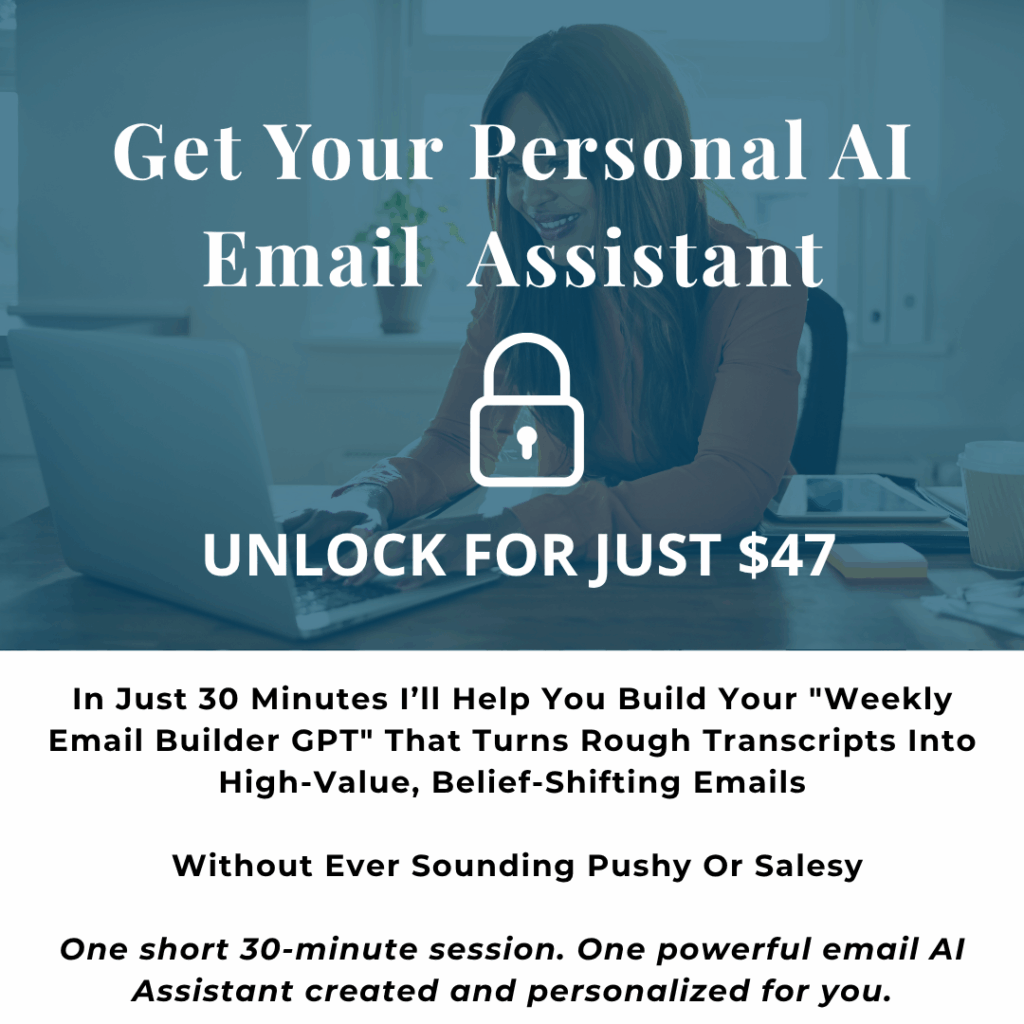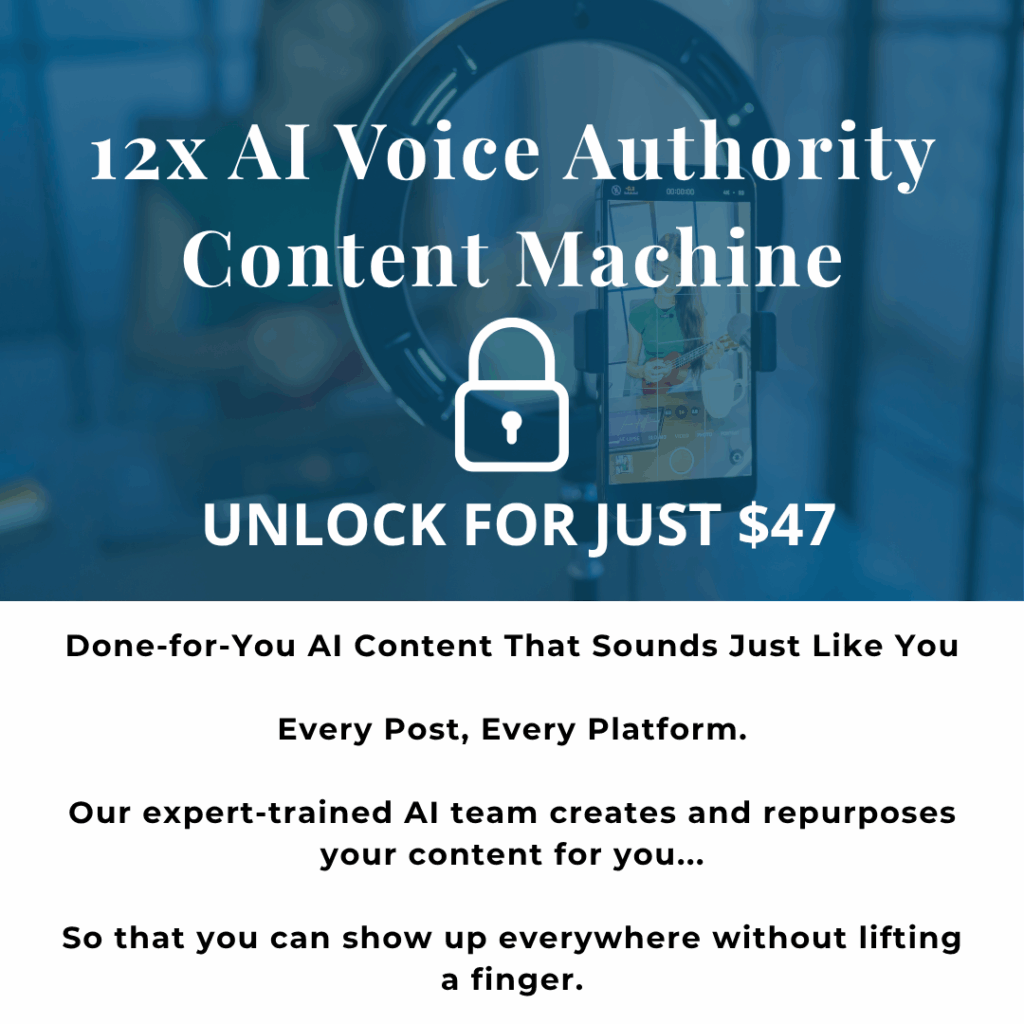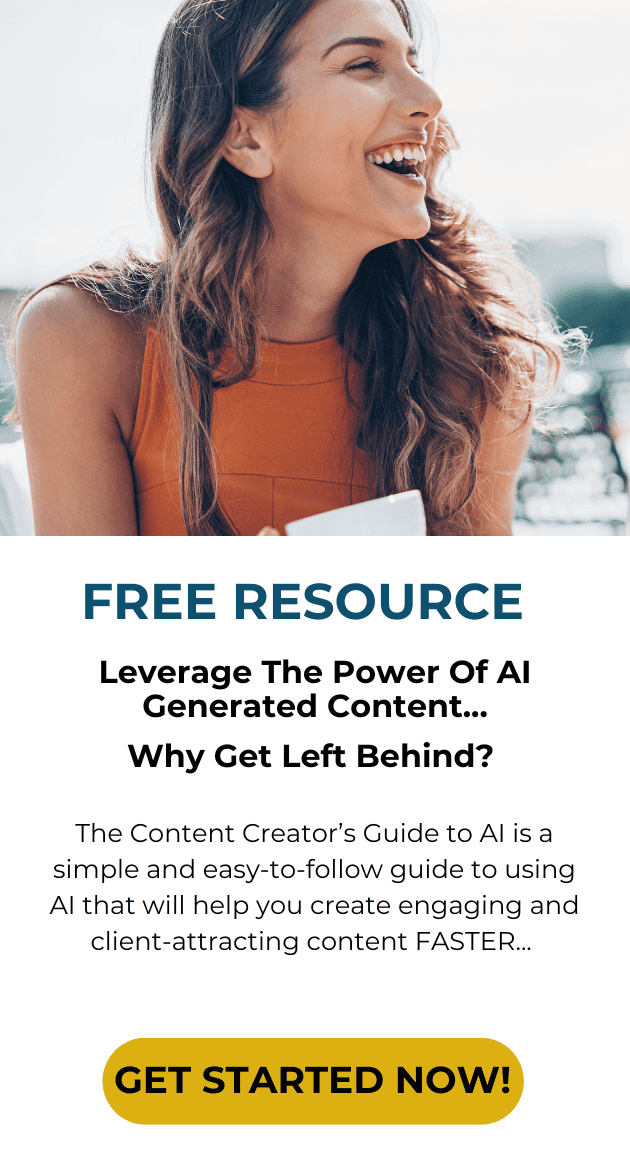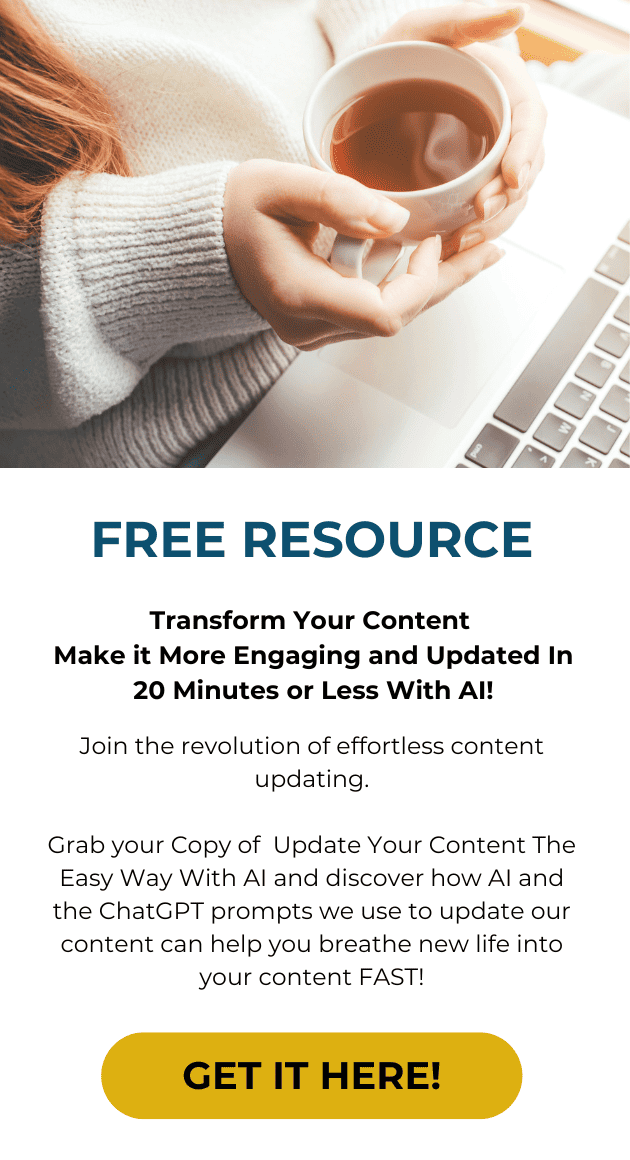10x Your Traffic Training with Kristen Poborsky
How to Embed Your Facebook Live Video on Your Blog
I am all about repurposing your content so today I’m going to show you this very simple strategy to get your content off of FB and on to your blog!
I hope you start embedding your Facebook live video on your blogs instead of leaving them here on Facebook. Doing this will help you get your valuable content out in front of a wider audience and get more traffic over to your blog as video is hot hot hot!
Here’s the Step by Step instructions on how to embed your Facebook Live video:
1. Go find a FB video you want to embed on your blog – preferably your own.
2. Click on the video arrow up on the top right hand side next to your page name
3. Then just your video will show without the copy next to it on the RH side
4. At the RH top you will see an arrow pointing down click on it and a dropdown will appear. Click on embed and the embed code will pop up.
5. Copy the embed code and head over to your post and paste that code in the text side of your post.
6. Voila your video is embedded in your post.
7. Save it and add copy then promote it out on social media.
BONUS TIP: when recording your FB Live save your video to your camera roll and upload it to Youtube to reach another audience!
Want some more great ideas to get your started repurposing your content? Here’s a great post that will help you get started http://kristenpoborskyteam.com/kristen/the-complete-guide-to-repurposing-your-content/
So back over to you…
I hope you found my step by step instructions on how to embed your Facebook Video helpful! Let me know if you are using Facebook Live to reach more people and if you’re going to start taking that video and putting it on your blog.