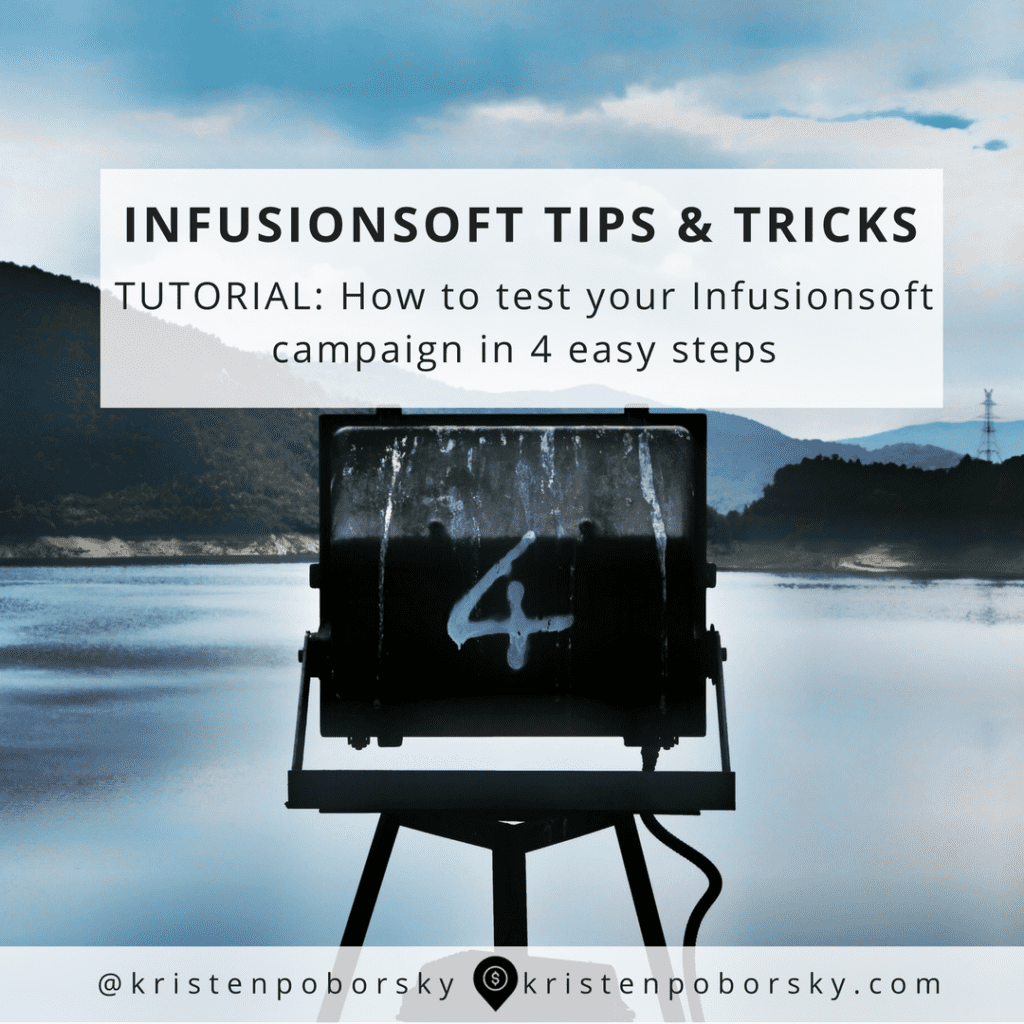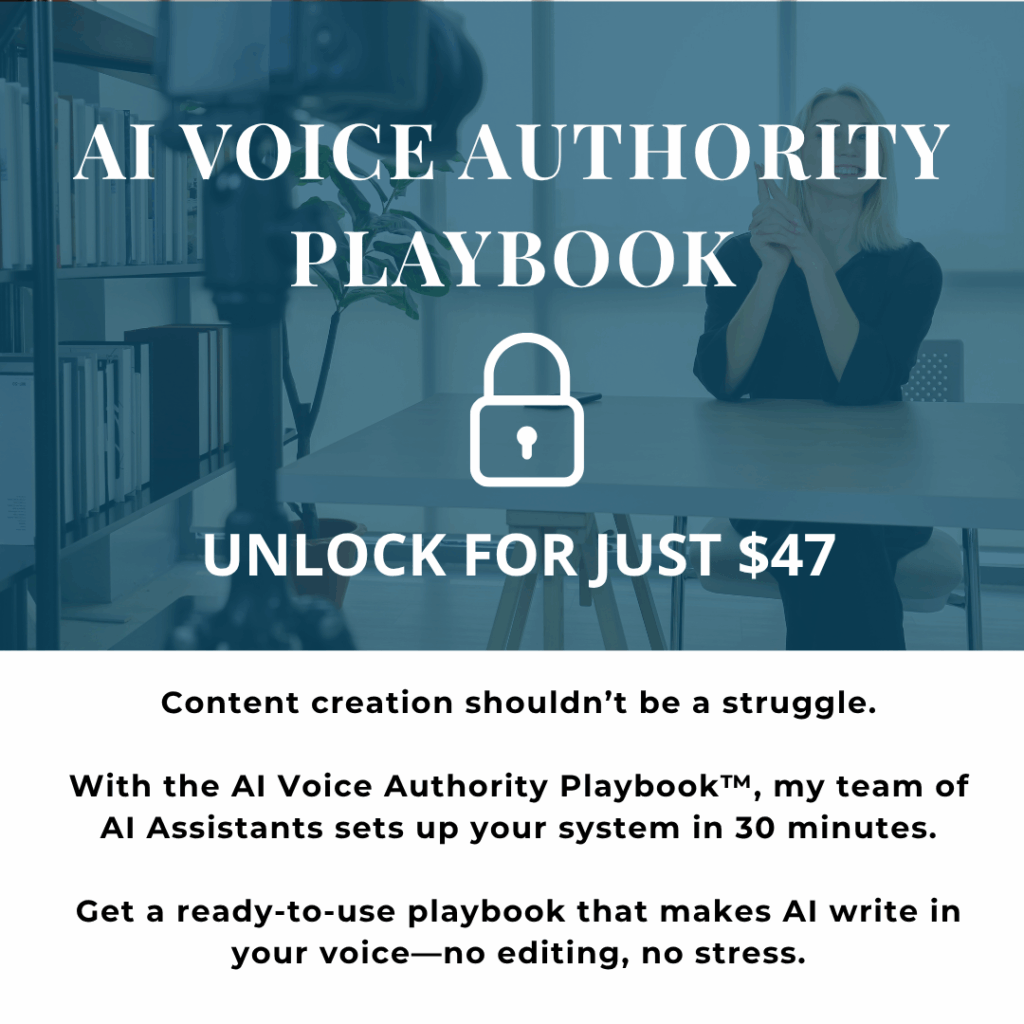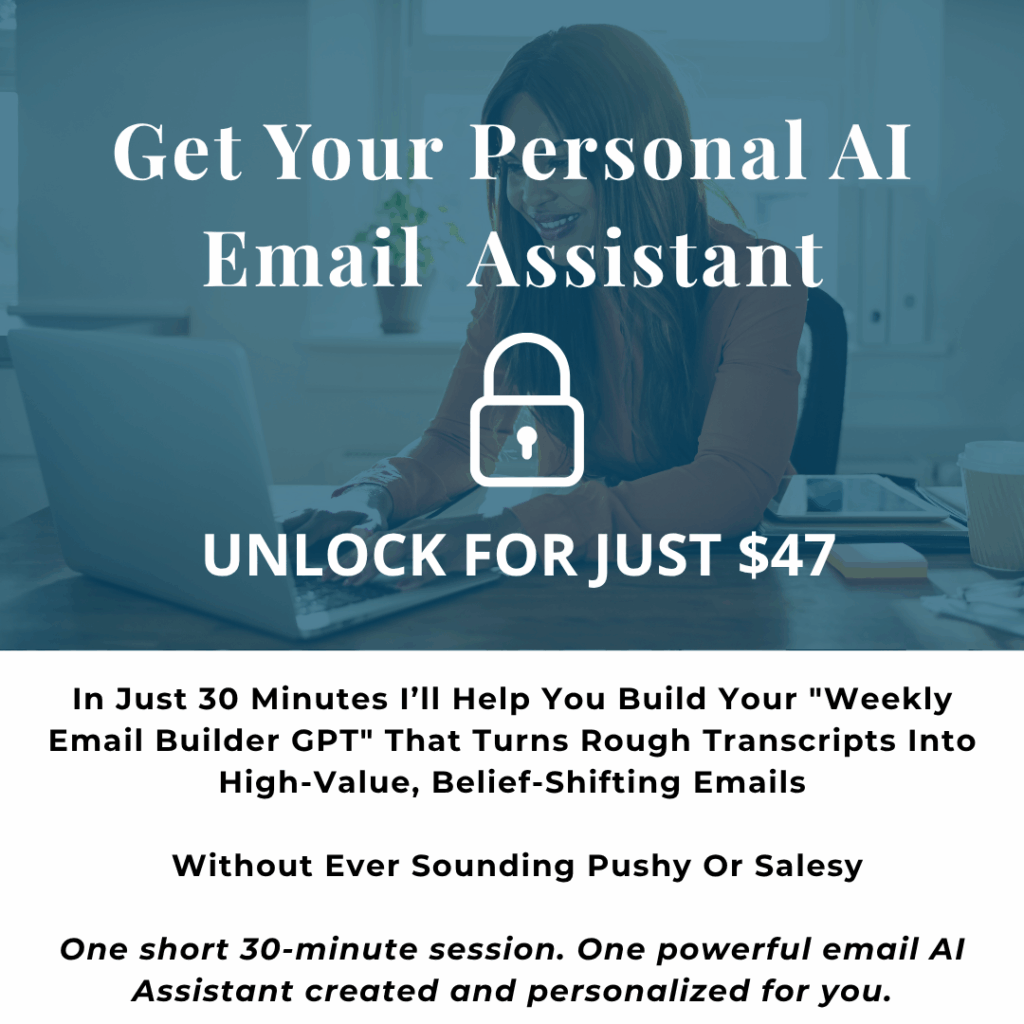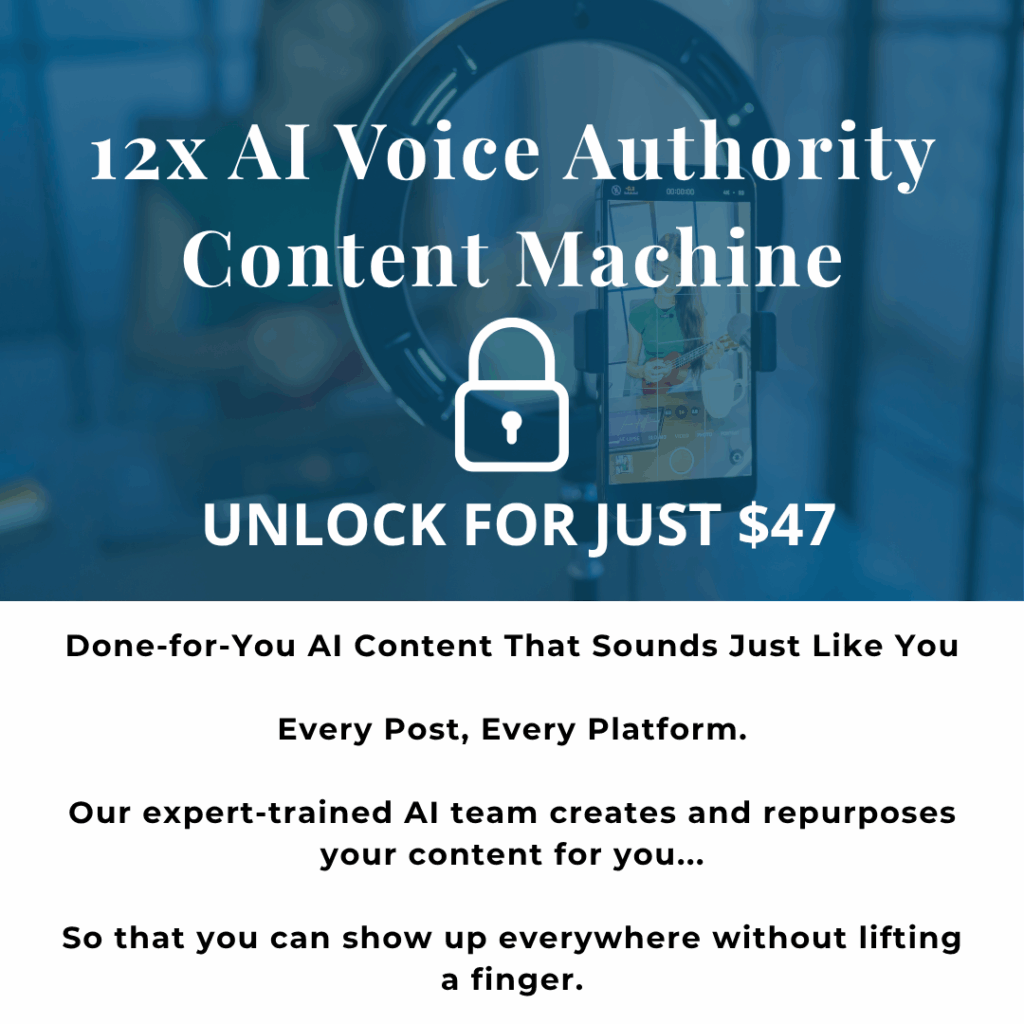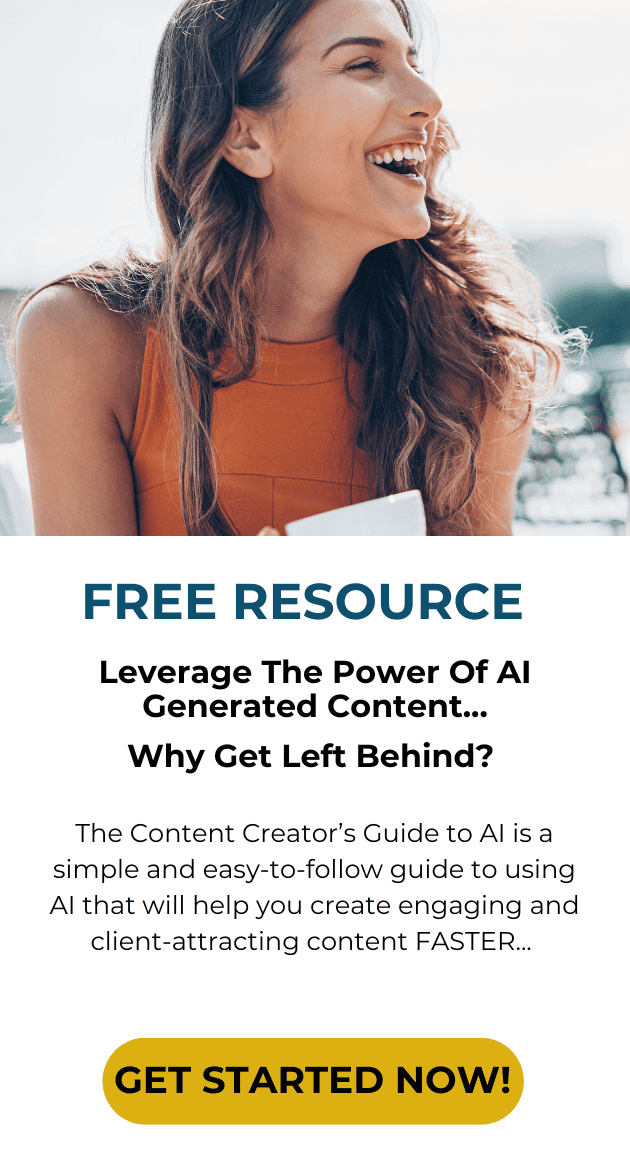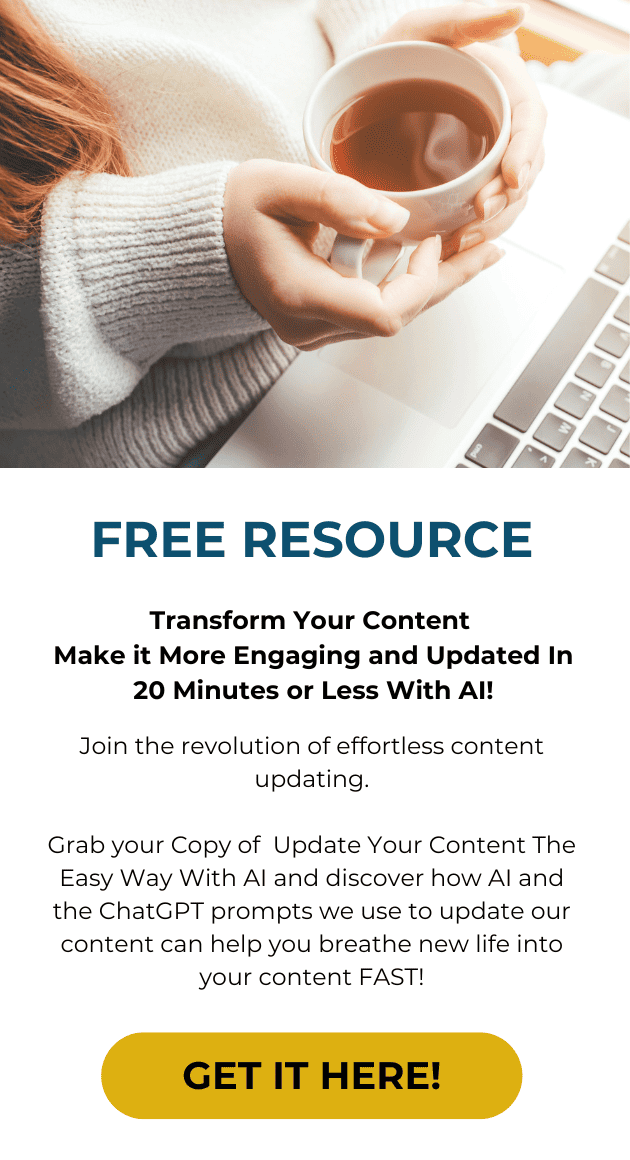You’ve created and written your Infusionsoft campaign. Now what? Before sending it out, you’ll want to take it for a test drive to make sure you will be putting your best foot forward upon launching.
You want to take the opportunity to look at it from the eyes of your customers. Ignoring this important step can cost you sales. It isn’t hard and it won’t take long.
I’m here to walk you through the process in four easy steps!
Step 1: Clear your cookies and use a different browser
Using a separate browser helps to give you an idea of what others will see in different browsers. You will also want to clear the cookies because Infusionsoft uses cookies and you don’t want those to skew your results.
You will also want to send it to a unique email. Doing this before you test your current campaign so you can see how it all goes through for a brand new contact. This is especially important when forms are involved. If you need a temporary email to test, follow this link to generate a test email.
Step 2: Test the Emails
Before you complete your email and publish them you need to do a thorough test to make sure they look good and all links are working properly.
- Click on the preview button and look at the email and test your links as the first test.
- Then send a test to a couple of different email addresses – your email may look different in Gmail vs Outlook or Yahoo. It’s a good idea to take a look at how it comes through in a couple of different email providers.
- If your email doesn’t look right, you’ll want to go back in and make corrections and re-test until they look perfect. Doing this now saves getting those emails from recipients saying something doesn’t work!
Step 3: Test the notifications
As you run through the campaign, test any notifications or information that was created as part of the campaign. Change the notification to be sent to you so you can see what the information looks like. Review it, make corrections, test it again and then send to the client for review. Follow this three-step process for testing your emails:
- First run a test to yourself for the initial run through to confirm that the formatting looks good in different browsers and using different email providers. Make sure that each link is clicked and works properly before sending a test to the client.
- Once the initial test is complete, send another test to the client for their review, edits and final approval.
- Once you’ve received the okay from the client, change the delivery timer and send yourself through the sequence to make sure the flow is working correctly.
Step 4: Remove the test Contact Record
Once the campaign has been thoroughly tested, it is time to clean up.
- Remove the contact record that was used in testing the campaign.
- Make sure that all notifications are changed and being sent to the right person.
Running through these steps to test your infusionsoft campaign will save you the embarrassment, aggravation and headache from having to clean up those same messes later.
Need help building and testing your Infusionsoft Campaigns? Kristen and her team have 5+ years of experience working with Infusionsoft and we would love to help you out.
CLICK HERE to contact Kristen and schedule your complimentary Infusionsoft strategy session today.