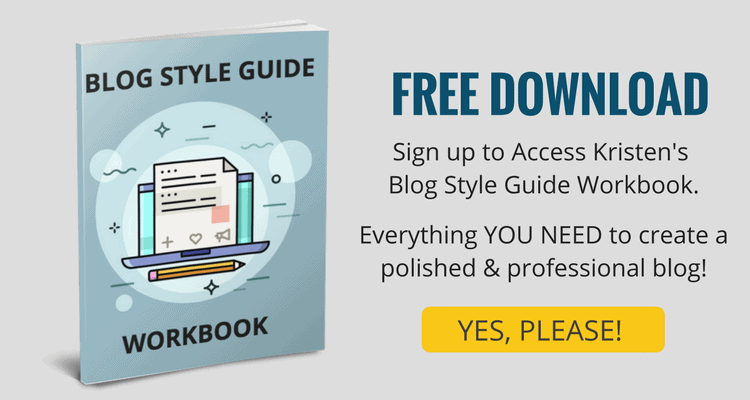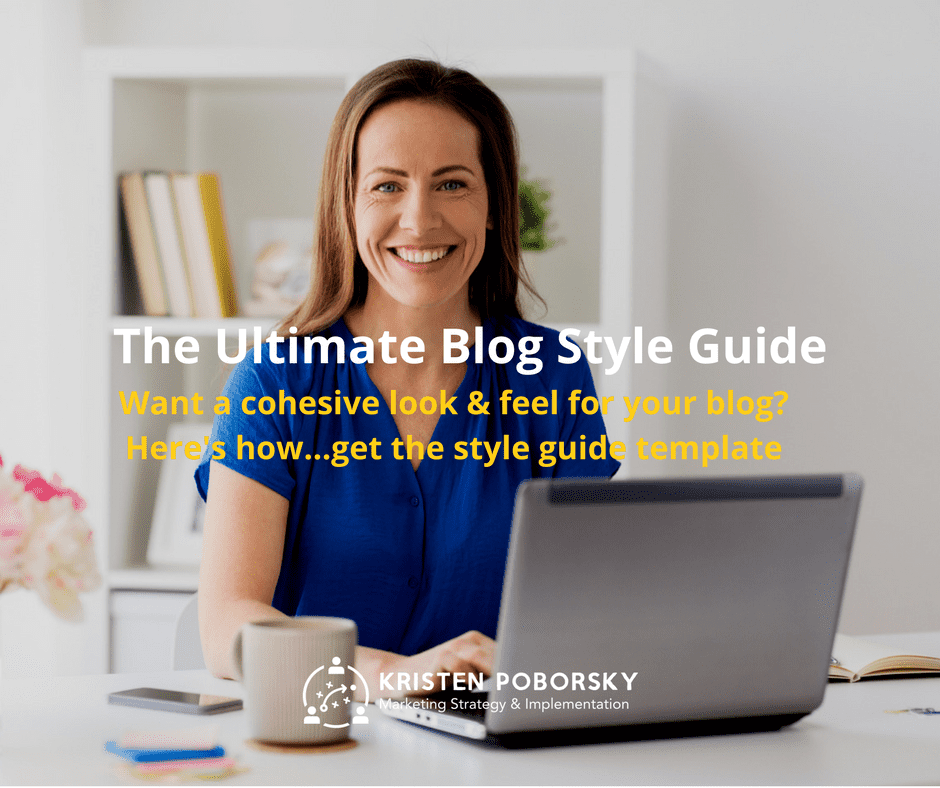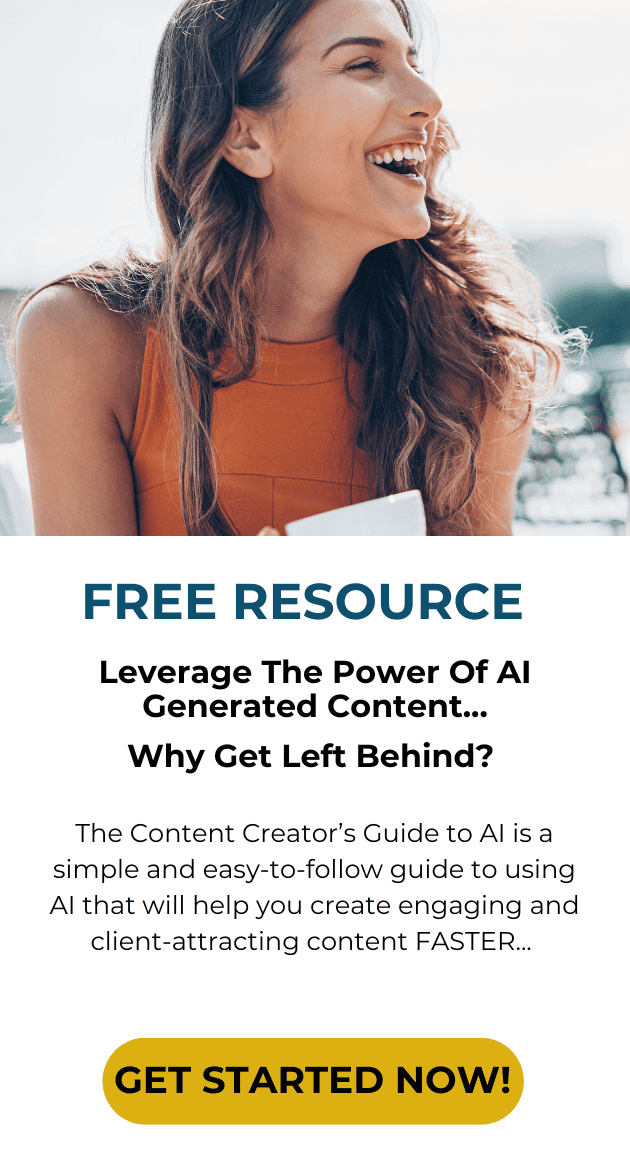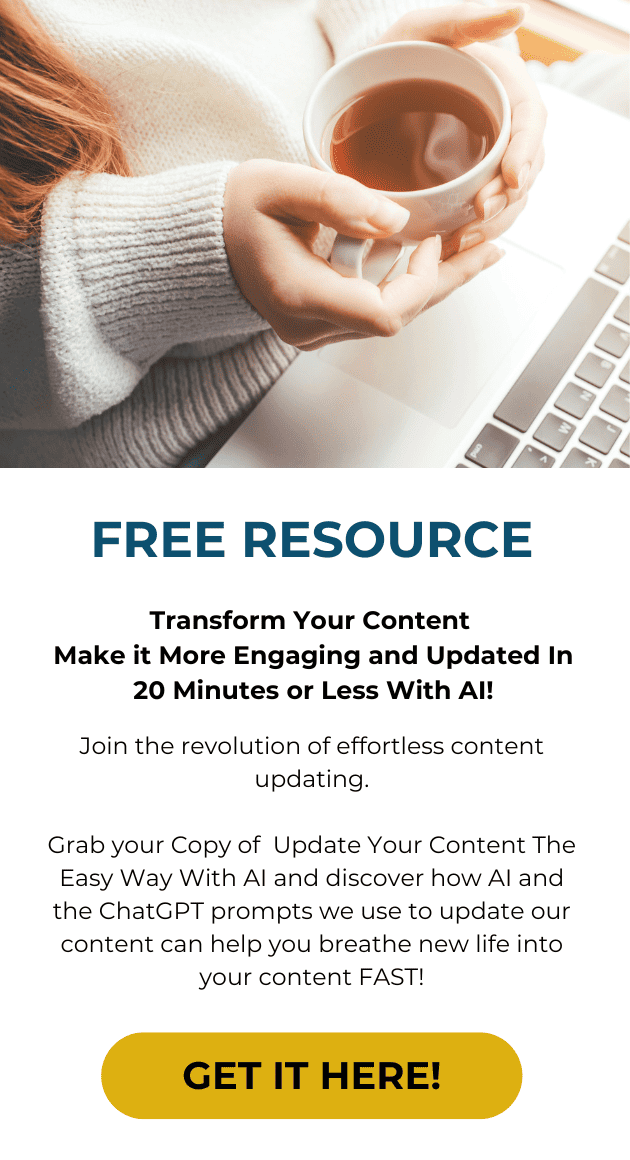Consistency is key to keeping a cohesive look and feel to your blog…plus having a style guide for you in an easy to access place makes blogging so much easier.
Let’s talk about style guides – how to create them for your blog, and why you should create them for your blog as well.
Having a style guides, in my opinion, is the best way to quickly elevate your blog from good to great one by building more consistency across your content, across from one blog post to another.
I did this for my blog many years ago and simply having a style guide for my blog has made life so much easier.
I’m not all over the place with the formatting, look and feel…I just know what to do because it’s been in place so long it’s now second nature.
What is a style guide?
Style guides can mean different things to different bloggers.
For some, a style guide is about the writing on your blog, you could call that a writing style guide.
Others like myself like to include a lot more, like how to use images, formatting and graphics – really how the blog should look in terms of colors and the brand. My advice is to pick whatever style guide will help you be consistent…remember the main reason you want a style guide for your blog is to build consistency.
Most blogs, if you dig around in them, you’ll most likely see inconsistencies, and this naturally happens.
Take mine for example…
I started blogging way back when. I honestly did not know much about blogging then and over the years I’ve studied blogging, implemented strategies that worked (and some that didn’t work either) and from that, I figured out what worked for my niche. If you dig way back in my archives, you’ll probably find some stuff that doesn’t match what I’m doing today in terms of voice, style and formatting.
The same is probably true about your blog…and bloggers run into trouble when the blog post you write today is completely different in style, voice and formatting from tomorrow’s blog post.
You want to stop from jumping all over the place and that’s where having a style guide comes in handy for your blog.
Your style guide is the best way to help your readers to feel like they’re reading a unified publication.
Think about this…go grab a magazine and open it. Say Oprah magazine as a good example. There are things that are consistent from month to month even though the content is different, the images are different and even the colors are different.
However, the magazine is designed in a way the reader feels even though there it is different from last month, there’s still consistency in the general look, feel and content that is covered.
You want to be applying this principle to your blog as well….and if you have main pages on your site, the consistency should be there as well. Your style guide should be where you put into writing the guidelines for how you want your content to be written and presented.
I’ll bet that you’ve probably got a style guide in your mind without being aware of it. That’s why I bet that many of you reading this don’t feel like you need a style guide.
I want to challenge you to go dig around in your blog archives…I suspect that you’ll begin to start seeing the inconsistencies.
Get the Template and start creating your style guide
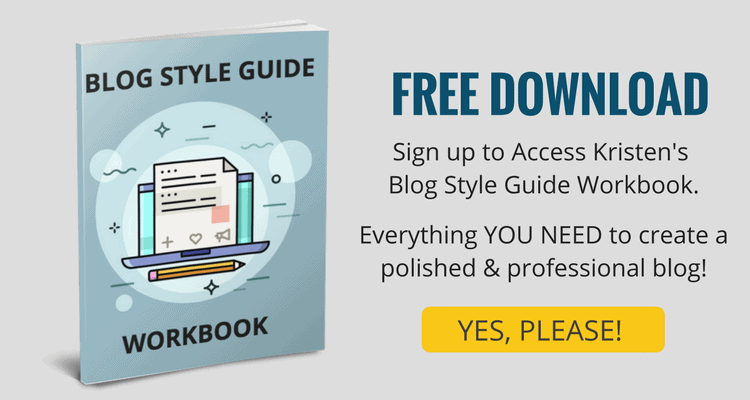
What to Include in Your Blog Style Guide
Adding Your Writing Voice to Your Style Guide
What voice style do you use?
This of it this way…are you writing in the first person? And are you conversational when you’re writing?
Who are you writing for? Beginners, or a more advanced audience? Writing for more than one variation is totally fine and natural.
Some topics may be more advanced than others. But as you blog over time and your blog progresses, you’ll find that you want to stick to one voice more and more.
My personal style is to write in the first person and to try to be as conversational as possible. I’ve seen from helping my clients blog and from my personal blog that this combination works really well.
Making Sure Your Headlines are Consistent
It’s very easy to be inconsistent with headlines.
Capitalization of words in headlines is one example of this and not something many bloggers think about.
Here’s an example (and know I’ve been guilty of this)…You see one blog post where all the main words are capitalized and then you look at another blog post and it’s just the first letter of the headline is capitalized and the rest of it is in lowercase.
It might not even register with, but I bet there are some of your readers who do notice this type of inconsistency.
Rule of thumb: Be consistent with your headlines. I like to use caps and then not capitalize the minor words like to, be, is and etc….
Use Your Style Guide to Improve Your Grammar
You can do things that aren’t 100% grammatically correct like capitalization in a single word.
Here’s an example from when I worked with one of my clients on an opt-in. We were looking for a new word to use on one of her titles and we came up with the word: stand out. I looked up the word and found out that we could spell it a couple of ways either standout or stand-out. In the end, we decided to spell it StandOut to make it pop.
The point here is that when we use it in her messaging we need to be consistent each time we use it.
Staying Consistent with Your Images and Graphics
In the beginning, I was guilty of this because I really did not have any idea – having consistency in the way I used images, graphics… the overall look and feel on my blog.
Your images, graphics and formatting on your blog posts should feel familiar to your readers or have the same feeling to them.
If you put copy on your images its a good idea to be consistent in the fonts, colors and the copy. The same goes for formatting your blog ie: subtitles, lists, blockquotes and the way you spell words.
It’s a subtle way of building trust with your audience by being consistent with the way things look.
Document The Way You Write
If you are the sole writer on your blog this should be simple for you.
You’ll naturally have consistency because you write the way you write. You will generally, from post to post, have some consistency.
But even single author blogs do change over time as you mature into a seasoned blogger. Where this does come into play is when you have more than one author on your blog.
Personally, I’ve hired people to write on my blog and I’ve found that it is harder to maintain consistency and I found that my content was much better when I wrote it myself.
That being said, there are a lot of successful blogs out there with multiple writers on them. A couple of my favorite ones are Who What Wear and My Domaine. With all of the writer they have turning out content it is easy for them to end up with a messy looking blog.
Go take a look at them an notice that there is consistency in their writing style, formatting and images.
Style guides become more important as you add more writer and guest bloggers. I personally think they’re still important even if you’re a single blogger because you’ll find naturally over time that your style and voice change.
Get the Template and start creating your personal style guide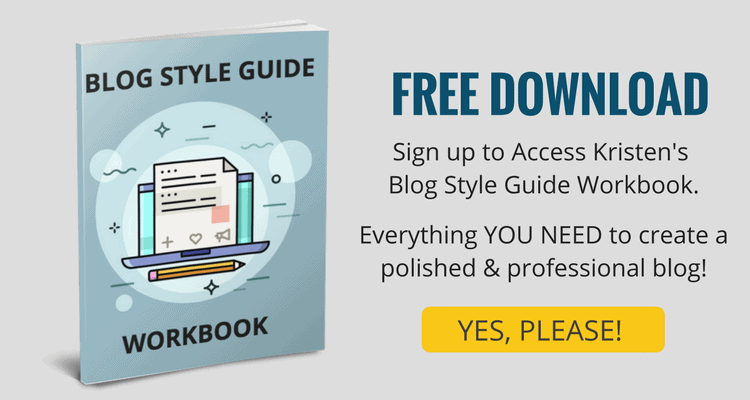
Creating Your Blog Style Guide
Here’s my best tips to help create a simple style guide for your blog, what to include and how detailed it should be.
As I mentioned earlier, what you want to include from blogger to blogger.
I know some bloggers for instance who have a style guide and they keep it focused on writing. While other bloggers include more broader guidelines like what branding, look and feel all the way to formatting guidelines.
Some people have two style guides. One for their brand style guide and another for their writing style guide. I personally think it’s easier to have just one so what I’ll present here is a simple one that you can take and use for your own purposes.
You don’t need anything super complicated or detailed to start with. You will find though over time that you’ll want to change this document so the simpler the better.

The section of your style guide contains a short description of your audience.
I think that keeping your ideal reader or “perfect customer” should be the basis for most of the decisions you are making regarding content and what you want to include in your personal style guide.
The best way to do this is to create an avatar or persona or reader profile for your blog.
Maybe you’ve already done this exercise and may not want to include that full avatar in your style guide. Add a few sentences about who you are writing for and use it as a quick reminder when making decisions regarding your blog
Include a sentence or two to your style guide (or include the entire avatar profile) about who is reading your blog, and maybe refer to the avatar if you’ve already created one.
Get your ideal customer profile created quickly with the handy style guide template download just click on the image below to get instant access: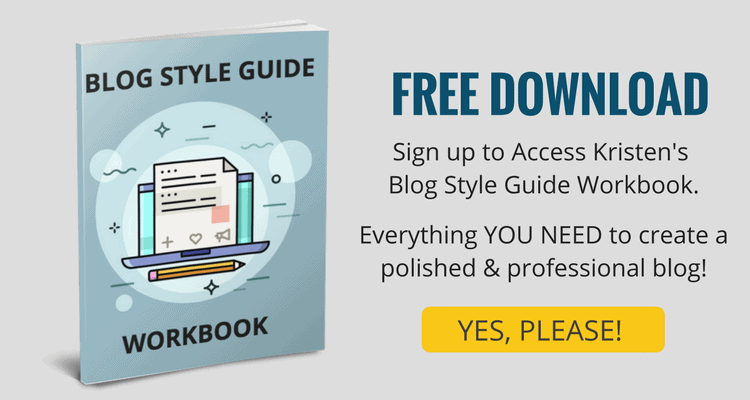

Describe the voice or tone that you want to use when writing your content.
Think about how want your content to sound or come across to your readers. All you need to do is just brainstorm a few words that would describe the type of content that you want to create.
Here’s some examples to get you started:
• Do you want your content to be conversational?
• Do you want it to be authoritative?
• Do you want it to be humorous?
• Do you want it to be sophisticated, educational, friendly, irreverent, comprehensive?
These adjectives will begin to help you get clear on the tone that you want and the voice that you want in your content.
And over time, you’re probably going to say, “I want all of these on my blog.”
And that’s totally fine…
In general, you’ll want to be consistent with your tone/voice and over time you’ll see that you’ll want more and more of your content to fit into a certain style.
This part of the style guide process will help your readers to engage with you and to build a relationship with you, and to learn from you more as well.
Get Your Voice and Tone Documented with the Style Guide Template
Click on the image Below to get Instant Access: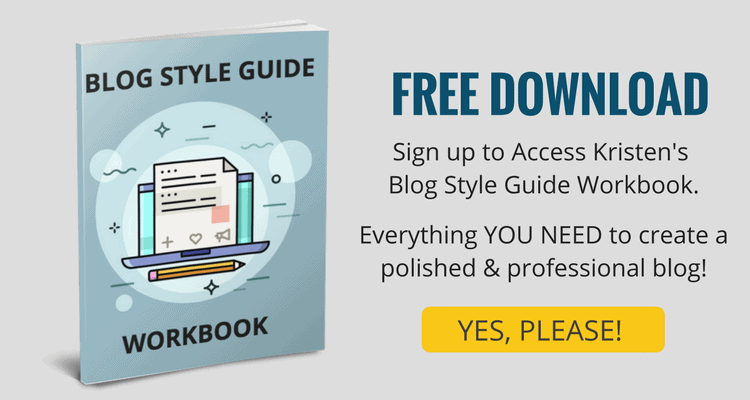
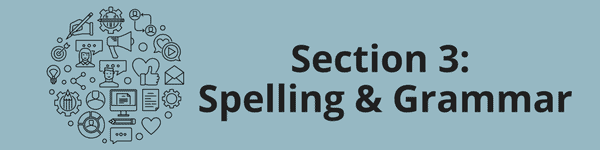
I’m willing to be that some of you are squirming about when I mention the words spelling and grammar.
When it comes to grammar…I’m one of those people. It doesn’t come naturally to me (I’m not a details person).
I think it’s important to address this with the style guide
If you take a look at larger publications an, most follow the spelling and grammatical guidelines of an external style guide. Did you know that whole style guides have been written?
Here are a couple of commonly used style guides: Associated Press Stylebook and the Chicago Manual Of Style.
Both of these are very detailed outlines of all the rules of grammar and spelling that you might come across and may be a good reference if you want to dive deep into creating a style guide for your blog.
The AP Stylebook is a writing and editing reference guide commonly used in newsrooms, classrooms and corporate offices worldwide.
The Chicago Manual of Style is a style guide for American English first published in 1906 by the University of Chicago Press. Since then seventeen editions or this manual have been published and used in publishing,
Most likely these two references are overkill if you are just a single author blog.
Let’s break down this section into smaller parts that you’ll want to address:
1. Spelling: Do you use American or British spelling? This will be determined by your location and who makes up the largest segment of your readers.
2. Capitalization: To capitalize or not…? Think about what you want to capitalize, especially in headlines and sub-headlines. I generally like to capitalize main words and keep the secondary words as lower case. You can see how I used this formatting rule on this post.
3. Punctuation: You don’t have to be perfect in your use of commas just be consistent in how you use them is a good rule of thumb. Exclamation marks, this gets tricky as some bloggers hate exclamation marks and they don’t allow them on their blogs. Just decide which you prefer and stick to it.
4. Numbers: Will you use numerals or will you spell them out?
Words: You’ll want to address those tricky words like ebook, where you can easily end up with a lot of inconsistencies. Deciding how you want to capitalize it or not and then including it in your style guide saves you guesswork each time you use it in your writing.
5. Acronyms: You know those words created by the first letter of a word like AWOL?
You may want to include guidelines around the use of acronyms, especially if you write in a niche or a topic where they’re commonly used. How are you going to introduce an acronym in an article?
As an example here…you can explain the acronym when you first introduce it in your content. Let’s use AWOL as an example. The first time I used it in my content I would say absent without leave and then put the acronym in brackets (AWOL). From then on I would use the acronym only. Most readers will quickly understand the concept.
I recommend looking through the grammar section of your style guide and decide how details you want to get. You can always start out simple and add more detail later on.
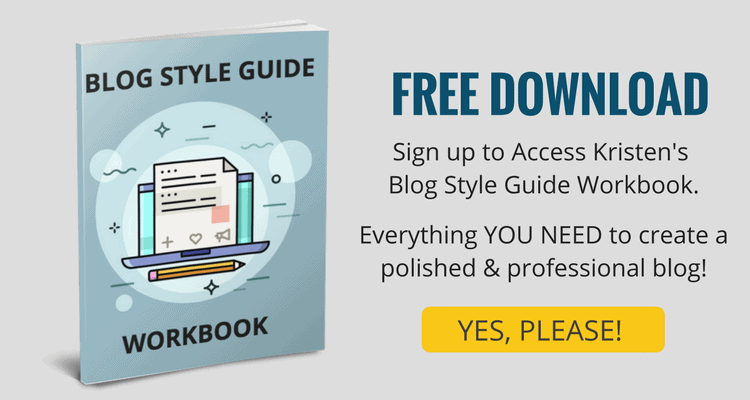

In my opinion, I think that getting your look and feel consistent is just as important as your formatting.
Actually, I think these two things go hand in hand.
Two rules of thumb regarding look and feel of your posts:
1. Make them scannable (this is where formatting comes in)
2. Make them interestingInteresting (use images, screenshots and video)
Let’s talk about formatting basics here…this is super important when it comes to staying consistent and making it easy for your readers to quickly scan your content.
Use headlines, bullets and keeping your paragraphs to 1-3 sentences max is what it takes to make your content easy to read.
I highly recommend adding this to your style guide.
Let’s address those images in your content.
How many images should your content have? Yes, you want to have a guideline on your style guide for this. At the very least you want to have one image which is generally the featured image that is used out on social media, etc…
For longer articles, you want to have more than one image to break up the sea of text. This should be included on your guide.
You may want to put a limit on how many images you want to put on a piece of content based upon the word count.
Do you want to have your images captioned or not?
I suggest thinking about and including these in your style guide:
• Do you want captions on every image?
• Add captions only where the image requires one?
• How do you want to attribute the photographers of those images when it is required?
• Where do you include the attribution…below it or somewhere else in your content?
Look and feel of your images is very important and you want it to stay consistent across your blog and your main content of your blog. It helps to represent your branding better.
You’ll want to add these into your style guide regarding images:
• How big should the images be…specifically how many pixels?
• How should your images be aligned?
• Do you want them to be full width?
• Do you want them to be aligned left, to be aligned right?
• Where do you want them sourced?
You may even want to include which stock library you use, and give details including your favorite contributors along with examples if you have guest bloggers.
You may want to include if you want to use very dark images or you want very light, washed out kind of images.
Adding typeface to images – If you are promoting your content out on social media this has a big impact upon the visualization of your content…specifically how people see and feel about it.
If you’re doing graphic overlays or type on your images include these:
• What fonts should be used?
• What colors should be used?
• Do you want your logo to be included in those text overlays?
Paying attention to these things will prevent you from ending up with a very messy looking blog.
Need Help Getting Your Look and Feel into a Style Guide?
Get the FREE Style Guide Template Download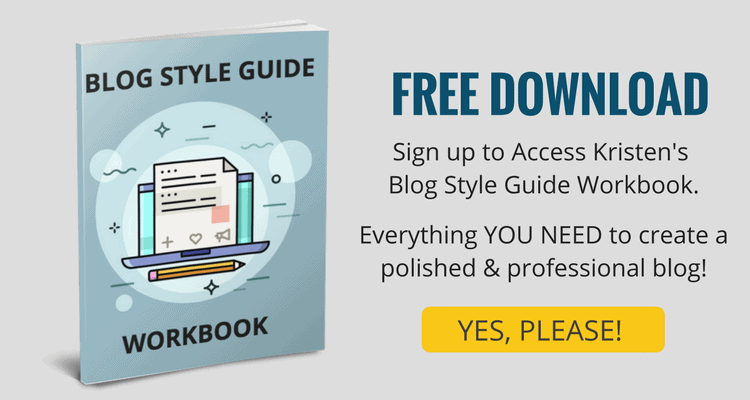

Formatting makes a difference! Both to your readers and for SEO purposes. As I have mentioned earlier you want to make your content easy to read and scan-able.
So what does that mean? If you look at this post I have written it in an easy to scan format with subtitles so anyone reading this long post can look through it and dive deeper into parts that they find interesting.
Most readers, myself included getting off-put by a sea of words…You know those paragraphs upon paragraphs of words. They will look at them and not even attempt to read your content. However if you break things up with lists, headlines, images and shorter paragraphs – you’ll up the odds that your readers will read more of your content.
And that makes a difference in terms of SEO and ranking higher with your organic content. And if you have longer content what I call resource guides, how to guides or cornerstone content that is over 2,000 words using formatting to keep your reader engaged is even more important.
So what do you include? Here are 9 things that you’ll want to include in your style guide:
1. Headlines, titles and subtitles – how long do you want them to be? Do you have rules around the length of them? Some people do that for SEO considerations, myself included as I don’t want long headlines.
2. Paragraph length – do you want to use short paragraphs? Or are you okay with longer paragraphs? I personally have lines limits for my paragraph (1-3 sentences) because I don’t want my paragraphs to be too long.
3. The use of lists – do you want to use numbers or bullets, or are you okay with either?
4. The use of headings or subheadings – which H tags should you use? This is really useful for anyone who’s guest posting or ghostwriting on your blog. Most people know how to use an H tag, but you may have some rules around this to help stay consistent. I know I’m getting technical here, however, these are good things to think about and will help you have a cleaner looking blog.
5. Bold or italics or underline or strikethroughs – I personally never use strikethrough in my text on my blog. Underlining is something I don’t generally do because it can get misinterpreted as a link. I do use bold and italics used sparingly for emphasis.
6. Block quotes – think about how you want to cite sources or testimonials in your content. Do you want to use quotes? Do you want to put all quotes in blockquotes?
7. Links – Do you want to have nofollow tags on your links, or only when they’re paid, sponsorship type things? How will you let your readers know if it is an affiliate link? You’ll definitely want to make sure you are transparent here.
8. Word count – you will want to include if you want all articles to be over 500 words. Or maybe you want all articles to be over 2000 words. Or do you have most articles around 500+ and then certain pieces of cornerstone content to be over 2000 words?
9. Embeddable content – Do you embed content like YouTube videos or Vimeo videos or even social media? One of the post types I teach in Smart Simple Blogging is the YouTube post where you take a popular video from YouTube (yours or someone else’s) write a post around it and then embed the video into your post. Or you could embed an infographic from another site.
You might be saying to yourself right now…“This is overwhelming and too much to think about.”
Start simple and add more over time.
Particularly if you’re adding guest bloggers and ghostwriters to your blog. I’ve personally found that other writers will bring their own style and some of it will clash with your style so giving them a guide helps everyone out.
Formatting Consistency Can be a Big Headache
Make it Simple with the FREE Style Guide Template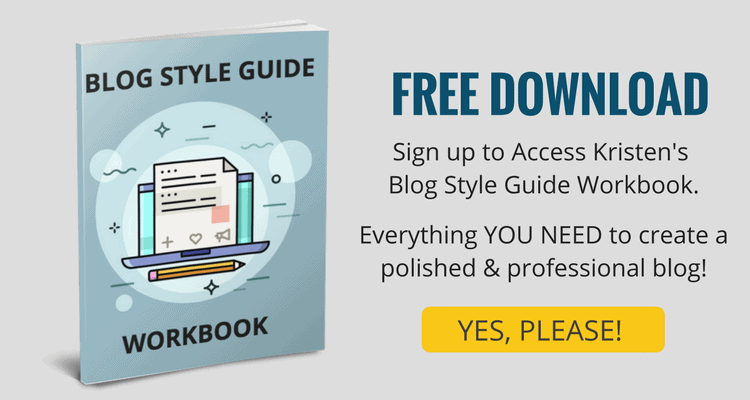

Of course, you want to get organic traffic back to your content whenever you can. So including SEO components into your style guide helps to make sure you don’t overlook this.
I highly recommend Yoast (the SEO plugin) to get this organized. And if you’ve already had it installed and using it you’ll be familiar with what I’m covering in this section.
Here’s what SEO components you’ll want to include in your style guide:
1. Title: Guidelines on adding the keyword into your title
2. Permalink: How long you want it to be and use of keyword
3. Meta description: How you want the meta description written and use of keyword
4. Keywords: Picking a keyword and making sure it is optimized in the main content.
5. Images: How you want the keyword added into the file name, title and alt description
I cover this information in detail in my article; how to SEO your article 10 minutes or less. Plus there is a handy worksheet that goes with it that takes you through the entire process.
6. Article linking – this is where the premium Yoast plugin comes in handy as it gives suggestions for linking to other articles on your site. You might want to have guidelines on linking to articles in your style guide. Here’s an example: If you have an article that is 500 words, you want 1-2 articles linked. If you have an article that is 2000+ then you want 4-6 articles linked.
7. Categories and Tags – this is an often overlooked area…having guidelines around choosing categories or tags keeps you from ending up with a zillion categories and tags on your blog.
8. Social media – For example, you have the ability to write a particular title and description just for Facebook Twitter, LinkedIn or Instagram. You may want to do this yourself, or you might want to ask your guest or ghost bloggers to do as part of their content.
Do you want them to do that? If you have click-to-tweet plugins, you might want to include those.
In your style guide, you might want to include a little checklist of other things that you want people to do as well.
Get the FREE Style Guide Template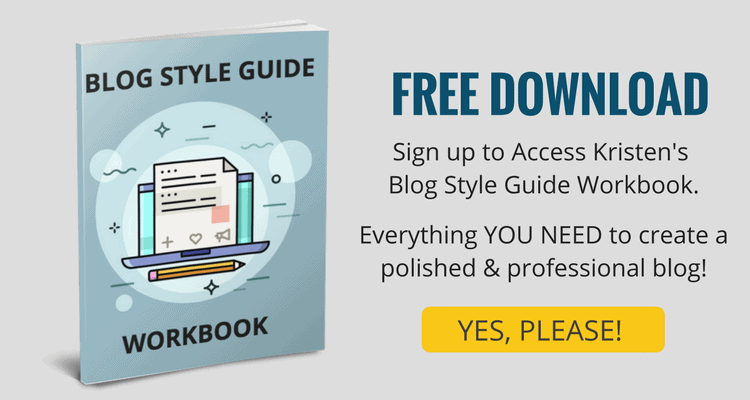
To Wrap Up…Here’s an Outline for Your Style Guide
Section 1: Ideal Reader or “Perfect Customer”
Section 2: Voice and Tone
Section 3: Spelling and Grammar
Section 4: Look and feel
Section 5: Formatting
Section 6: SEO Guidelines
All of these are factors that you might want to include in your style guide.
The thing I would say to you is if you think “this is just way too much for me right now”, that’s okay. You can start with a very simple style guide.
Here’s a Simpler Outline for Your Style Guide:
Section 1: Your Audience
Section 2: Voice and Tone
Section 3: Spelling – hold off on the detailed grammar if you are just getting started
Just starting out with these may be enough for the early days and then you can begin to add in extra things as you think of them or as you become more aware of inconsistencies in your blog.
Try This Simple Exercise Before Starting Your Style Guide
Start by heading on over to your blog and going back through your archives.
Dig back to this time last year if you’ve been blogging for a while and just look for those inconsistencies. Randomly choose ten of your posts either recently or a year ago (or maybe even longer) and look back through them.
Here’s what to focus on:
1. Look at the images, the way you’ve used images.
2. Note your headlines – jot them down on a list.
3. Look at your introductions or the conclusions of your articles – do you have them?
Once you start looking, you’ll begin to see things in your archives that bother you. Use these as signals that they’re things that you might want to put into your style guide.
Create your style guide and put it in a place which you can easily refer back to yourself and as you bring on authors you can hand off to them as part of the onboarding process.
You want your style guide to be easy to refer to and edit.
Initially, it will take some work to set up your blog style guide. However, it will pay off as it’s going to help you improve your content. There will be readers who will notice these things I’ve mentioned, and if you can remove these minor barriers that are currently stopping them from engaging with your content, it’ will make a big impact over time.
And it’s going to help you to come across as a much more professional blogger as well.
Download the style guide template if you haven’t already…get to work on setting it up, and then work hard on being consistent and actually adopting the style that you’ve created.