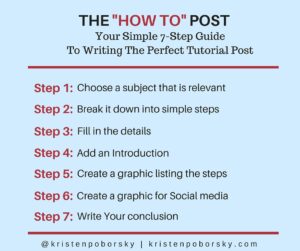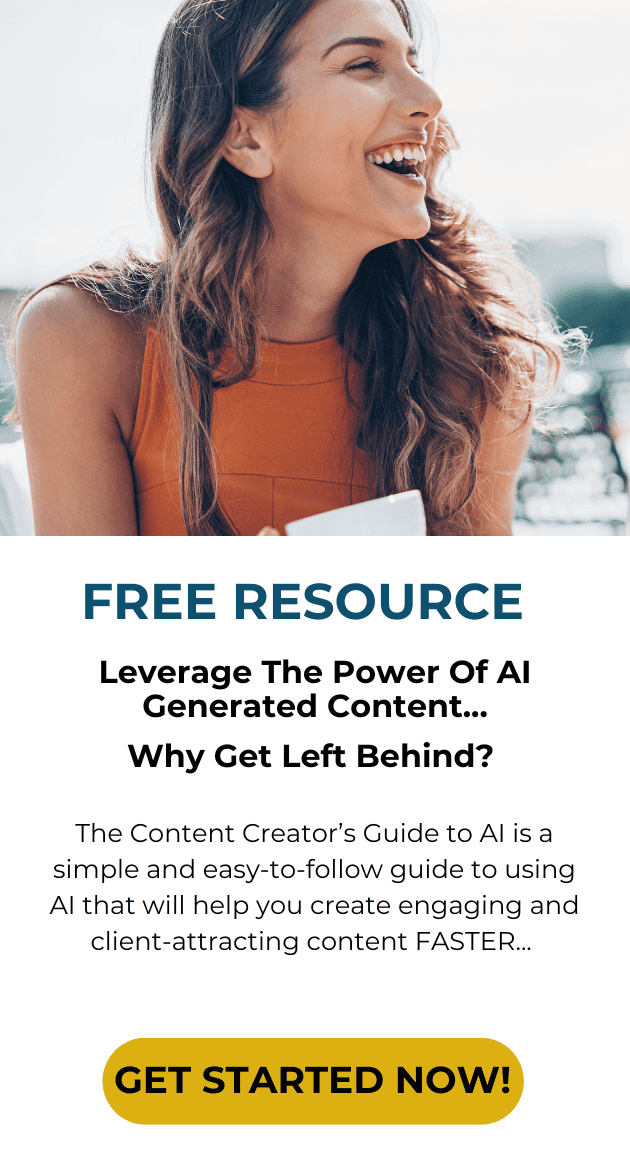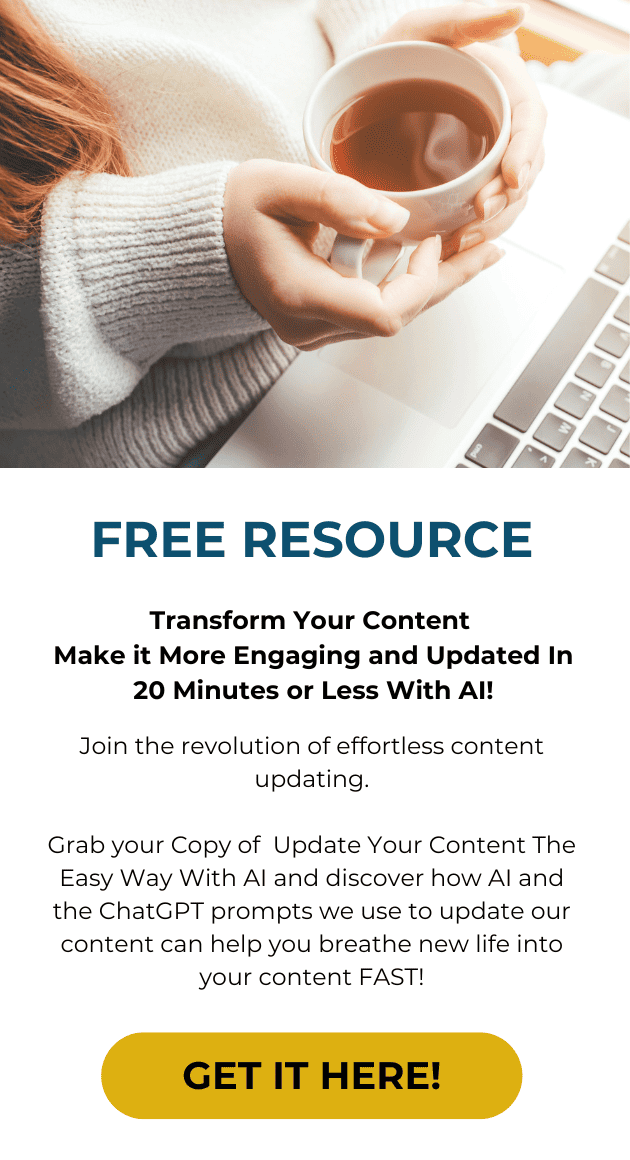The “How To” post should be a staple in your arsenal of post types along with the List Post and the Video Post types.
Using the How to post is a great way to show your readers how to execute a process or to teach them. The whole point is to make sure you teach them well and give them examples that clearly show them how to get from point A to point B
Show them how to do something quickly and get results right away and they will love you for it! I’ve written this easy to follow step by step guide on how to easily execute this post and get your readers coming back for more.
Here’s what the 7 Step Guide to Writing the Perfect Tutorial Post looks like:
7 Step Guide to Writing the Perfect Tutorial Post
1. Choose a subject that is relevant
Not only should your subject be easy to teach, you need to make sure that whoever reads it is inspired to action. The best way is to keep the steps simple and easy to follow.
And most importantly they will get immediate results if they follow your steps…
2. Break your process down into simple steps
The first thing I do when writing a “How To” post is to write an outline of the steps. Then I look them over to make sure I don’t have too many steps, you don’t want your reader to feel overwhelmed by the number of steps and then not take any action.
3. Fill in the details
Once I have created my outline, I go in and start writing the details for each step.
Once this is done – I will go in and add images for each step and maybe a short video somewhere to make it more interesting and easy for readers with different learning styles
Think hard about what you can to add to your steps to make them easy to understand an doable. Plus breaking them up makes your post more entertaining
I like to include the following
- Bullet points
- Photos
- Videos
- Screenshots
Plus breaking them up using any of the items above will make your post more entertaining for your readers.
4. Add an Introduction
Explain why what you are teaching is important. You want to compel your reader to read the entire post and to take action.
5. Create a graphic listing the steps
Then add graphic at the beginning of the how to section just like I did here!
When I was researching this topic I came across this great idea. I haven’t done this before but I sure am going to start using it now and am planning to go back and edit my other older content and add the checklist graphic.
I suggest taking this idea one step further and make the graphic into a PDF that your reader can download and use to execute. You can make a great graphic quickly using Canva, that’s what I use for all of my posts.
6. Create a graphic for Social media
Make sure the image you select relevant to the topic you are writing about and grabs their attention.
This is a non negotiable step – you MUST have a great graphic that is relevant to what your post is about.
This is important for sharing your post out on Social Media. The first thing people will see in their feeds is the image. You want something that is going to stand out from the rest of the content vying for their attention.
7. Write Your Conclusion
I know it takes a lot of work to write a blog post and when you get to the end you just want to put your pen down and say “I’m done!”
You need to have both a strong start and a strong finish to your blog posts.
Make sure you do the following three things at the end of your posts (all of them for that matter!)
- Pull it all together, sum up your post
- List the steps again at the end of the post
- Add a relevant CTA (call to action) at the very end
So next time you sit down to put your content plan together start thinking about where it makes sense to write a “how to” post. If you can, try to write at least one per month.
Here’s a quick recap of the 7 Step Guide to Writing the Perfect Tutorial Post:
- Choose a relevant subject
- Break your process into simple steps
- Fill in the details
- Add an introduction
- Create a graphic listing your steps
- Create a social media graphic
- Write a conclusion