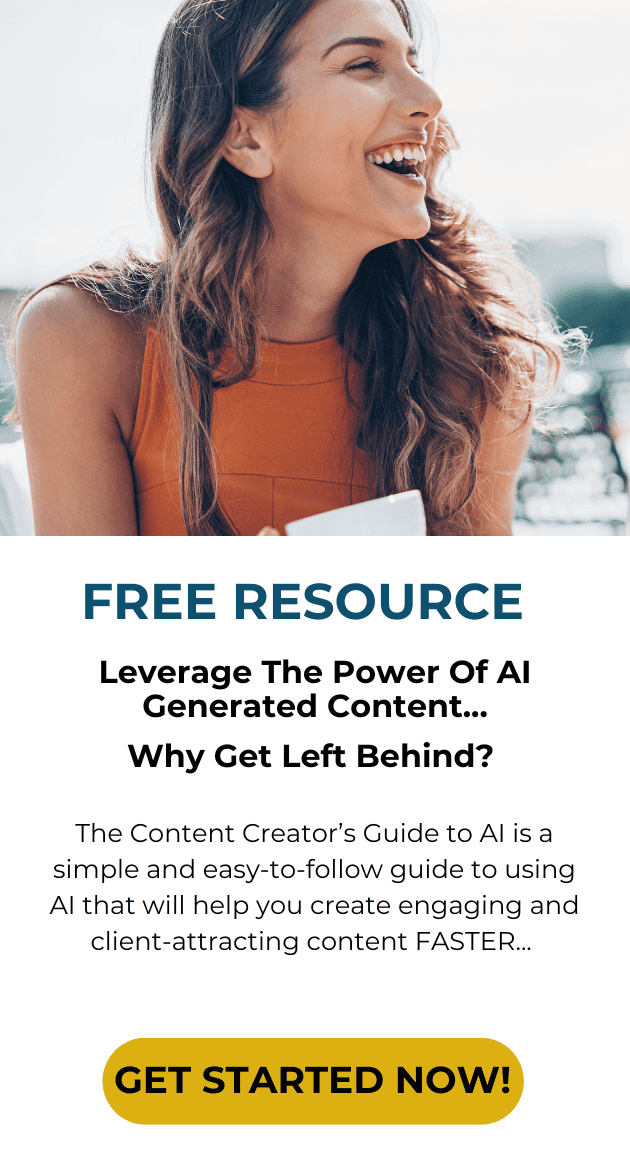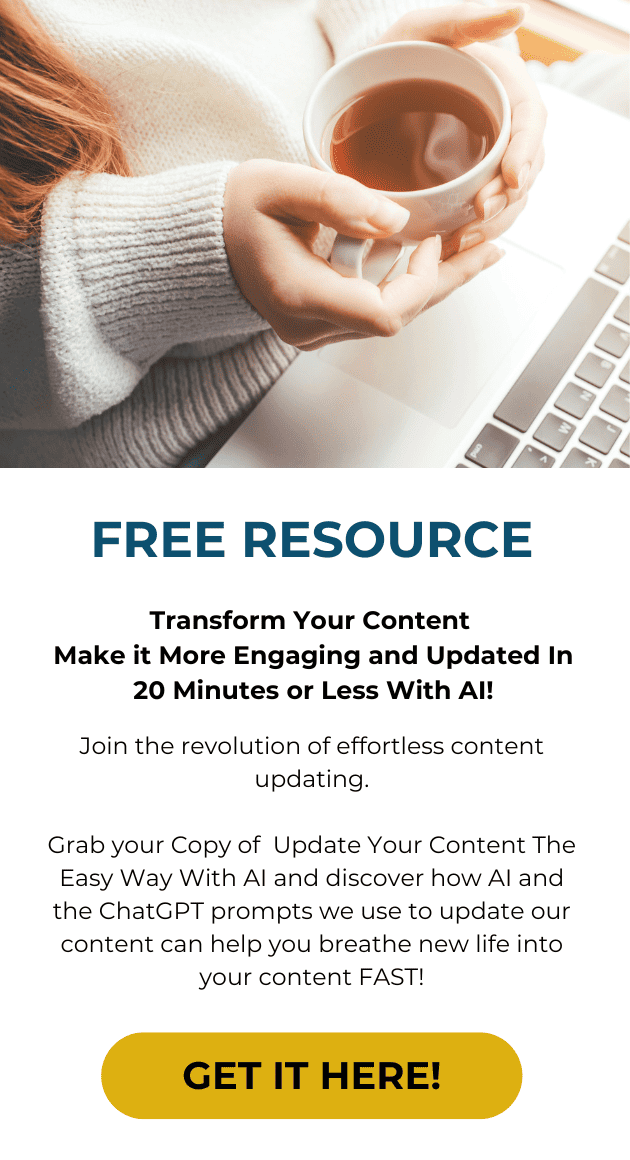Did you know that you should block out time in your schedule daily to check you emails and limit that time to only 30 minutes? Are you skeptical that this can be done? I was too until I started regularly blocking out time during my work day and setting my time to 3o minutes. Now I can turn off those reminders and be super focused and efficient when I am working.
Here’s the five steps I follow religiously twice a day for 30 minutes to manage my email:
1. The first thing I do is write any emails that I plan to send. This usually consists of follow-ups to meeting, thank you notes, questions, scheduling meetings ect…
2. Then I do a complete scan and delete any emails that I know I don’t want to read.
3. Then I pick an inbox and start with the most recent email and write my responses.
4. After I have read and responded to the email, I either delete or file away the email.
5. Then if I have time, I go through my read inbox. I sort my non-inbox emails to go into a read file. This consists of newsletters and emails from lists I am on.
Here are a 3 additional tips to help you be even more efficient:
Set up pre-written email templates for common requests. Just copy paste and then spend a few minutes to customize for the person you are communicating with.
Set up a custom signature for each email address you have.
If you find yourself going back and forth more than 2 times with someone via email or you have read the email and aren’t 100% sure about that the send wants, it is time to pick up the phone.