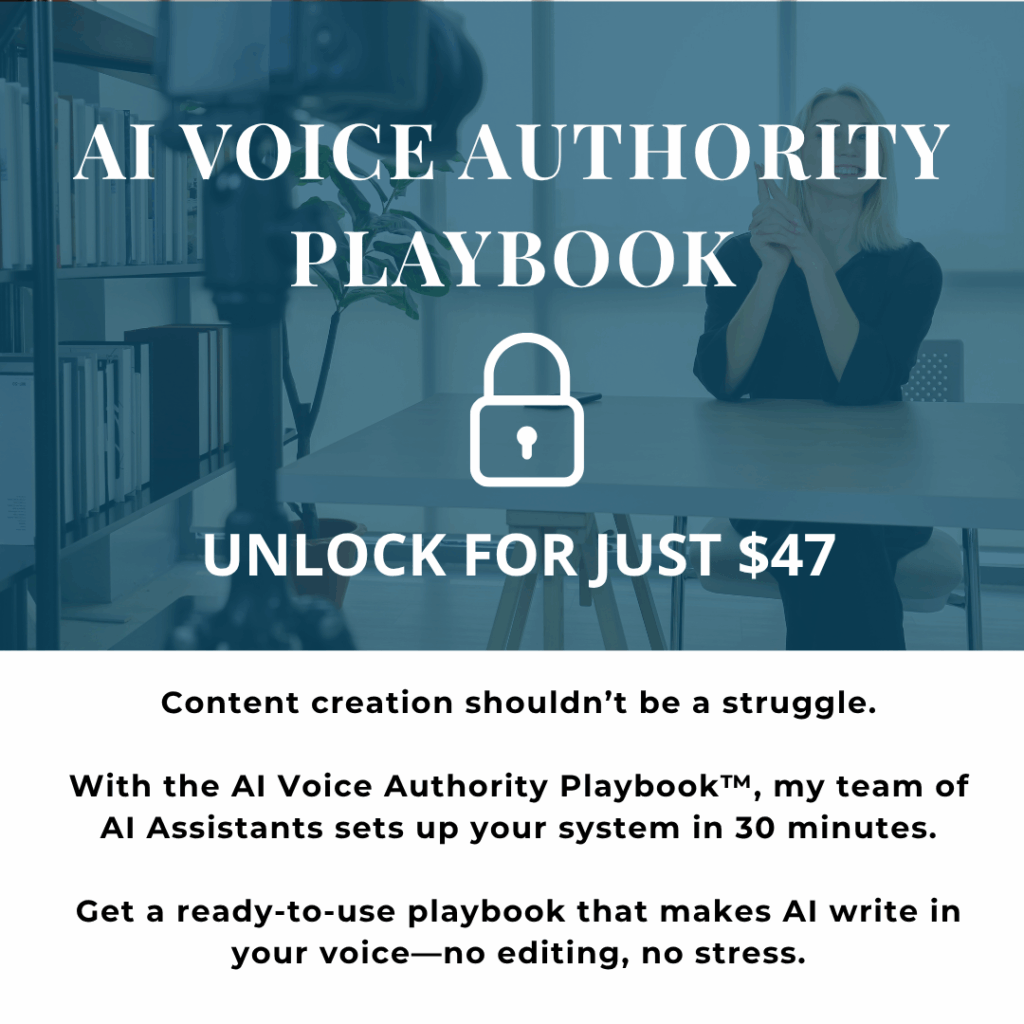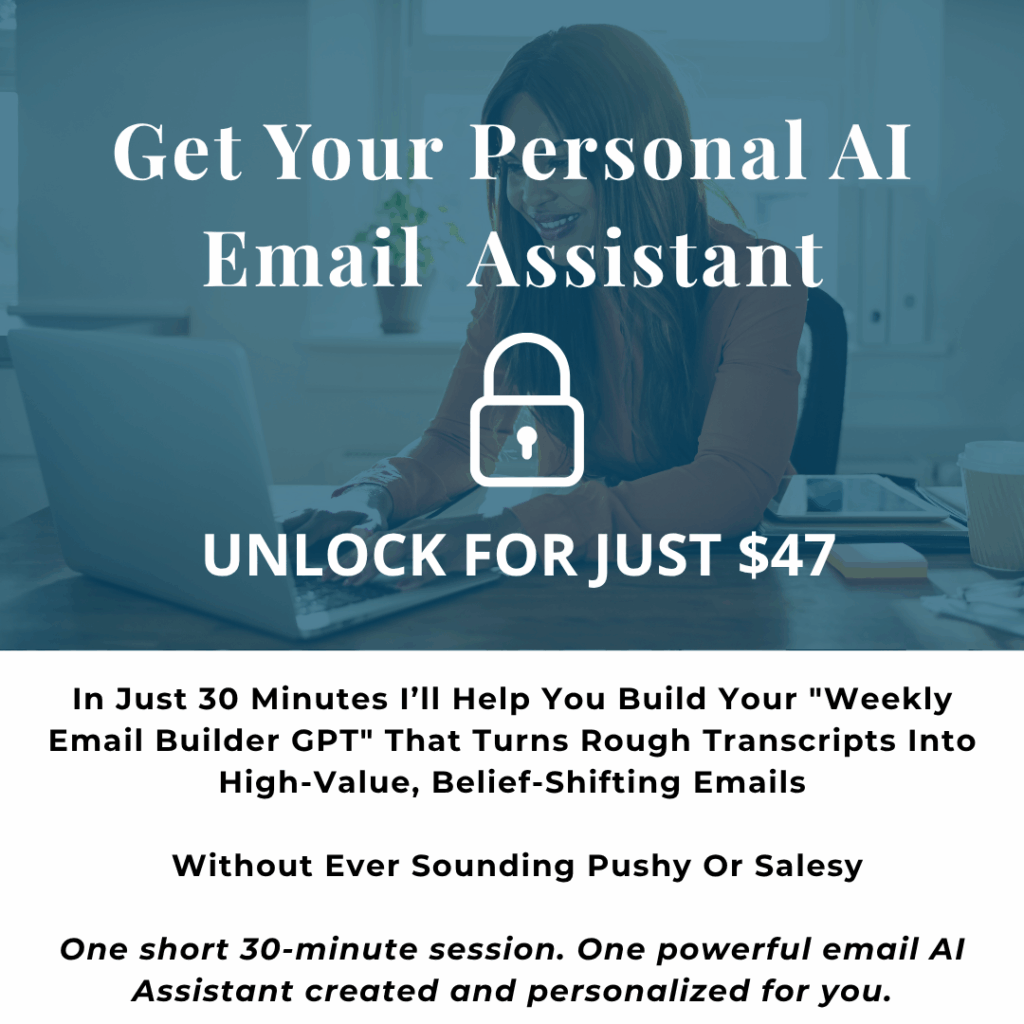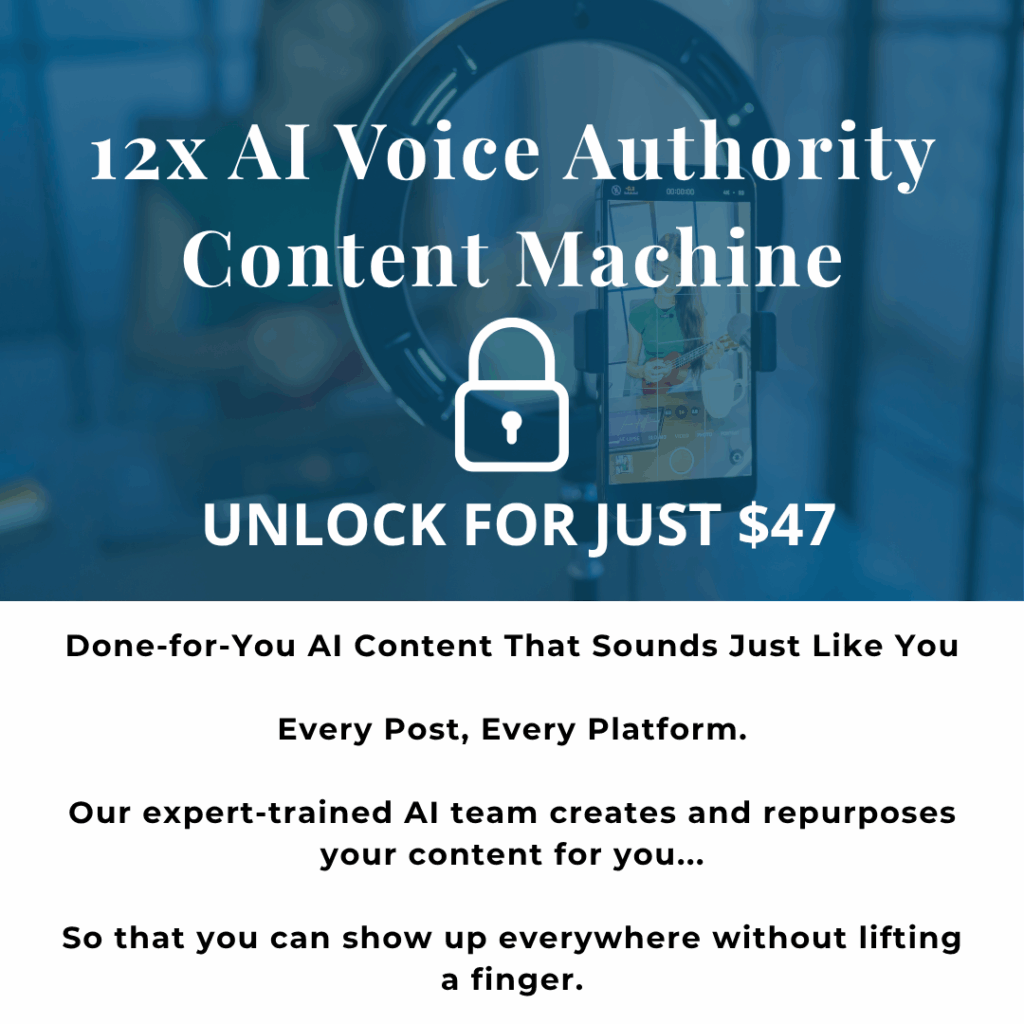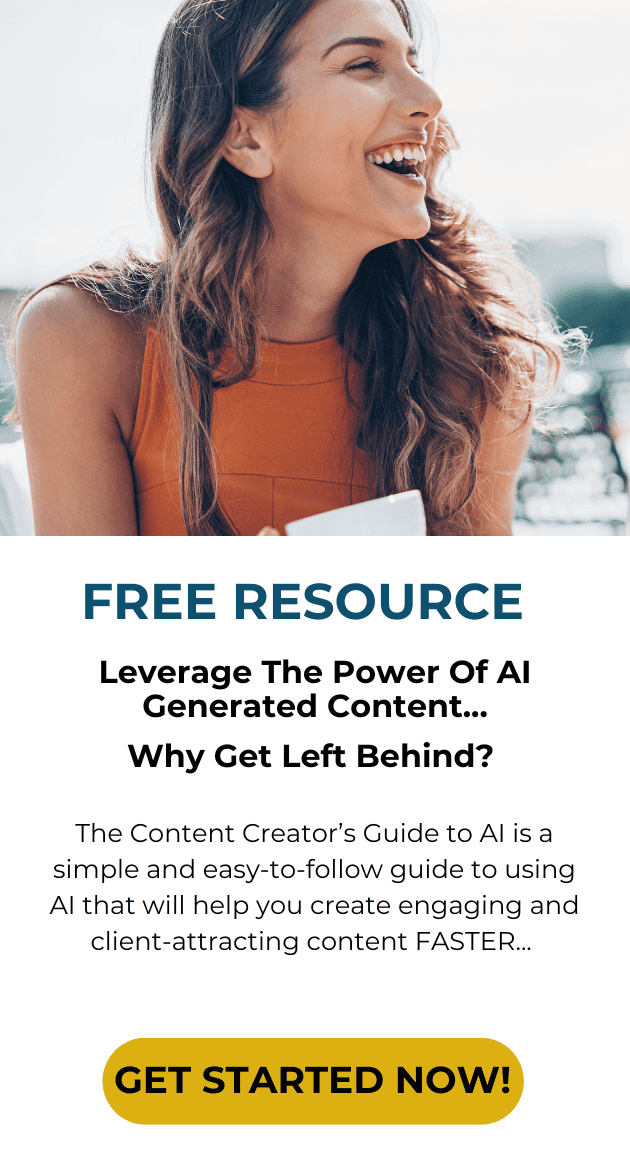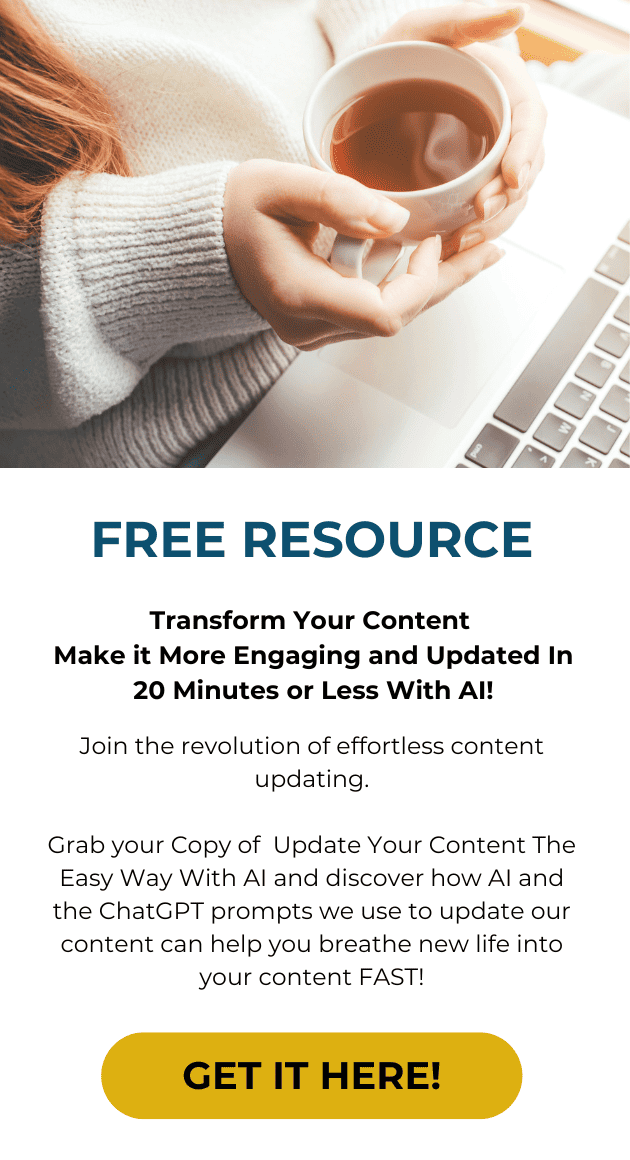As an Infusionsoft owner you should not spend your valuable time trying to become an Infusionsoft expert.
This post covers the top 10 things your infusionsoft team should be doing to help you get the most out of your application.
There are so many great infusionsoft experts who can help you make best use of this software and take over the daily tasks.
Its definitely smart to know at the very least a bit about infusionsoft and how it can help your businesss. And what I mean here is that you should an idea of what kinds of marketing you want and need for your business so that when you hire an infusionsoft expert you can share your vision
Here’s a my list of 10 things you should be delegating to your infusionsoft team:
1. Set up and send emails and newsletters
Delegate those weekly emails or newsletters you currently send to your team. You should be spending your time working on income producing activities instead of setting up, testing and scheduling those emails. All you need to do is write your copy, hand it off to your team and approve the final copy to be sent to your list. It is simple as that!
2. Import and add contacts
Building your list is important and an ongoing activity for any business. You should have a few campaigns built around this to automate the adding and marketing to new people on you list. Here are 3 that you should have set up in your infusionsoft application:
A. Main Mailing List Opt In.
This is the very first campaign you should have set up in your application! It goes without saying that giving your website visitors a way to easily get on your mailing list is one of the most important ways that your website can help you build your business. And following up with the right email follow up sequence over 21-30 days will help to build your rapport with your new subscribers.
B. Networking Campaign
Anytime you are out networking, you should be collecting business cards and asking them if they would like to be on your mailing list. The snap by infusionsoft app can really help automate this process. The key this campaign is to personalize it to your networking event and to follow up with some really great content that your new contacts will find of value. Again, this follow up sequence should span 21-30 days.
C. Speaking Engagement Campaign
Like the networking campaign, you should have a sign up sheet or collect business cards at each of your speaking engagements. This campaign can be easily set up to tag the names and a personalized follow up sequence to continue to build your rapport with your audience.
And let’s not forget that if you have names that need to be imported from another autoresponder system, those names can be easily downloaded and uploaded into infusionsoft. Then a tag can be applied to keep these contacts organized for you.
3. Clean up data
Your Infusionsoft team should routinely perform Data Cleanup to merge any duplicate records to keep your list clean.
4. Build new Campaigns
Here’s where your Infusionsoft team can make a big difference Have them bring your marketing campaigns to life by setting up all of the parts and pieces that need to be implemented.
They will know how set up your campaigns with emails, tasks, tags and reminders and everything you need to automate and create a great customer experience. In addition to this they will ensure your campaign functions properly by thoroughly testing each part of it. Here are 3 great campaigns I love straight from the Infusionsoft marketplace and step by step instructions on how to set them up.
5. Create and manage your affiliate programs
Your team can up a system in which people and sign up to be affiliates either automatically or manually, assign commission programs to your products, link these to the right affiliates andbuild a center with information that affiliates can use to promote your products and programs.
Once your affiliate program is in place, they will manage it for you by providing customer service helping affiliates locate promotional links and prepare commissions for payment processing.
6. Manage eCommerce
In order to take payments in infusionsoft you need to get your ecommerce area set up.
Delegating this to your Infusionsoft team takes the headache of getting your payment gateway set up along with setting up your individual products and programs. They will also set up recurring payments, discounts and add products links to your website plus much more.
I like to set up follow up campaigns for each of the products I set up for my clients. This way we can let them know what to expect and touch them through out their product experience to provide them with a great customer service.
7. Run reports
Your infusionsoft team can set up reports that will help better understand what marketing efforts are working and identify where improvements need to be made. They can also customize your dashboard so you can easily see what information you need when logging into your account.
Here’s my quick guide on how to set up your infusionsoft dashboard.
8. Set up & mange your membership site
Whether you chose to use Customer Hub, Wishlist or iMember, the right infusionsoft team can set this up to integrate seamlessly. Not only will they set it up for you, they will provide customer support on your behalf.
9. Locate and set up 3rd party apps
Need to get hooked up with a great scheduling system so you can have your clients book their appointments with you and get timely reminders?
No problem! Inside of the Infusionsoft Marketplace there are great 3rd party apps that can handle this for you. Your infusionsoft team can easily set this up and put them to work for you.
Automated scheduling is just one example of some great third party applications in the Marketplace – see more here Infusionsoft becomes a lot more|more powerful with Third party apps which your team can locate and implement for you.
10. Keep up to date with Infusionsoft training
The folks at infusionsoft provide ongoing training calls and your infusionsoft team has access to these calls. Infusionsoft usually has twice yearly major updates and your team must stay up to date on all of the new releases.
Need some help with Infusionsoft? I’d love to help! Please contact Kr*****@*************ky.com and set up your complimentary Infusionsoft Session today!