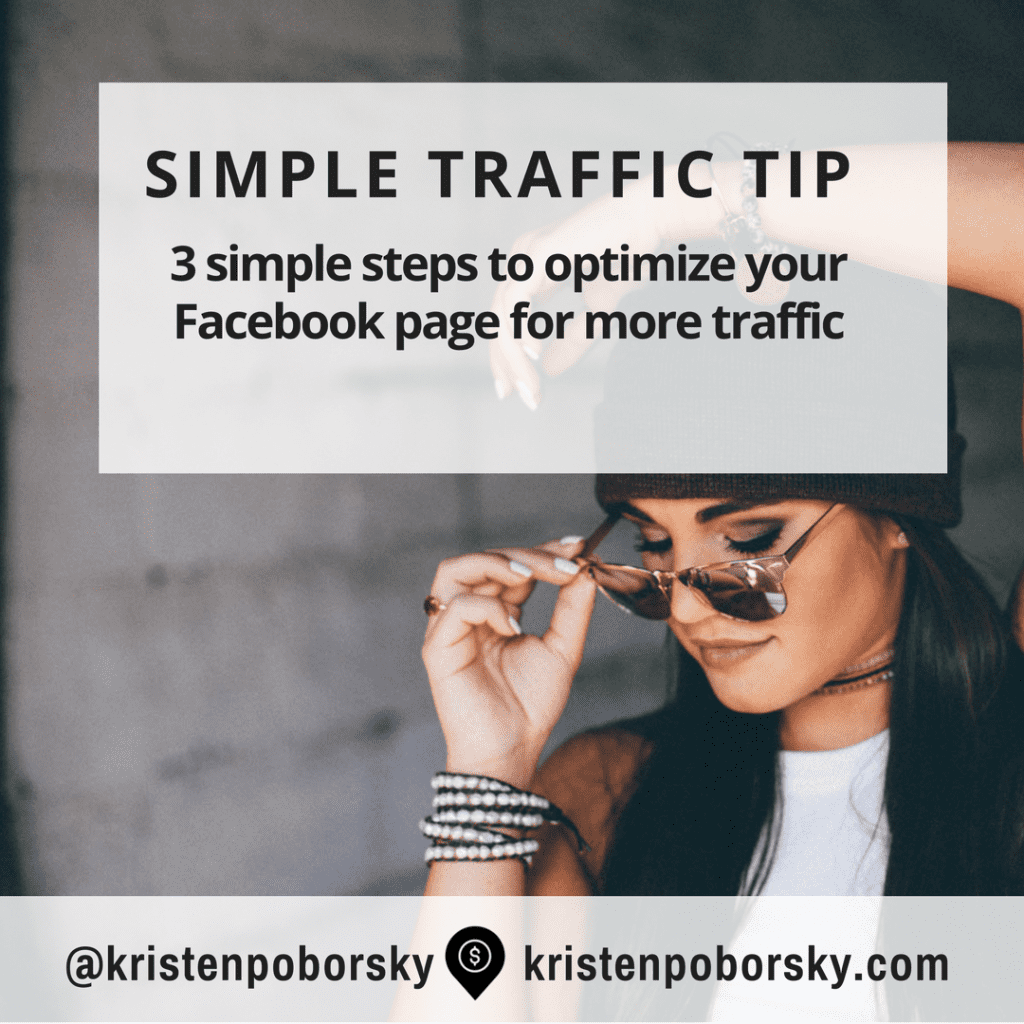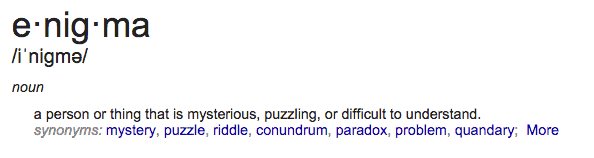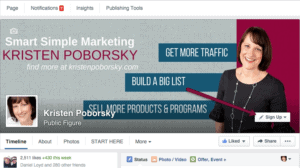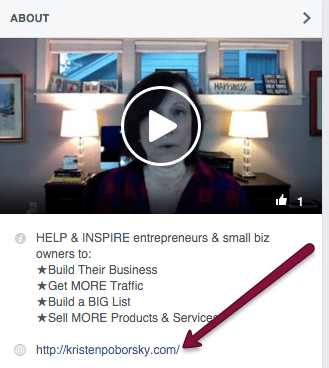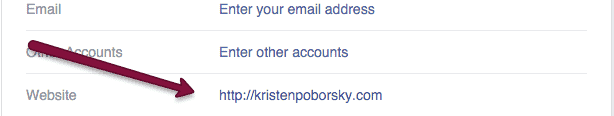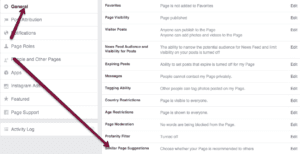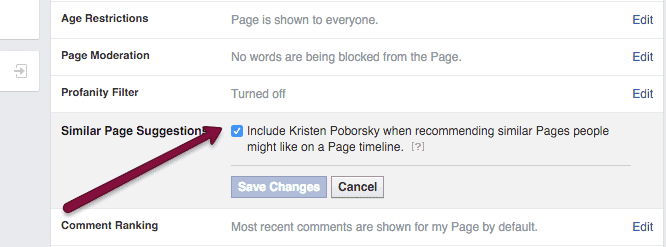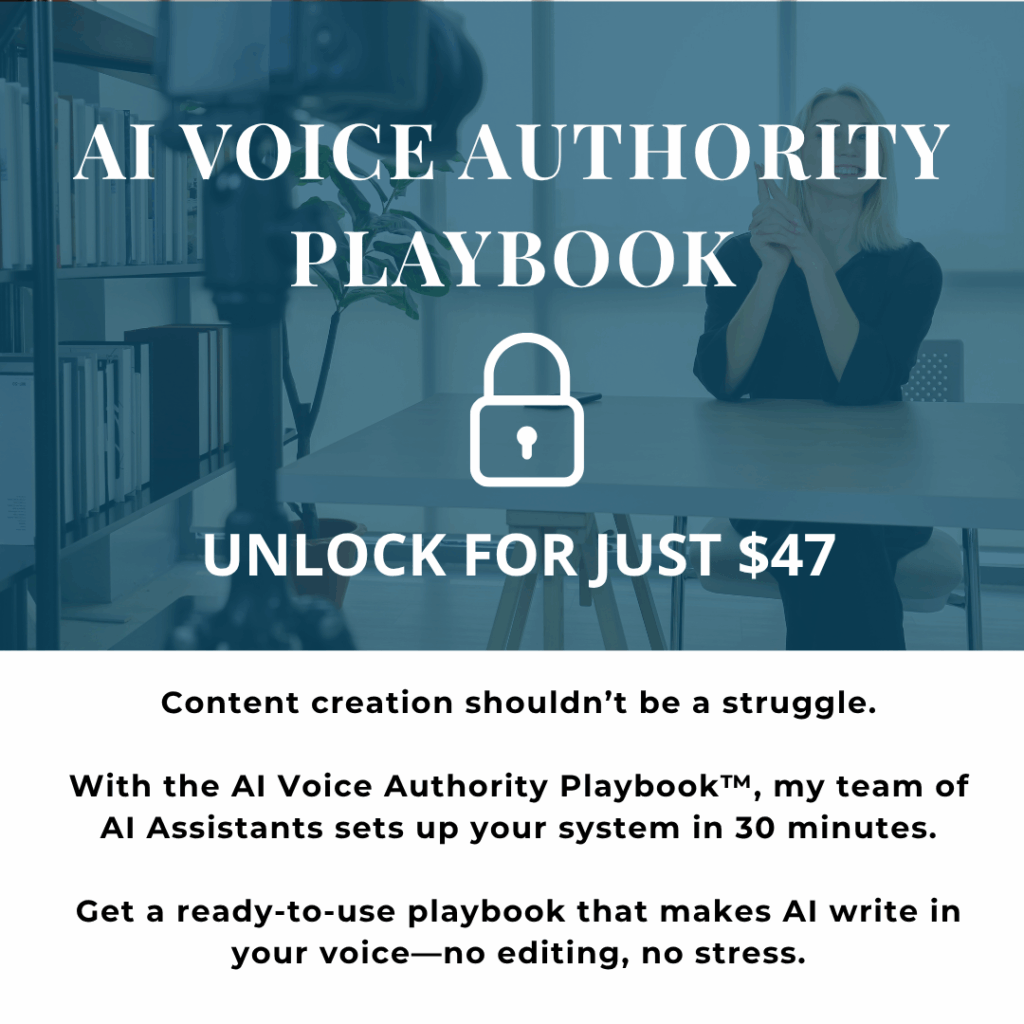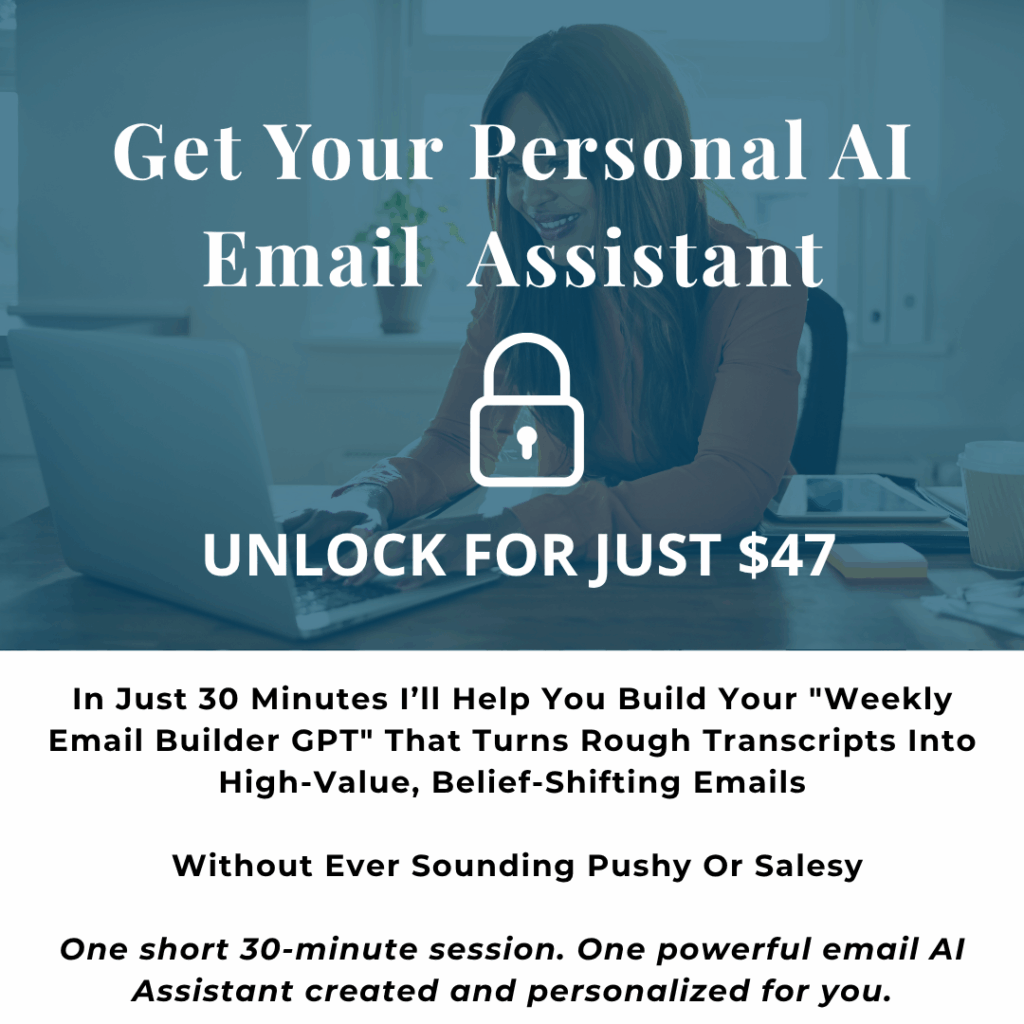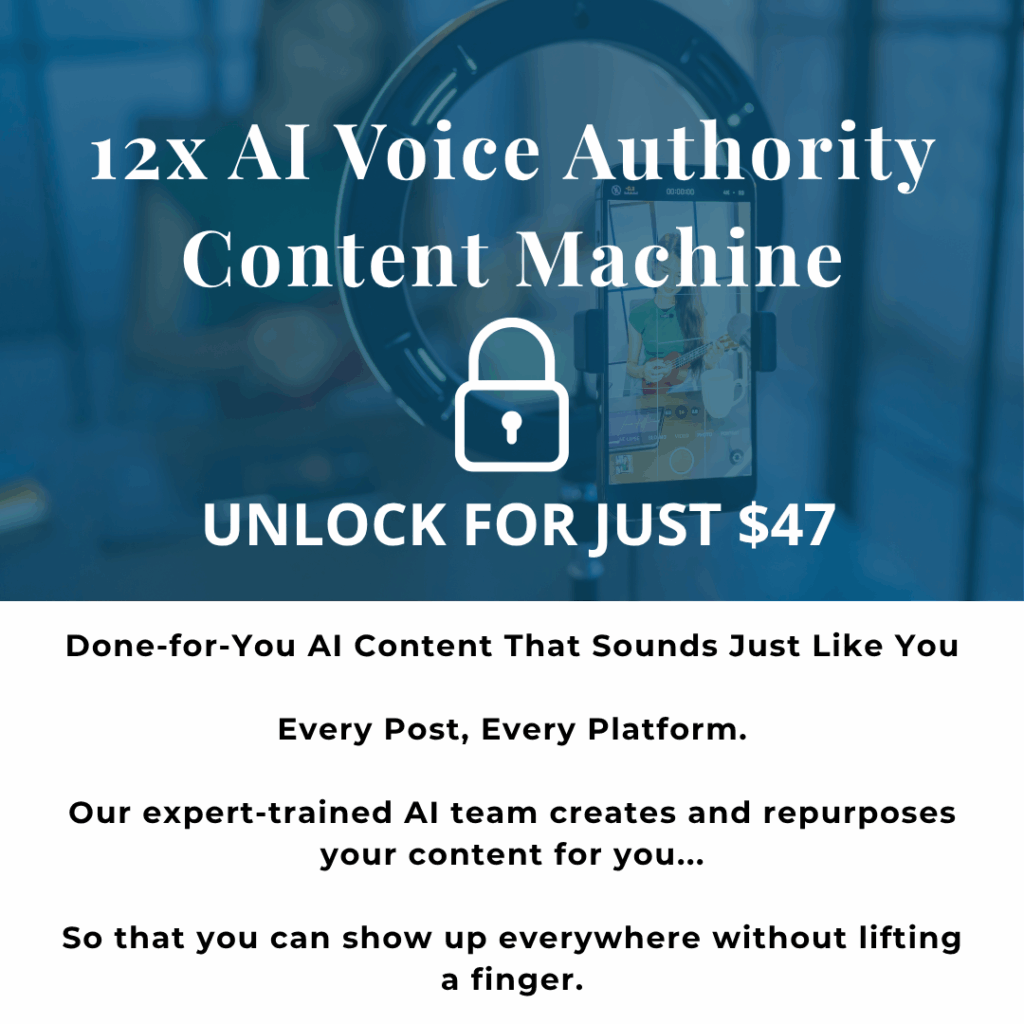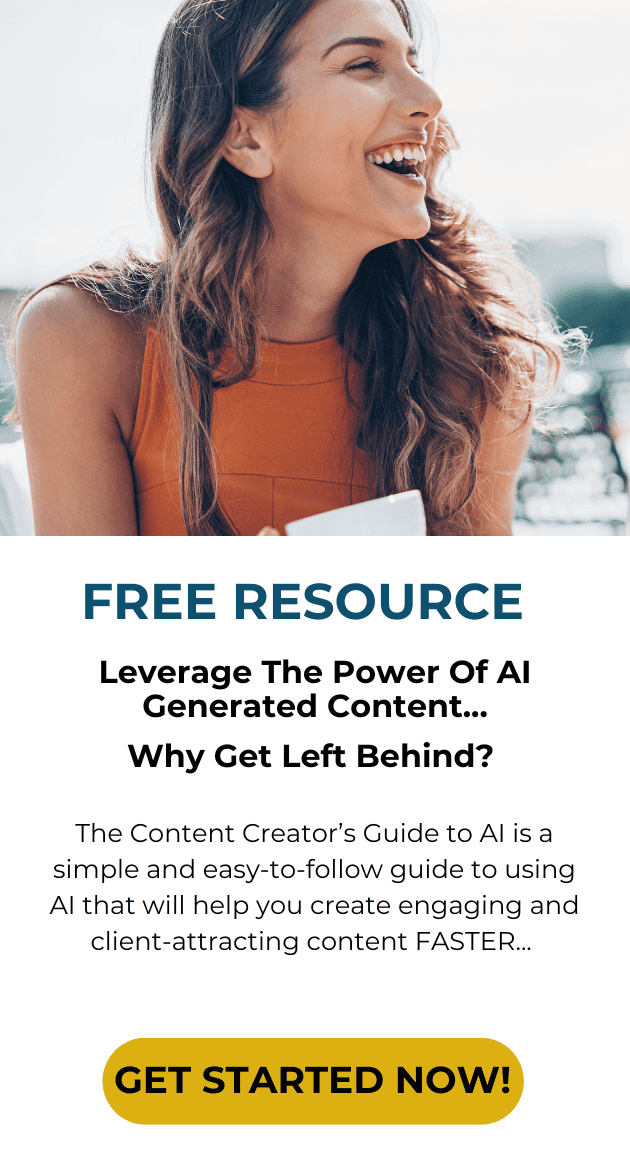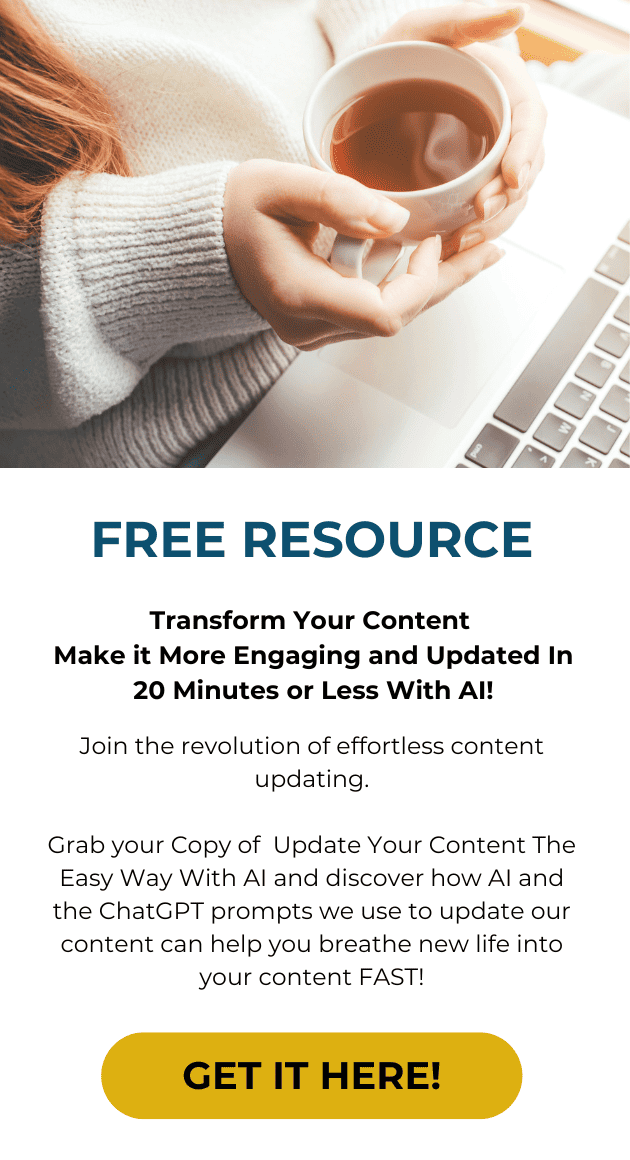I was at a cocktail party last week and one of my friends, Alex said to me “Kristen you are an enigma” When she explained what she meant it made complete sense to me.
I was at a cocktail party last week and one of my friends, Alex said to me “Kristen you are an enigma” When she explained what she meant it made complete sense to me.
She meant that I was mysterious because her next question was that she wanted to know what I do for a living. She said that she loves to read my content on my Facebook personal page because she finds it interesting and relevant. It left her curious about what I do for a living. However, unlike other people who market, I am not a blatant marketer, telling the world what I do for living.
This got me thinking that – probably other people want to know what I do for a living…
How could I share this on my Facebook Personal page without seeming to pushy or salesy? The perfect answer came to me when I watched Amy Porterfield’s Kick Starter Sessions from the Facebook Profit Lab Training.
Want to start driving more traffic to your Website and build your list from Facebook?
Here’s how to optimize your Facebook page using these three super easy to implement tips:
1. Tell People What You Do On Your Timeline Photo
Don’t be a best kept secret, it’s okay to tell people what you do for a living. Most people don’t read the fine print in your about section so add copy to your timeline photo and encourage them to go to your website to learn more about you.
Check out what I did on my Facebook Profile so my friends and family know exactly what I do for a living:
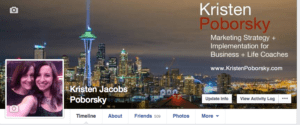
2. Link your personal profile page to your Facebook Page
You want to add a call to action to check out your Facebook page rather than just have the name of your business on your profile page. Here’s what it looks like:
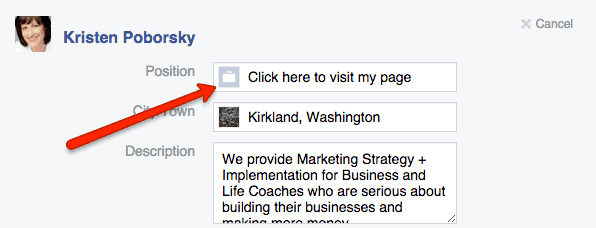
How to add the Call-Action:
1. Click on update info button at the bottom of your timeline photo:
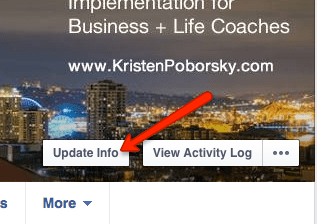
2. Go to Info and edit your workplace
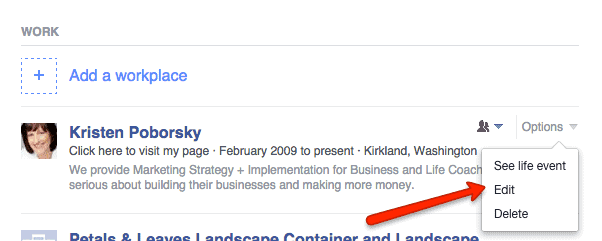
3. Then enter in the words: Click Here to visit my page where it says position
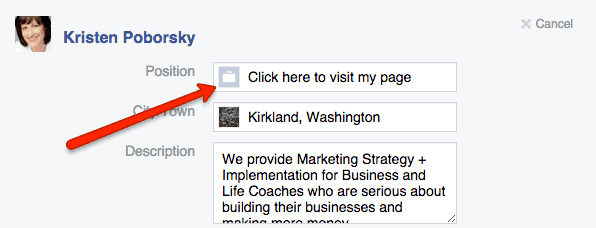
3. Create a call to action on your Facebook Business Page
Use this valuable space to advertise your lead magnet and make it a clickable link to help get your fans onto your email list. Just click on the blue button at the right bottom side of your timeline photo.
Mine is already set up and you should have a button that looks the same but says Create A Call To Action.
Just click on it and follow the steps to setting yours up!
Please do not use gated content like Leadpages – for better conversion you will want to sent them directly to a landing page on your website with navigation at the top so people can check you out.
People coming to your site from Facebook are not hot leads and they need to have the opportunity to check you out. And if you are having issues getting people to your website or to convert to your list then you may have a disconnect with your audience in either your copy or your offer.
They came to your page because of what you are sharing on Facebook. Make sure your offer, your images and your copy are in alignment with your Facebook Page.
4. Use your About Section to Drive Web Traffic
Here’s how to do this on your Facebook Page:
- Click on your about section to edit it.
- Then go down the page and look for Website address and enter yours in.
5. Allow Facebook to Recommend Your Page
This is HUGE!
Since I have been actively growing my page and my engagement, I see that because my engagement is so high my page is getting recommended more often and now that I have thousands of followers, my page is getting recommended more often and I’m getting more likes from this.
Here’s how to do this:
- Click on your settings
- Click On General
- Then scroll down and find the section where it says
- Open it up by clicking on Edit and click the box to allow Facebook to recommend your page.
6. Offer More Support on Your Facebook Page
You should be publishing helpful and inspiring content 8x per day or more!
You might be cringing right now but truly it’s not as hard as it seems.
Take a look at what I am posting here on my Facebook page: https://www.facebook.com/KristenPoborskyMBA/
I have really great engagement with my audience but that did not happen overnight.
First I create and set up a regular stream of content 90% of which is automated and rotated so I’m not going crazy trying to keep up. And I have a set plan so I know what goes out and when.
Then I tweaked it as I built my pages using Facebook Ads and as my audience started speaking to me.
Wrapping it all up…
Don’t be a best kept secret like I was! Implement these six easy to do things and I guarantee you will get more traffic to your website and to your Facebook Page.
1. Add information about your biz to your timeline photo
2. Link your Personal Page to Your Fan Page with a CTA
3. Turn your Facebook Cover into a Lead Magnet
4. Use your About Section to Drive Web Traffic
5. Allow Facebook to Recommend Your Page
6. Offer More Support on Your Facebook Page
Okay so leave me a comment below and tell me how you are going to optimize your Facebook profile to get more traffic.
Want to sell more services & products on auto pilot?

FREE Download: I’ll show you step by step the 7 simple changes you can make to your website that will have it making money while you are sleeping!