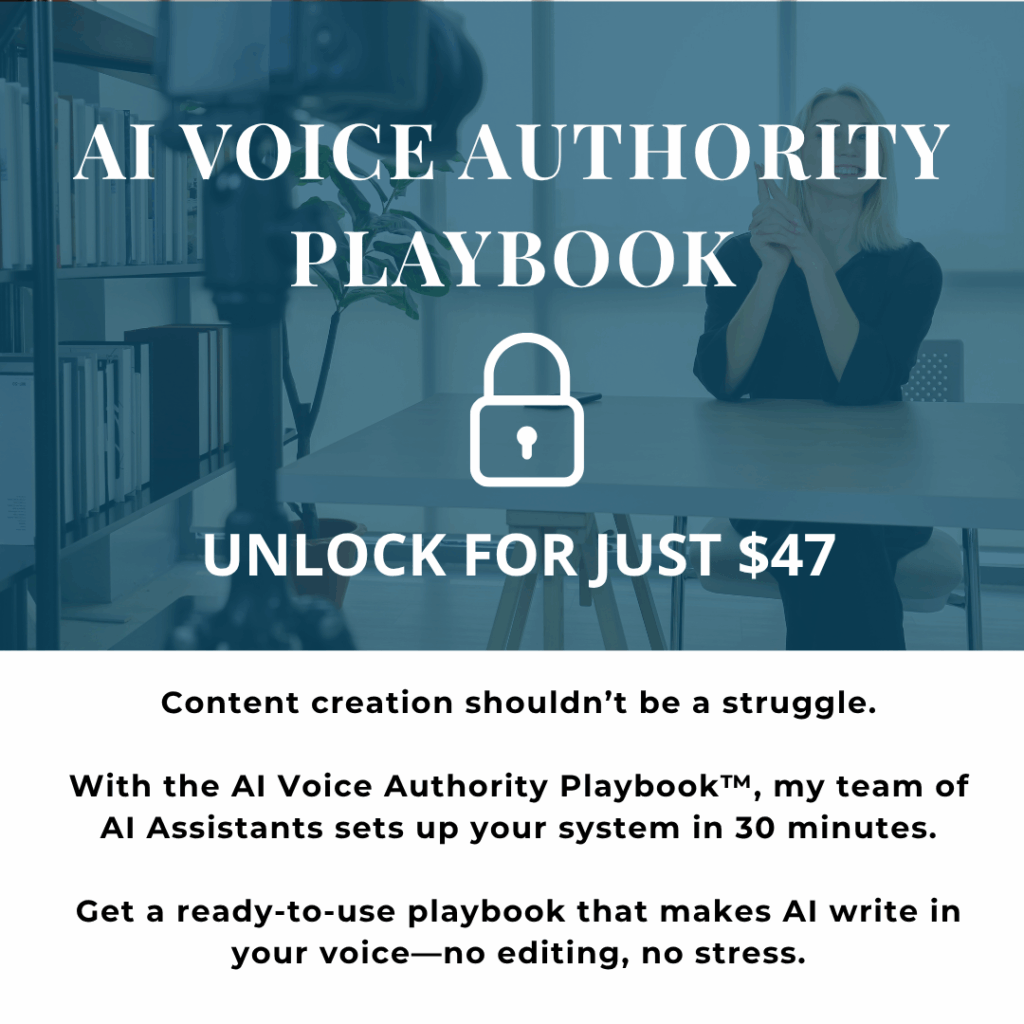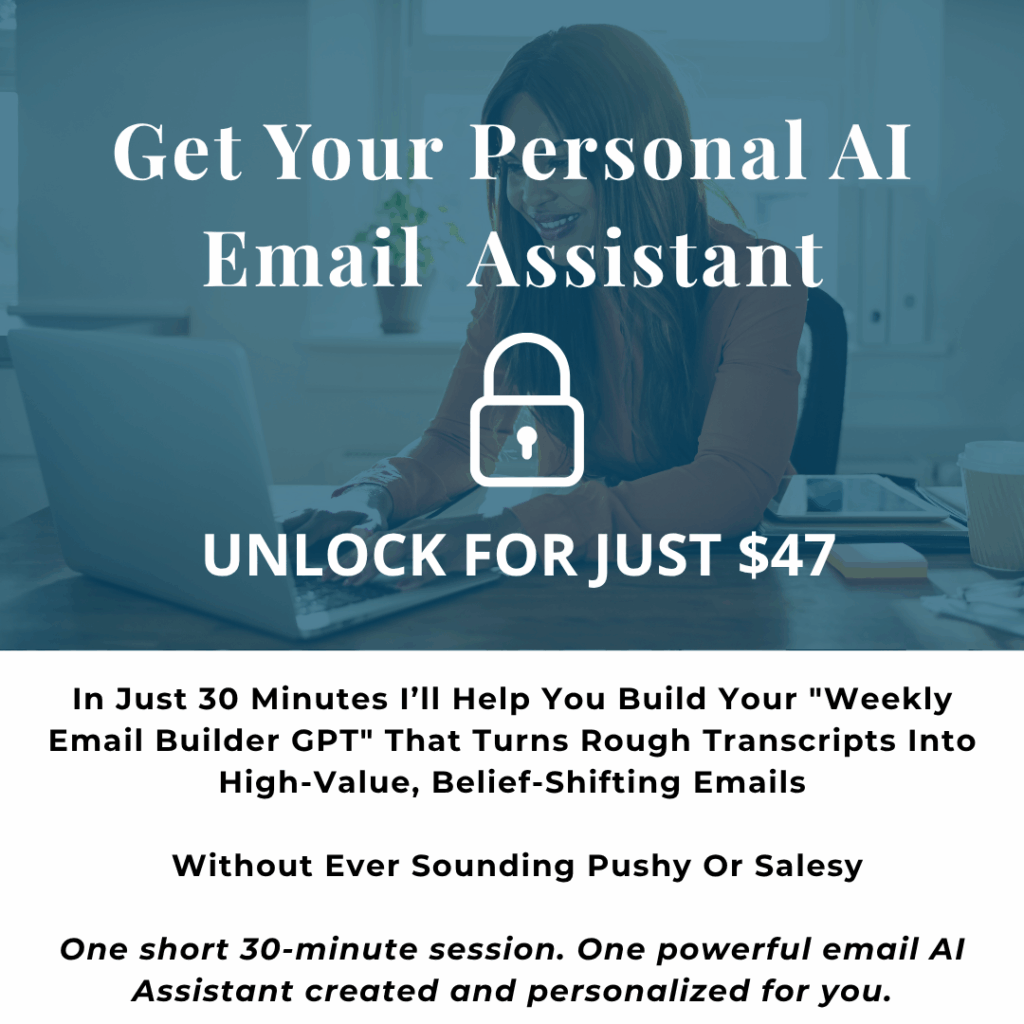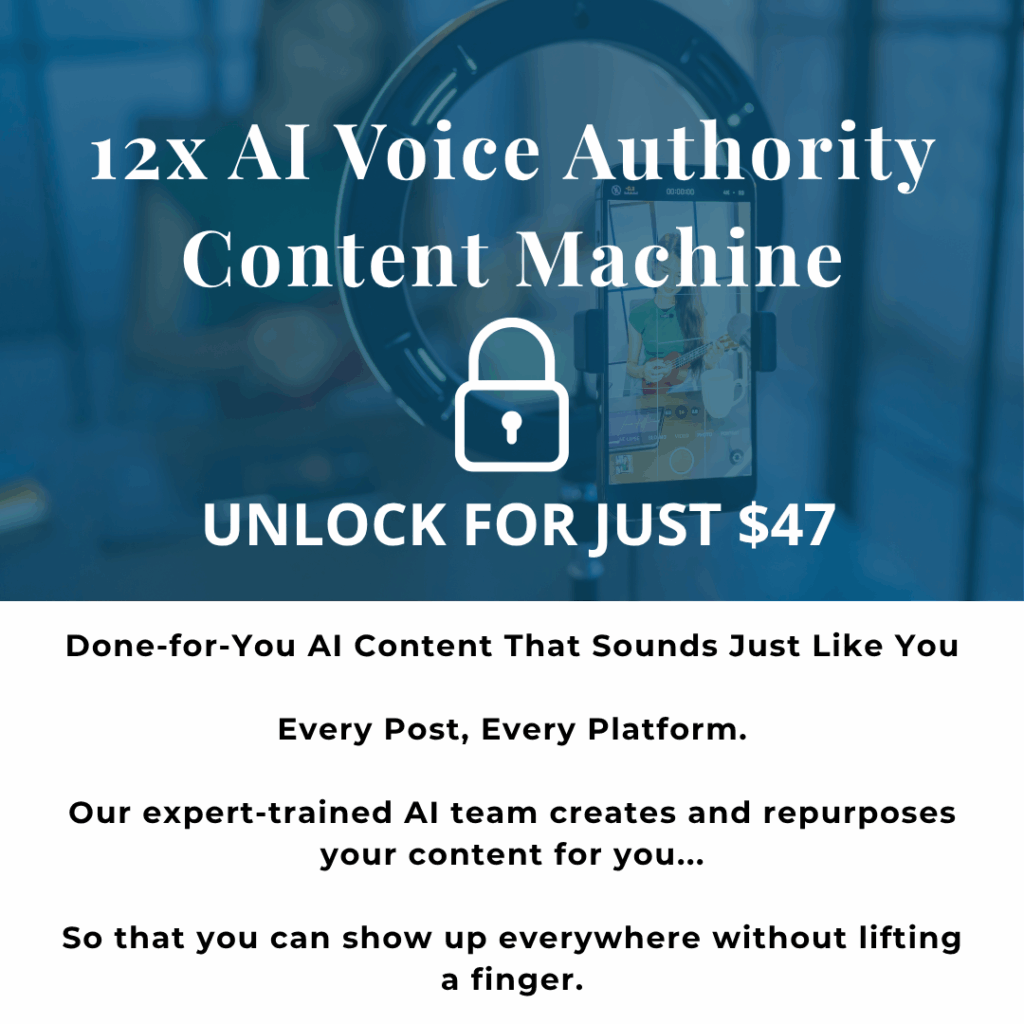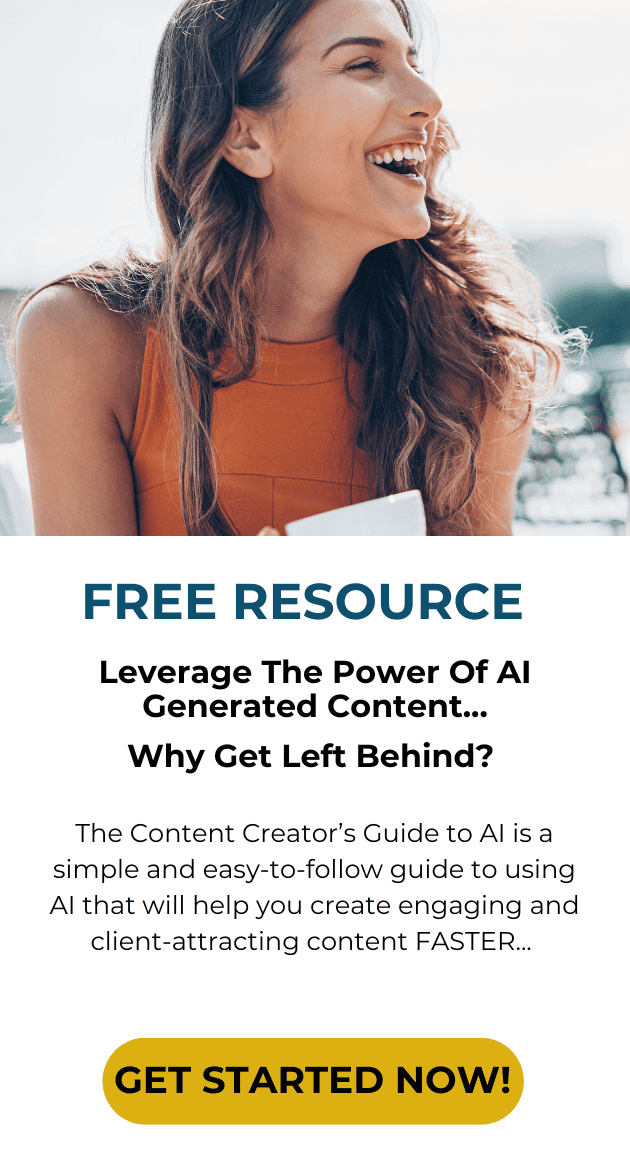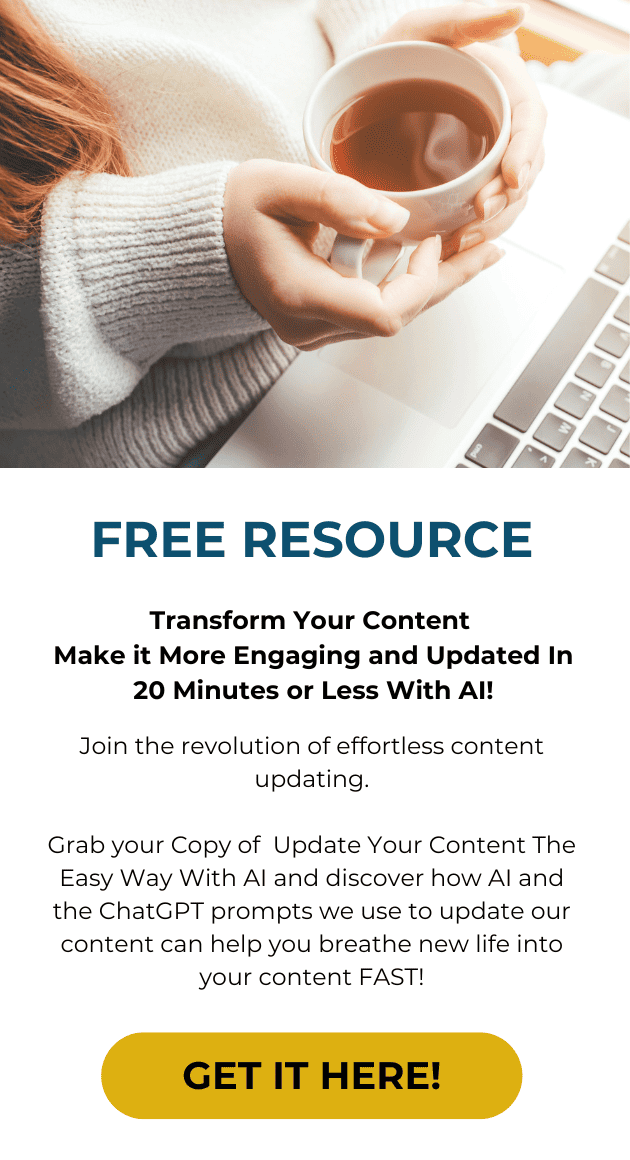Need an inexpensive opt in that converts?
When it comes to driving traffic to your website, you want to convert them into subscribers and up-sell into a product or program. Your opt-in should solve a pain point for your ideal client that they can consume in 5-10 minutes and know how get a win.
Optimally, you want to have multiple opt in offers so you can make an offer that is relevant to the content you are sharing. Doing this it this way makes it much easier to have a higher conversion.
Sounds expensive and hard to do? It doesn’t have to be time consuming or expensive either.
I’m lucky that I have team working with me so I don’t have to worry about getting things created and designed quickly.
For those of you getting started or having a team isn’t in their budget, here a few options to create an opt in that looks professional & is consistent with the rest of your branding.
Here are my 3 picks to help you create cool opt ins for 20 bucks (or less!)
- Canva:
okay I confess, sometimes I have loaded up my team with so much client work that my stuff takes a back seat to client work. I use canva to create professional looking images & pdf’s.
I created all of the handouts and cheatsheets using canva for the Traffic course I’m launching in September because I wanted to be able to pop in and make changes whenever I want and not have to wait. Bonus – its FREE!
Wondering if the upgrade to paid in Canva is worth it? I love to use the paid version as I can automatically resize images like quote graphics for different platforms with just a click of a button. So worth it, because it takes my team hours and hours to create beautiful quote graphics for myself and clients.
2. Pic Monkey:
Just like canva, but it is a better option if you want to create more complicated things like ebooks or longer documents. It is faster and has a spell checker.
3. Fiverr.com:
Feeling overwhelmed at the thought of creating something yourself or there aren’t enough hours in the day to get it done? Then turn to Fiverr.com and search for someone to create your graphics and format your documents.
I’ve worked with a number of freelancers on fiverr.com over the years with great results. My rule of thumb is that you should filter the results to the highest ratings and look for someone who has gotten a lot of great reviews. Then I would look at their design style to see if they are capable of creating what you are looking for.
Is your list too small or maybe you don’t have one?
Not selling as many products and programs as you would like? Let me show you the 7 simple changes you can make to your website that will have it making money while you are sleeping!
Grab the FREE Download and get started building a bigger list and selling more products & programs today!