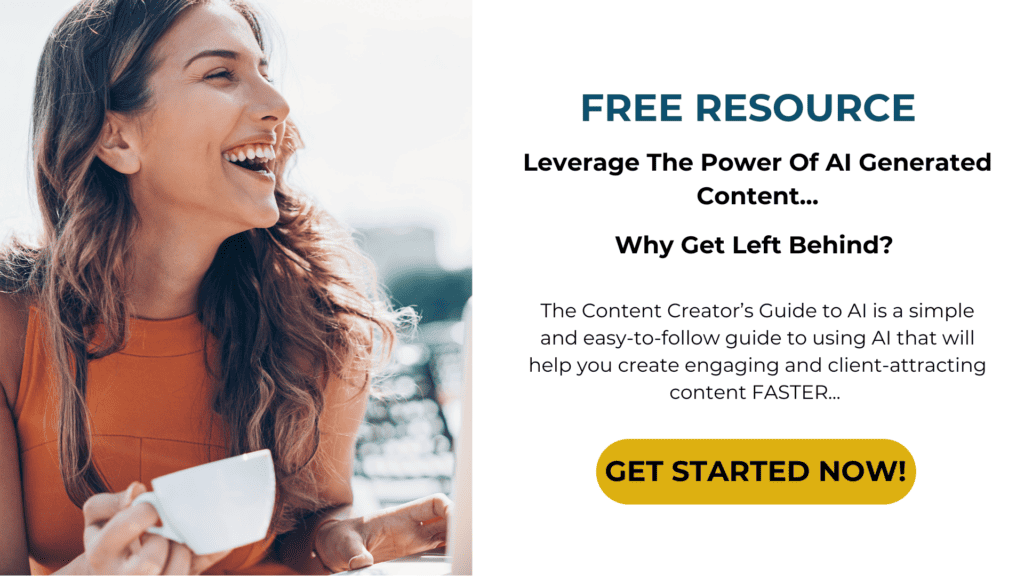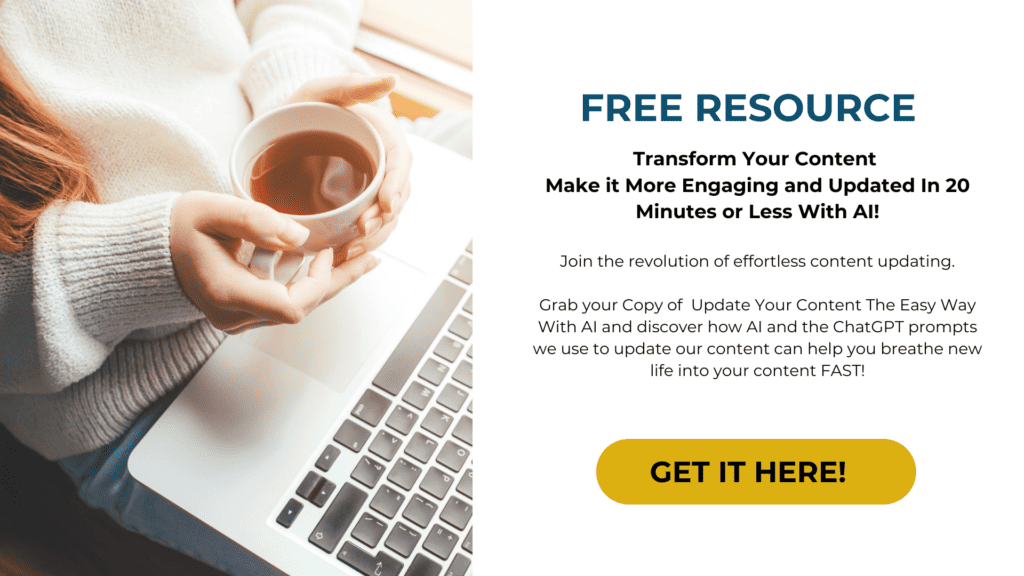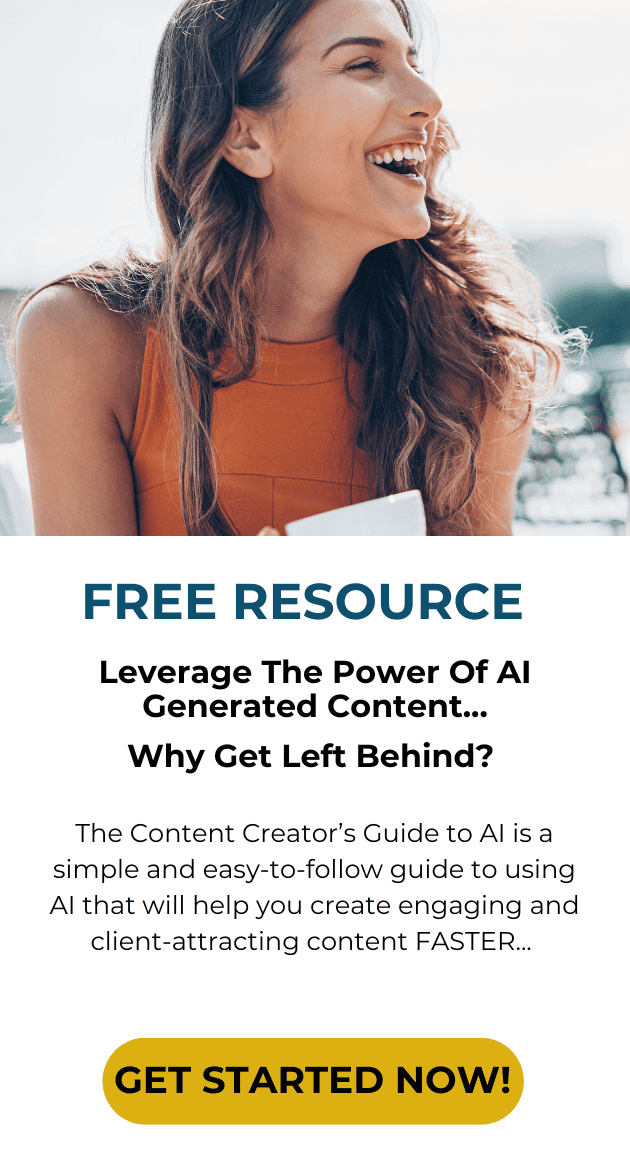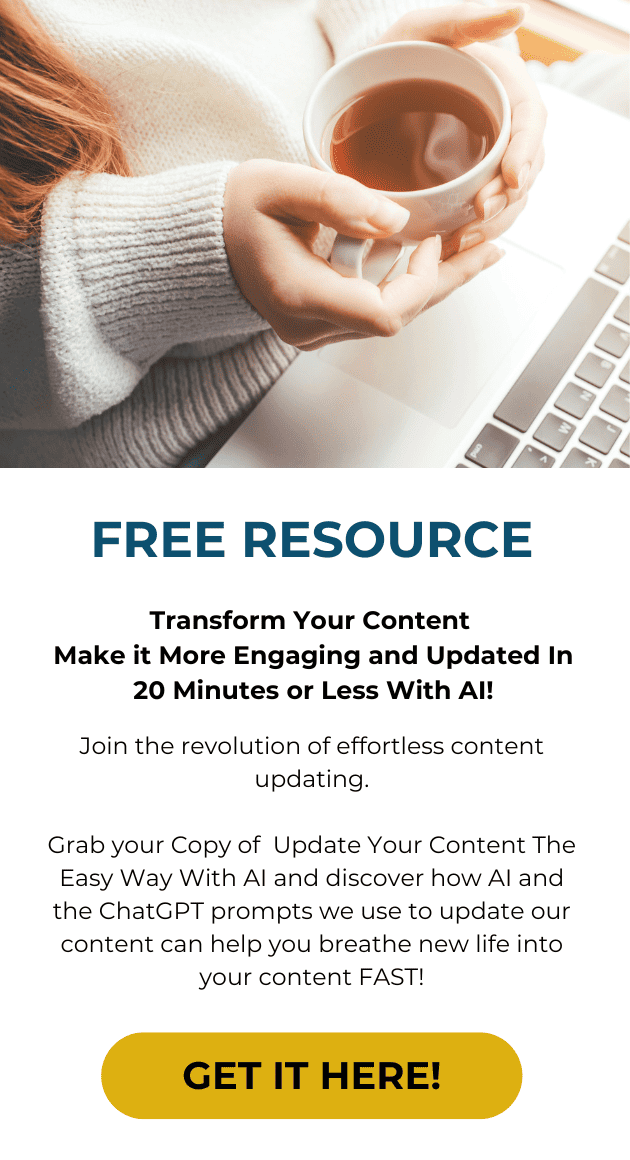Organic traffic is the easiest way to get more eyeballs on your content Here’s three simple tips to improve the SEO for your blog posts.
The competition is fierce today: most content creators understand the basics of SEO and many of use get overwhelmed with the thought of doing this so we either don’t do it at all or we rush through the process and end up with little organic traffic even though we know our content is good!
The good news is that with AI and the right ChatGPT prompts, you can perform SEO in less than five minutes.
So why should you spend time to improve the SEO for your content?
#1: High Search Engine Visibility Leads to Increased Traffic:
According to BrightEdge Research, organic search drives 53.3% of all website traffic. This statistic underscores the importance of SEO in driving significant traffic to websites.
#2: User Trust and SEO:
A study by Search Engine Journal noted that 75% of users never scroll past the first page of search results. This highlights the importance of ranking well in search engines to get your content in front of your audience.
1. Let’s Get Smart with Keywords Using ChatGPT!
Have you ever wondered how people find your content when they search on Google?
It’s like a magic trick, and the secret word for this trick is “keywords.” Keywords are just the words or phrases that people type into search engines when they’re looking for something.
If your content has those same words, voila! Your content pops up in their search.
It used to be that you could just pick any keyword and run with it by putting it in a few key places on your post.
And then there were the days when everyone was “stuffing” their keywords wherever they could to improve the search rankings for their blog posts.
But how do you know which magic words to use?
That’s where your trusted assistant ChatGPT comes in! Think of ChatGPT as your friendly keyword wizard.
Here’s how ChatGPT Can Help You With Keyword Research And Improve The SEO For Your Blog Posts
Finding Cool Keyword Ideas:
Imagine you’re writing about your awesome trip to a dinosaur museum. ChatGPT can suggest keywords like “dinosaur museum visit” or “fun facts about dinosaurs.” These are words people might use to find your story. And when you use them in your content you will improve the SEO for your blog posts.
Discovering Special Long-Tail Keywords:
Long-tail keywords are like secret passcodes. They’re longer phrases that are super specific.
ChatGPT can help make this process easy and fast by coming up with phrases like “best dinosaur museum for kids” or “what to see at a dinosaur museum.” These are like hidden treasure maps leading straight to your blog!
Your Action Step:
Here’s a fun mission for you: Ask ChatGPT to give you a list of cool keywords for your next piece of content…you can even use this step when you rewrite or work on improving your SEO on a post.
Just tell it what you’re writing about, and it’ll give you a list of magic words to use to help you improve the SEO for your blog post.
So, next time you sit down to create a piece of content, remember, with ChatGPT, you’ve got a keyword wizard by your side.
Use your keywords to improve the SEO for your blog post and make your content the first one people find in their magical internet search adventure!
2. Supercharging Your Content with Smart Linking, Thanks to ChatGPT!
Let’s dive into making your content a super-connected world of fun and information.
It’s all about building bridges in your content that back up your ideas and lead readers to more awesome stuff.
We’re talking about outbound and internal links, and guess what? ChatGPT is here to be your awesome bridge-building buddy!
The key here is to not include just any outbound links but include outbound and internal links to content that makes sense to your topics and keywords.
#1: Outbound Links: The Outgoing Bridges:
These are the links that take your readers from your blog to other amazing websites. But how do you pick the best ones?
Here’s where ChatGPT comes in! It’s like your personal guide to the internet.
If you’re writing about space rockets, ChatGPT can suggest top-notch space websites.
And here’s a cool tip: use statistics to make your content even more interesting.
Ask ChatGPT to find facts and figures about your topic and link to the sources. It’s like adding a sprinkle of magic dust and will help you improve the SEO for your blog posts.
#2: Internal Links: The In-House Pathways:
These links are your content’s secret passages. They take readers from one of your posts to another.
ChatGPT turns into a detective here, sifting through your posts to find ones that fit together perfectly.
It’s like making your content a treasure map where one clue leads to the next!
Your Action Step for Outbound Links:
Here’s a fun task: Think of a topic you want to write about and ask ChatGPT for some cool statistics on that topic. Then, get ChatGPT to suggest websites where those stats came from. This way, you’re not just building bridges to other sites; you’re making your blog a place full of interesting, fact-checked info!
Your Action Step for Internal Links:
Ready for a mini-mission? Make a list of your blog posts with a short description of each. Then, ask ChatGPT to play matchmaker. It’ll quickly tell you which posts should be linked together. It’s like connecting the dots but for your blog!
So, let’s get those bridges built! With ChatGPT’s help, your blog will be a super-connected, fact-filled adventure that your readers will love exploring!
3. Creating Awesome ‘How-To’ Content with a Little Help from ChatGPT!
Do you know what really grabs readers’ attention on a blog? It’s those super helpful pieces of ‘how-to’ content.
They’re like step-by-step adventures that shows your audience how to do cool stuff. The key here is to approach this content from a what to do to educate them on why they are having problems and here is what to do, not to how to do it.
The exact how to do it with all of the details is inside your course and program. These how-to’s give you an excellent way to talk about what you do and how it solves their problem.
And guess what? ChatGPT is here to help you create these amazing guides easily!
Why ‘How-To’ Content Rock:
‘How-to’ guides are like friendly guides in the world of content. They take your reader’s hand and say, “Hey, let me show you how to do this awesome thing that will solve your problem!”
This makes your readers feel like they’re learning and having fun at the same time.
ChatGPT: Your ‘How-To’ Co-Creator:
Imagine ChatGPT as your friendly robot assistant who’s super good at planning. Here’s how it can help:
Building the Blueprint: ChatGPT can help you create a neat outline for your guide. Just tell it what you want to teach, and it’ll organize your ideas into easy steps.
When I’ve done this I’ve found that ChatGPT comes up with ideas that I haven’t even thought about!
Tips for Clear Writing: Nobody likes confusing instructions, right? ChatGPT can give you tips to make your content super clear and fun to read.
Mixing in Keywords and Links: Remember those magic words (keywords) and bridges (links) we talked about?
ChatGPT can help sprinkle them throughout your how to content, so more people find and love your post.
Your Action Step:
Ready to be a ‘how-to’ hero? Pick a topic you love, know a lot about, and relates to what you do in your business.
Use ChatGPT to research the problems people are experiencing around that topic and pick one of those problems as your topic…
Then, team up with ChatGPT to create an outline for your guide. ChatGPT will help you break it down into simple steps and make sure it’s fun and easy to read.
So, let’s start crafting your ‘how-to’ content! With ChatGPT’s help, you’ll be teaching and entertaining your readers in no time.
They’ll be drawn to your content, not just to read but to learn cool new things.
TIP: It’s smart to research what questions are being asked each time you’re creating a piece of content… this is the heart of my 12x content creation method and how I create a month’s worth of content in just 20 minutes!
Take action:
Pick at least one thing from this list and start implementing it to help you improve the SEO for your blog posts!