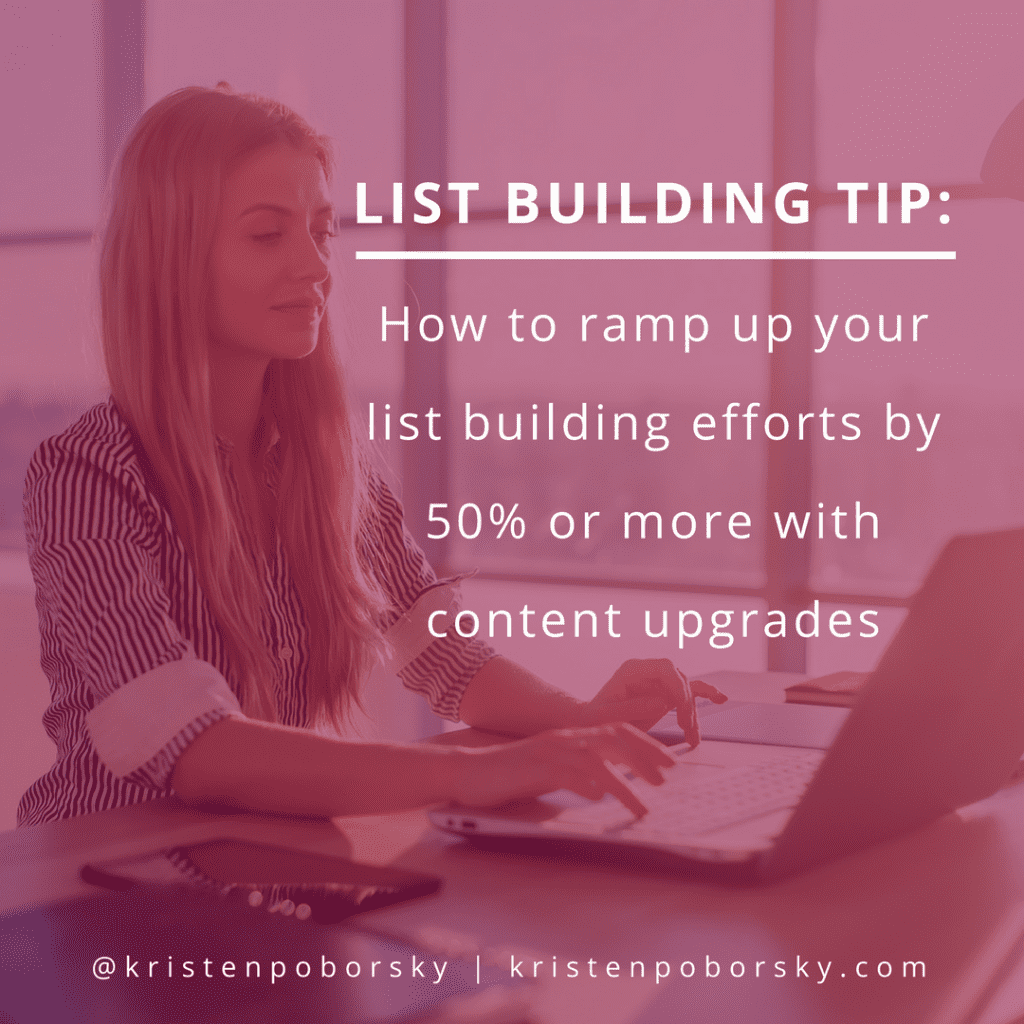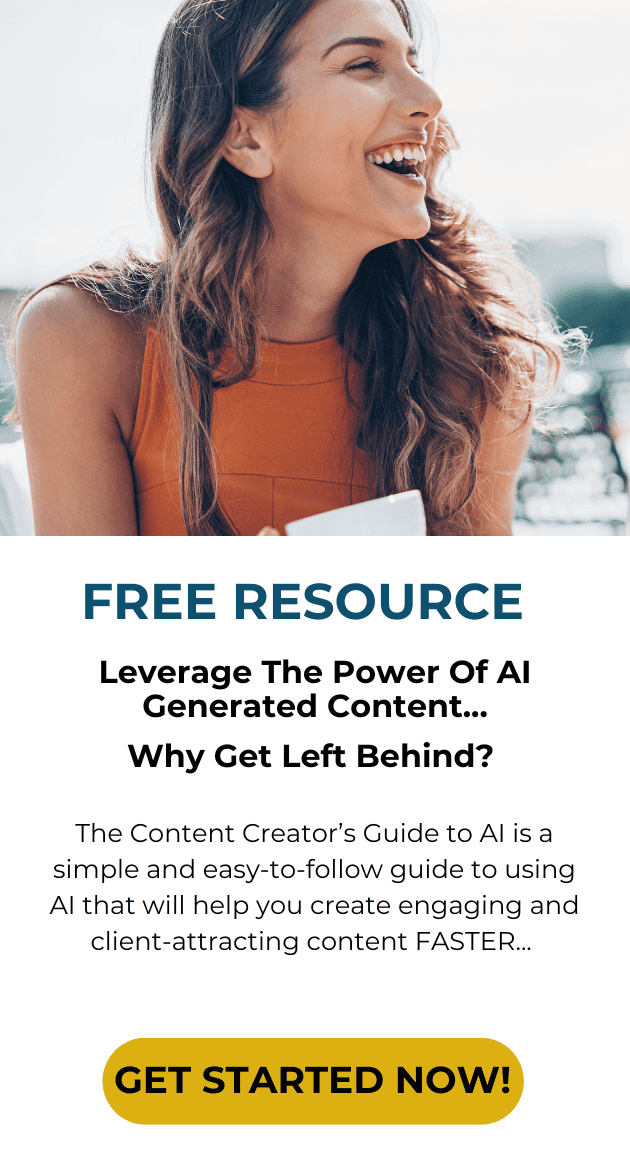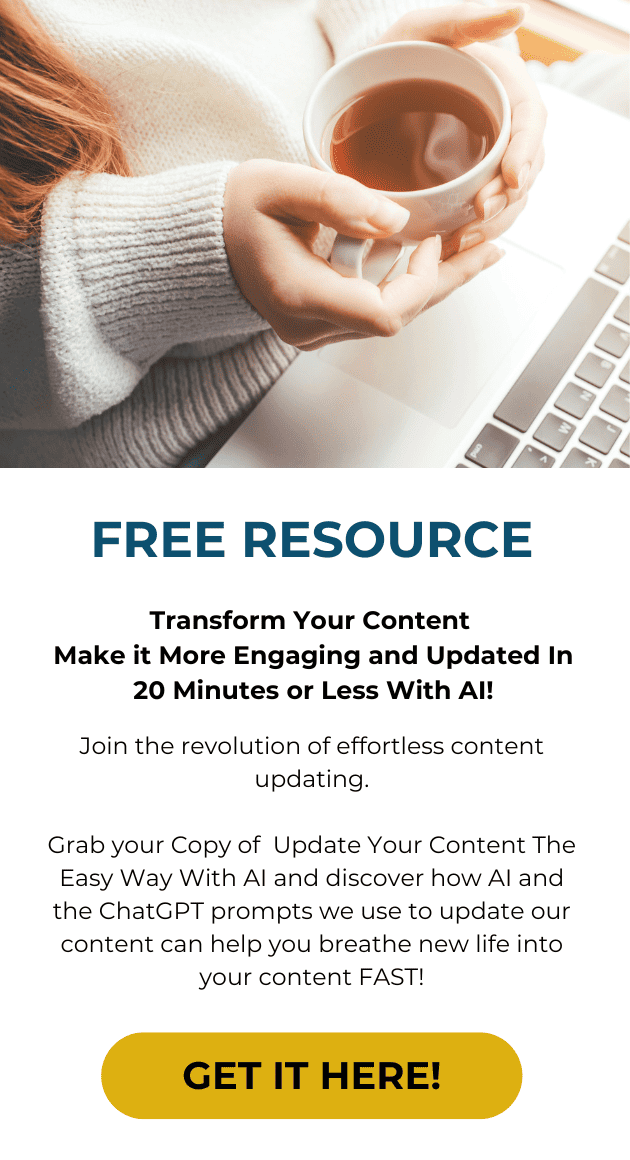When I stopped relying on my regular opt-ins alone I started adding an additional 100+ people to my list a month using the content upgrade method.
Basicially it is a a bonus download that is specifically related to the page that your visitor is on.
Think of it as something that will help your reader solve a problem related to the content on a particular page.
You can use it on your regular pages and for your blog posts.
Here’s how it works:
1. Locate your top posts or page on your blog
2. Identify a resource that makes your content even better or helps your reader to solve a problem they are having
3. Create your resource – professional design makes a HUGE difference in how people perceive the value of your resource.
4. Set it up on your page – The yellow box secret: using a simple yellow box or any color that stands out and goes with your content will get your reader to stop and take notice of your content. You’ll want to place it at the top middle an bottom of your page
5. Build your list faster
Here’s a few examples of great content upgrades:
Melyssa Griffin: Great example of a content upgrade in a post about how to create a blog post that converts. Her content upgrade checklist is designed to help her reader write the perfect blogpost.Mariah Coz of Femtrepreneur Content upgrade from a podcast where she is teaching how to do joint venture webinars and this checklist helps her listener to find and reach out to potential partners.Kristen Poborsky: One of my most popular content upgrades has been this one where I offered the blog post productivity guide.
What Makes an Effective Content Upgrade?
In order to get the biggest bank for your buck from you content upgrade it must…
Directly relate to the content your visitor is reading. So whether they are on a post or on a main page on your site, your upgrade must match the content.
Help your visitor solve a problem that they are currently experiencing or help them to implement something you are teaching them how to do.
When placing your upgrade on your page it needs to stand out visually in order to catch their attention. That’s why my yellow box example works so well because it stands out visually.
How to Get Started with Content Upgrades:
- Locate your top posts – head on over to your google analytics and make a list of your top 5 pages
- Read them over and brainstorm a list of ideas that would make your content even better
- Create that resource using canva or hire someone on fiverr.com to help you create a professional looking resource.
- Set it up on your page with a graphic and I like to use leadpages (a leadbox specifically) that pops up and gives your reader the opportunity to sign up without having to leave your page.
Remember the key is to give your reader what they need or want at that moment on that particular page and you’ll start to see your list building efforts improve!