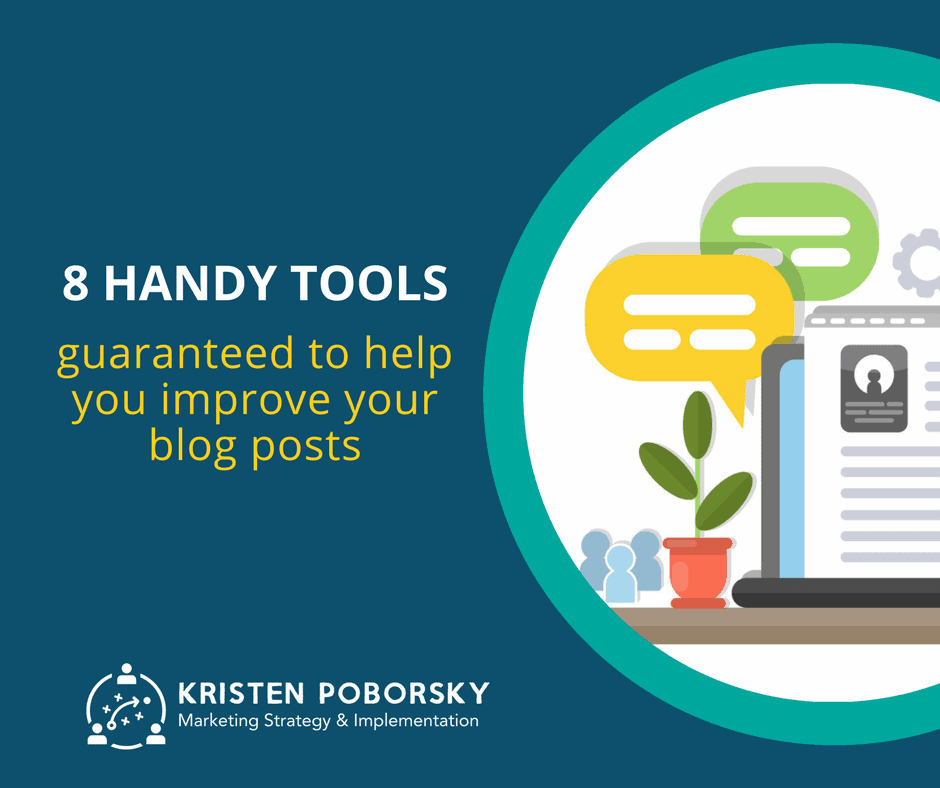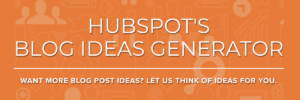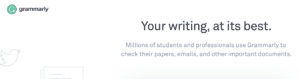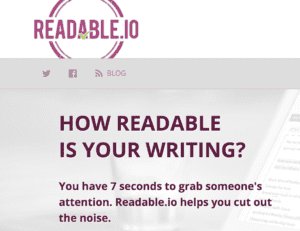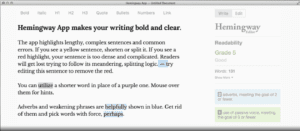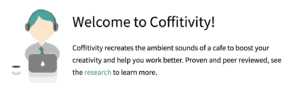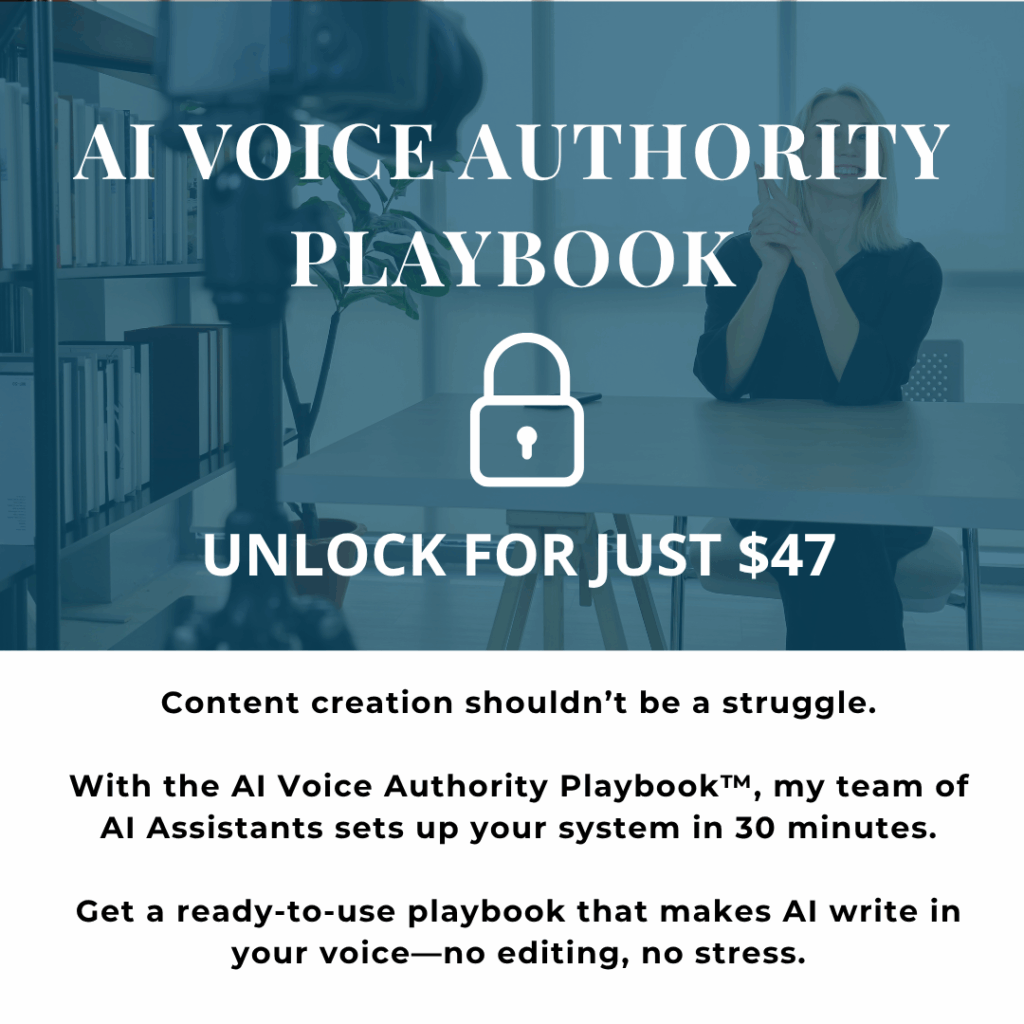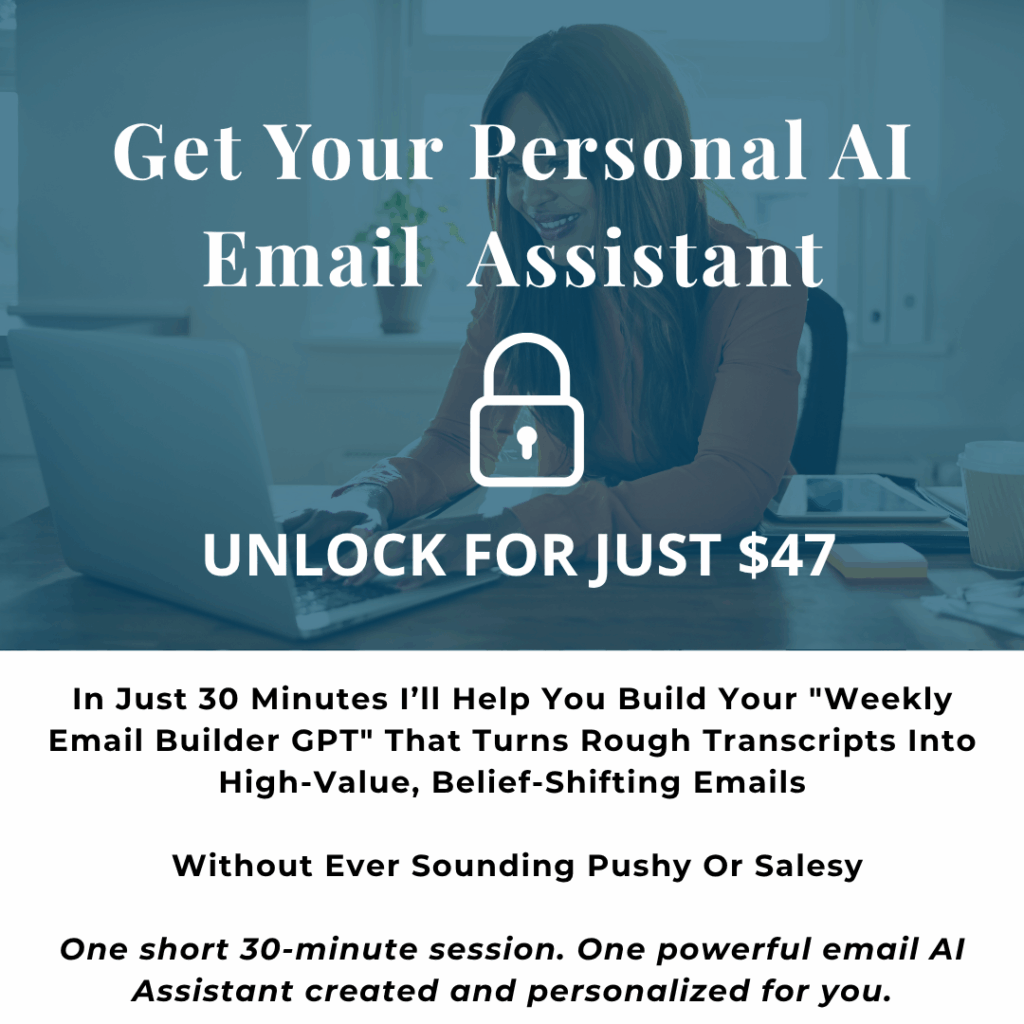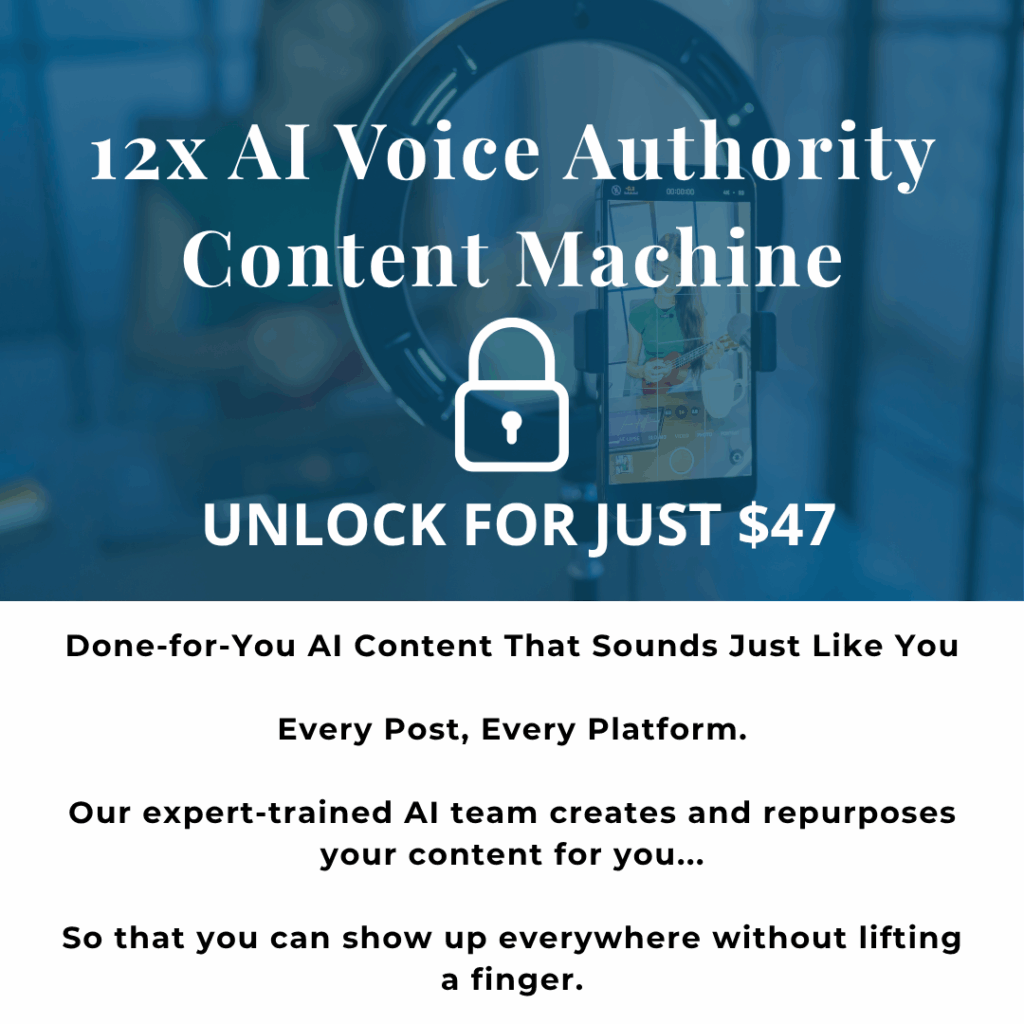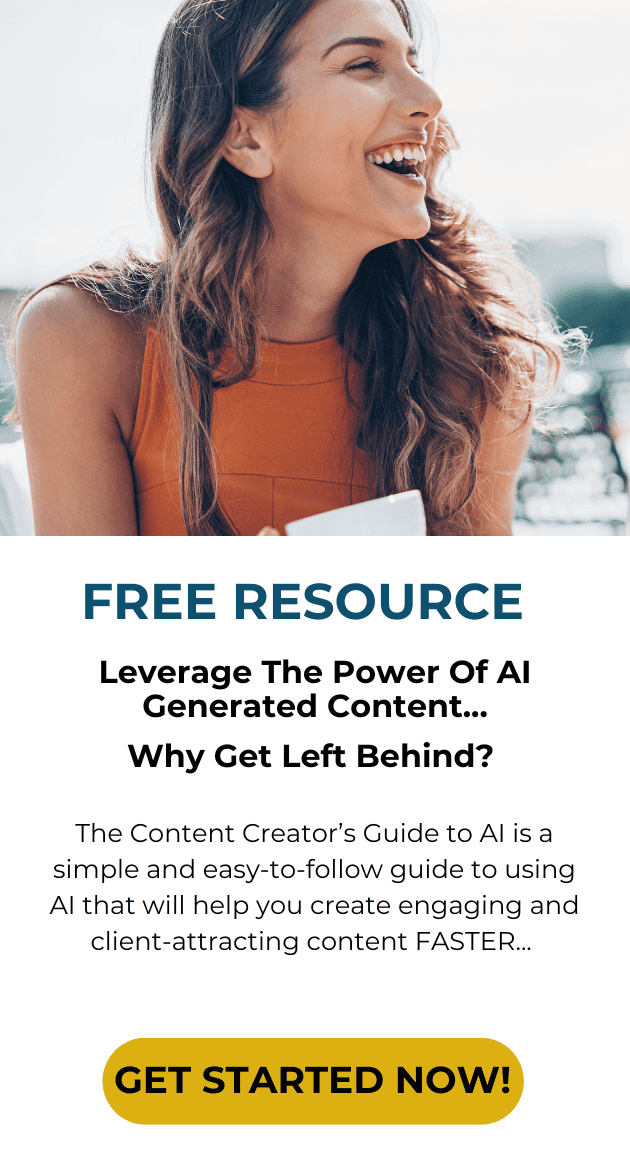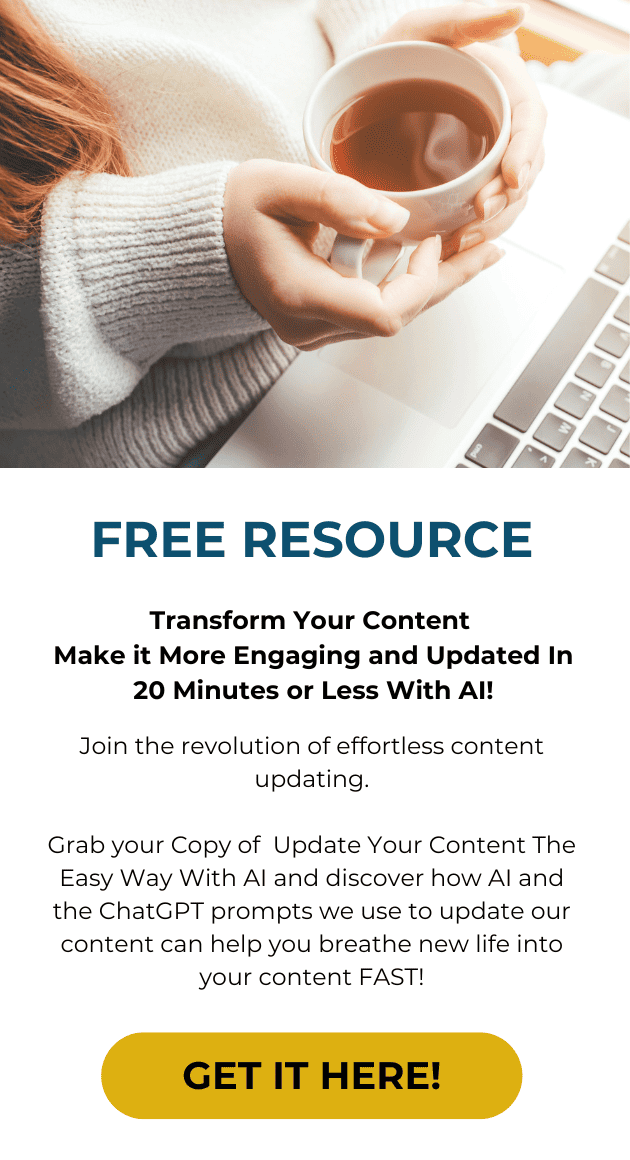You’ve got a lot of competition in the blog world and in this post I’ve curated a list of 8 tools that will improve your written contet.
Statistic #1: The number of bloggers in the USA alone is expected to reach 31.7 million in 2020. (Statista)
Statistic #2: Online marketers who prioritize blogging as part of their strategy are 13 times more likely to have a positive ROI from those efforts. (HubSpot)
From my experience working with my clients creating and publishing thousands of pieces of content in various forms such as written, audio and video content…success with your content is never an accident. If you have an online business, you need to make creating content a marketing priority.
Statistic #3: Organic (SEO) leads have a 14.6% close rate, while outbound leads (such as direct mail or print advertising) have a 1.7% close rate. (Search Engine Journal)
One of your main goals with your blog content should be getting found by search engines.
Are you wondering…how do I get more organic traffic and leads?
You should aim to write high-quality content that are keyword focused and optimized for search engines. Doing this will help you get found by more qualified individuals who are interested in your products and services.
8 Tools that will improve your written content
Use these tools to help you write high-quality articles that will attract more organic traffic to your blog.
Tool #1: Hubspot Blog Idea Generator
Most people struggle with coming up with good content ideas.
Haven’t you been frustrated when you sat down to write and not a single thing comes to mind and you end up skipping another week of writing that article?
Hubspot’s Blog Topic Generator is a useful tool that helps you to quickly generate content ideas.
All you have to do is fill in the fields with terms you want to write about, and the blog idea generator will provide you with a list of blog post ideas.
Not every topic may resonate with you, I suggest giving it a try and seeing what comes up. I typed in the words blogging and here are some great topics that popped up for me:
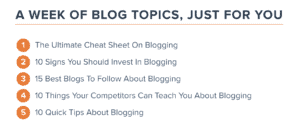
Tool #2: Grammarly
We all can do with some better grammar right?
Make better grammar a must do on your blogging checklist. The Search Engines will give you higher marks when your grammar is up to snuff. Use Grammarly’s online grammar checker to make sure you’ve got this covered.
All you need to do is to add this handy extension to chrome and then use it to check your writing
It can help you with
• Better word pairing
• Making sure you aren’t too wordy
• Flag commonly confusing words
• Check spelling
Write your article then copy and paste it into Grammarly and it will analyze your blog post and make suggestions to improve your content.

Tool #3: Headline Analyzer
Your headline is one of the first things a potential reader will see. Getting this right is critical for getting more blog traffic, leads and conversions.
Headline Analyzer is created by CoShedule that scores the headline of your blog post.
Just type in your headline just like I did with this one and here’s a sampling of the results I got:
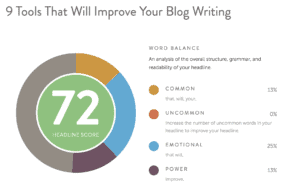
Tool #4: Readable
One of the things I teach in my Smart Simple Blogging Course is how to improve your blog writing for improved readability. Getting this right is easy with the Readable.io.
Use it to score and improve your text on Word docs to your website copy…yeah that’s right!
It will analyze and give you the following information:
• Readability scores – including Flesch-Kincaid, Gunning Fog, and the SMOG index
• Text analytics – text statistics (like letter, word and syllable counts), composition stats (like adjective, noun and adverb counts)
• Keyword densities – for single words, and two or three-word phrases
• Reading and speaking time
• Sentiment analysis – is the text positive, negative or neutral
Just write your post and then copy and paste your text and it will score it for you…here’s a what I got when I used it to score a recent blog post:
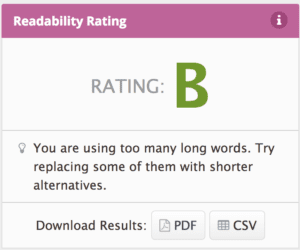
Tool #5: Hemingway App
You can never go wrong with making sure your blog writing is thoroughly proofed before you click the publish button. The Hemingway App will save you time with proofreading.
It gives you a distraction-free writing environment and will highlight your content that needs improving in red meaning you need to fix poor copy and yellow meaning the copy is too long in length.
It also spots cliches (who said that’s are bad copy?!) long words and shows you when you’re using passive voice in your copy. All good things to review and adjust.
The app costs $19.99, install it and use it to help you write better content.

Tool #6: Thesaurus.com
Thesaurus.com is a go-to tool for me.
Not only do I use it as an aid for my blog writing, I use it for copywriting.
In fact, I used yesterday it to when chatting with a client about copy for a program we’re creating. We were brainstorming headline copy this made it easy for us to find the word we needed.
Anytime I am looking for better (or alternative) words for my copy I just head over to Thesaurus.com and look for synonyms and antonyms.
Tool #7: Coffivity
Feeling lonely sitting in your office by yourself? Coffivity plays the ambient sounds of coffee shops.
Research shows that having ambient sounds playing in the background while you write helps you to be more productive and improve your blog writing. They have an entire library of sounds you can choose from for only $9 per year.
Coffivity can be played on your computer, or it can be downloaded as an app from the Android and Apple store. I definitely recommend giving Coffitivity a try.
Here are a few other alternatives to coffivity:
As a Pacific Northwest Native (Seattle) I really enjoy the Rainy Mood as I find that to be soothing.
Tool #8: StayFocusd
I don’t know about you, but I certainly need all the help I can get to stay focused!
StayFocusd is a productivity extension for Google Chrome. StayFocusd increases your productivity by limiting the amount of time that you can spend on time-wasting websites.
Here’s how this handy blog writing works:
1. Add the StayFocusd Chrome Extension
2. Add the sites you want to block to your “blocked sites” list
3. Set how long you want the sites to block to last,
4. StayFocusd will block your access to those sites for the time you specified.
Now you have no excuse but to stay focused and get that task (or blog post) completed!
That wraps up my recommended list of 8 Tools that will improve your blog writing. Start improving your blogging with the handy tool download, pick at least one…I suggest starting with Grammarly because it will analyze your blog post as you’re writing it.

More Content Creation Tips For You:
7 Content Creation and Marketing Hacks You Might Not Be Using…But should