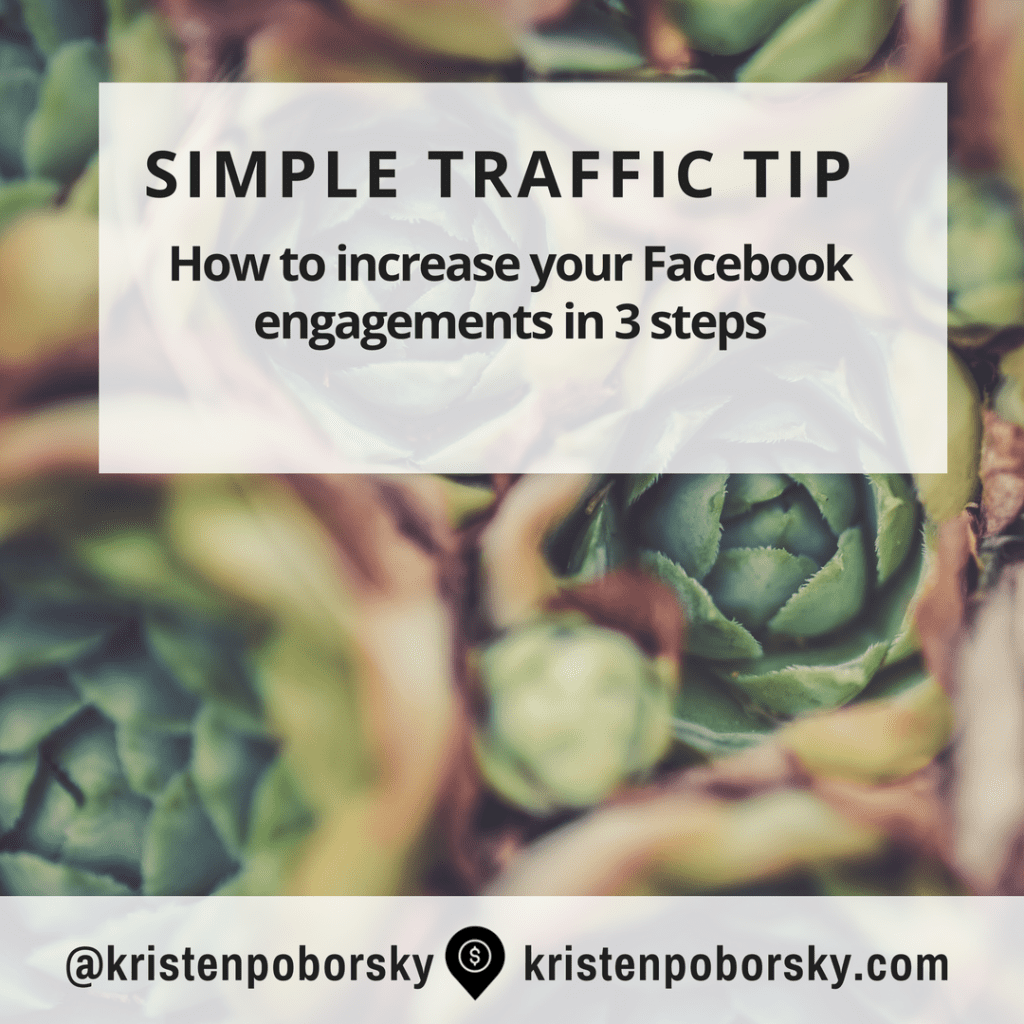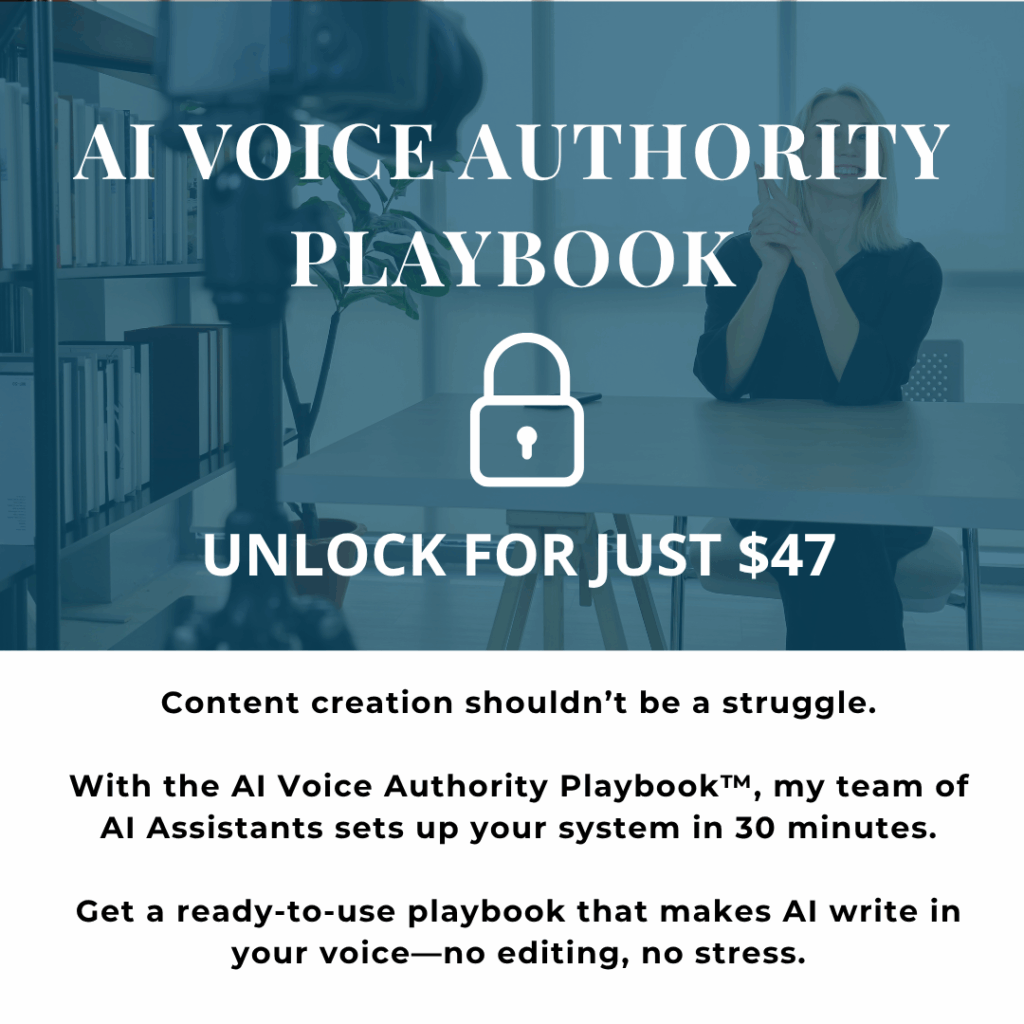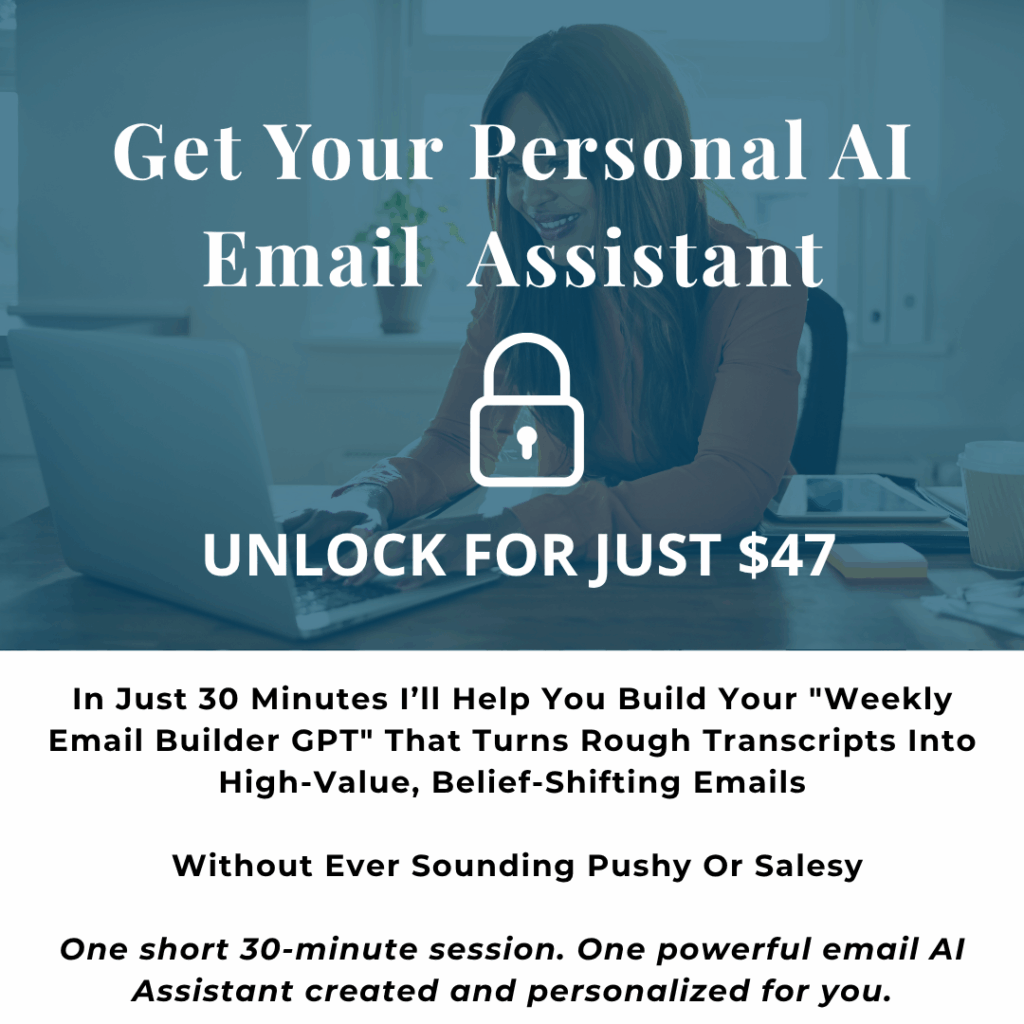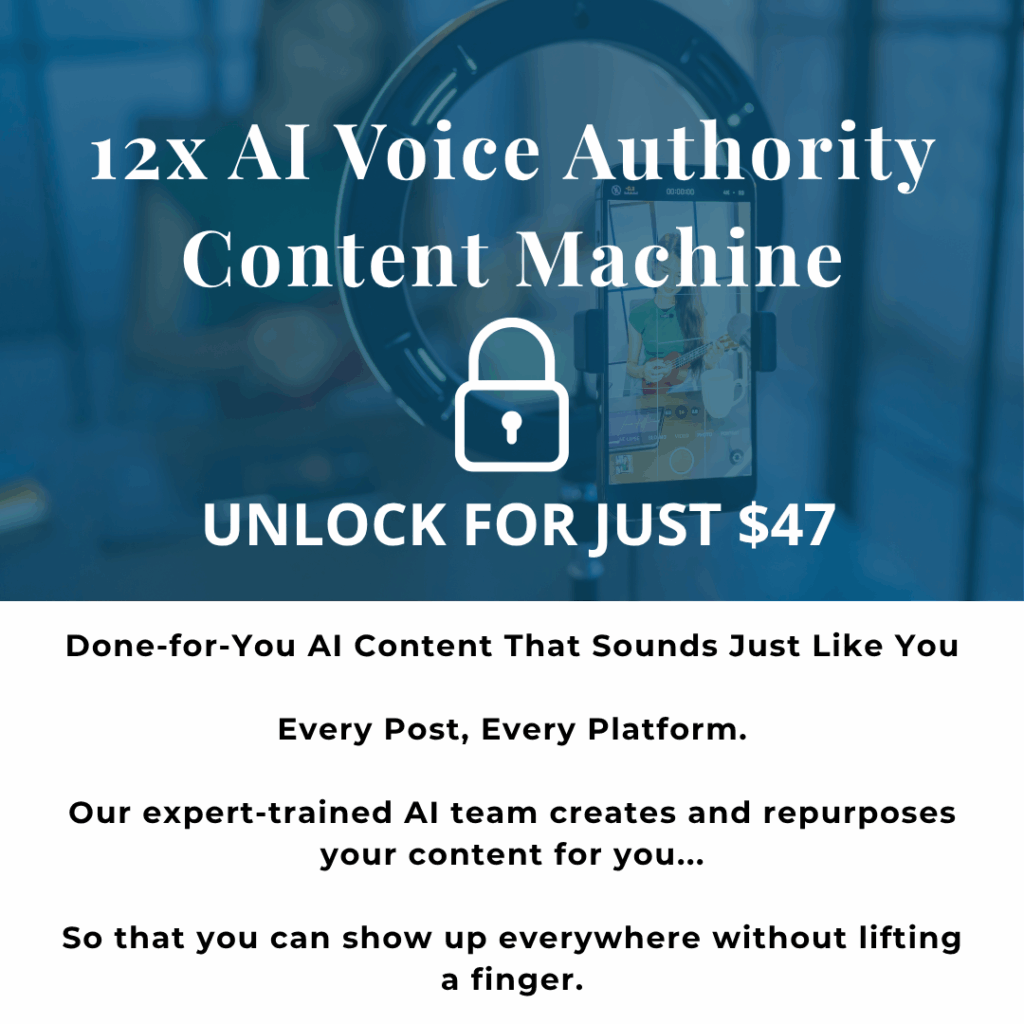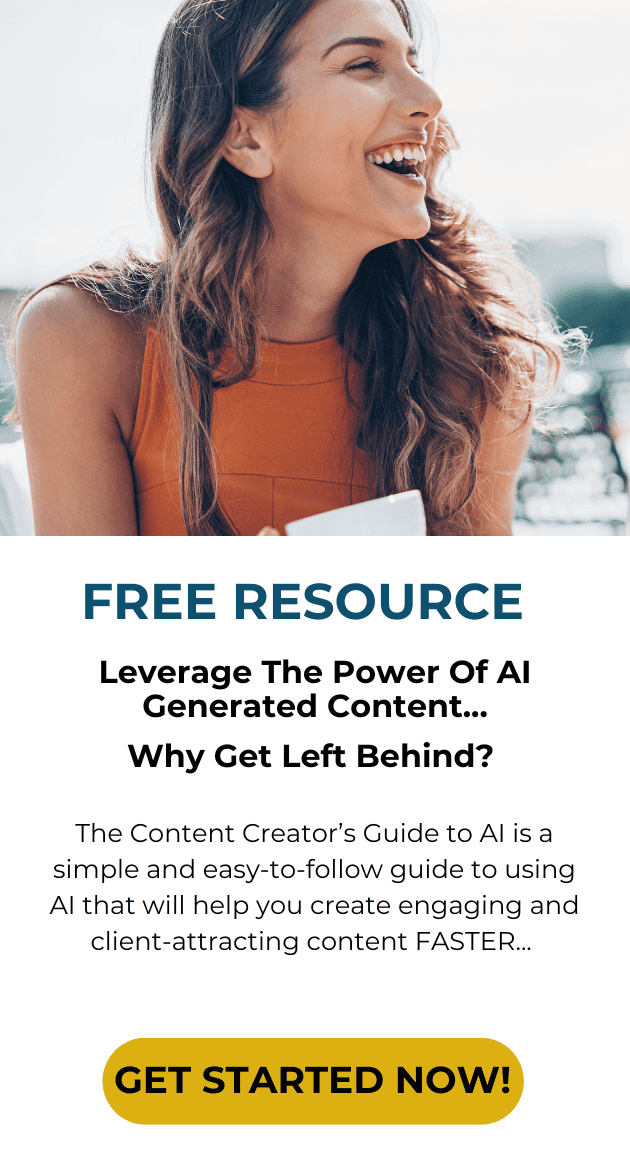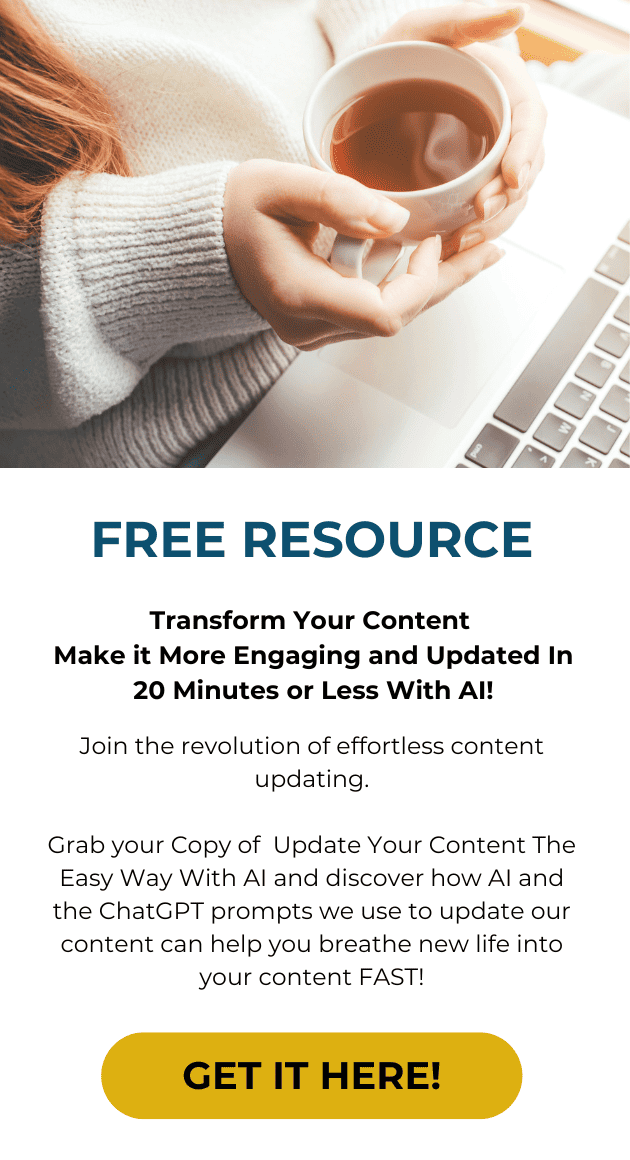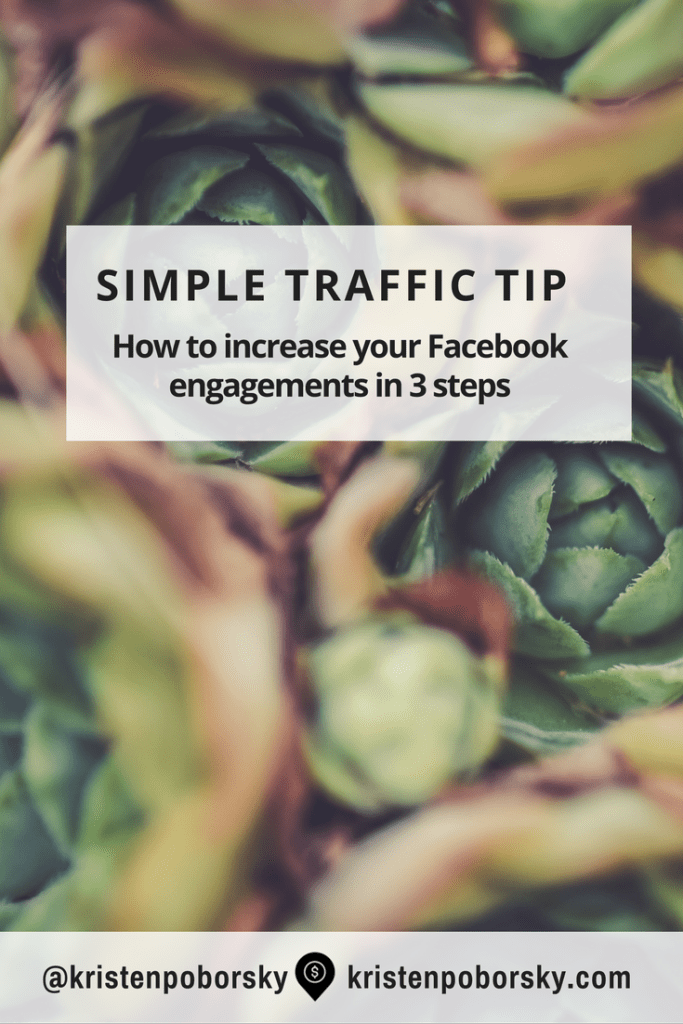 I’ve been following and learning from Amy Porterfield who is a Facebook Marketing Expert. I’m in the middle of taking her Facebook Marketing Course and her content is great!
I’ve been following and learning from Amy Porterfield who is a Facebook Marketing Expert. I’m in the middle of taking her Facebook Marketing Course and her content is great!
In this post I want to share a couple of Facebook Marketing Tips that will show you how to get more engagement on Facebook and get more traffic back to your website.
If you aren’t sharing your content regularly on Facebook you should. According to the statistics and what both Amy Porterfield and Gary Vaynerchuk say content is king on Facebook. You want to keep your promotional content to a minimum on your news feeds.
And, the more you can get people to engage with your content the more Facebook will add your content out on other people’s news feeds. Put simply, if your content doesn’t get much in the way of engagement then Facebook through their complicated algorithms will not put your content on a lot of news feeds.
More engagement you get on your content = the more Facebook will put your stuff out in front a wider audience.
I know it can be frustrating to figure out what it takes to get people to share and engage with your content.
So for now we are going to focus on Images and sharing your content.
If you implement the 2 things I cover here, you will start to see a bigger engagement with your content. And these are 2 very simple things that you can start doing today.
1. Image Size Matters
If you want to be seen and heard on Facebook, every status update needs to have an image. Not just any image works either, it needs to be the right size and eye catching.
Make sure that the featured image on your posts is 600 x 315 pixels or 1200 x 300 pixels or it will only displayed as a thumbnail on your post.
This super is important!
Bigger image = the higher engagement.
You must follow the size rules that Facebook has otherwise getting your post image to show up correctly will be impossible.
Another good idea is to put copy on your image so that is more scannable in the the news feed. That is why quotes get a lot of shares, likes and comments because people can see the content easily and quickly on their news feeds.
Need help creating a great image with copy? I suggest using either
- Picmonkey – I tried using this for the first time for this post and I
- Canva – I love this one and they make it super simple to get your image the right size for your post.
2. Share Your Content via a Link Share
Content that is a link share gets pushed into the newsfeeds more often than other content. Here’s how to do this:
A. Publish your post and go to the published post page. Seroll to the bottom or where ever your social sharing buttons are. Click on the Facebook Share Button.
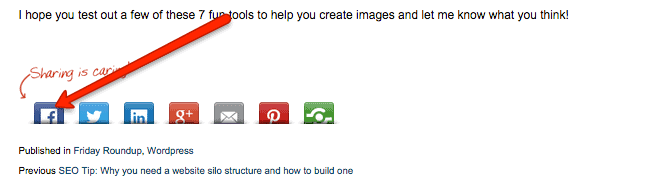
B. Then the Facebook box opens up and all you have to do is to add your comment and click share. Notice how large my image shows up on the post? That is because I have created the right sized image for my post as I mention in #1 here in this post.
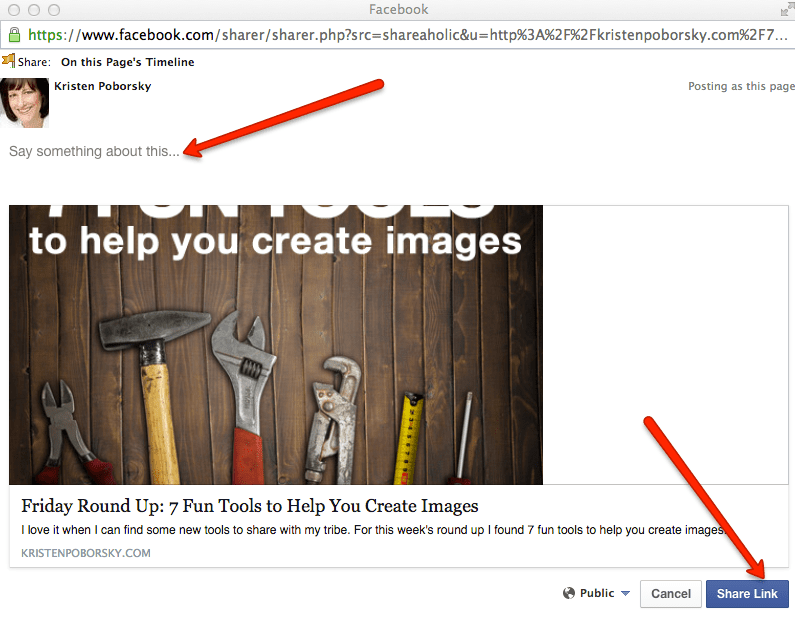
3. Post Content that Engages Your Audience
Wondering what content is engaging? Here are my 3 rules for what to post on Facebook
A. You can never go wrong with posting quotes.
A great place to find quotes is: http://www.goodreads.com/quotes and use canva to quickly create great quotes that you can post on Facebook Page.
B. Share and recycle your own content.
I publish all of my posts via a link Share. Then weekly I go in and look at my insights to see what content is most engaging with my audience. Just log into FB and then go to your page, click on insights, then posts. Scroll down and look through your posts. Find the ones with the most engagement and re post them every 3 weeks. You want to recycle your most engaging content.
C. Curate Content from other influencers.
You want to curate content from other influencers on your Facebook Page and other social media sites. I use Feedly to keep up to date on the latest content from influencers. Then I use Buffer Ap to schedule the content I think is most relevant to the interests of my audience. I also use it to recycle content from my blog randomly as well.
Wrapping it all up…
Here’s how to get more engagement on Facebook and get more traffic back to your website by doing these three simple things:
1. Create images for your posts that are 600 x 315 pixels or 1200 x 300 pixels. Do this and they will show up as large images, not thumbnails in the Facebook Stream.
2. Share your posts as soon as you publish them via a Link Share – this combined with a larger image size will ensure your content get better exposure in the Facebook News Feed
3. Create and post engaging content:
- Inspirational Quotes
- Your Posts
- Curate and publish content from other Influencers that your audience will find to be of value.
Leave me a comment below and let me know what you do to boost your Facebook engagement!
Want to sell more services & products on auto pilot?

FREE Download: I’ll show you step by step the 7 simple changes you can make to your website that will have it making money while you are sleeping!