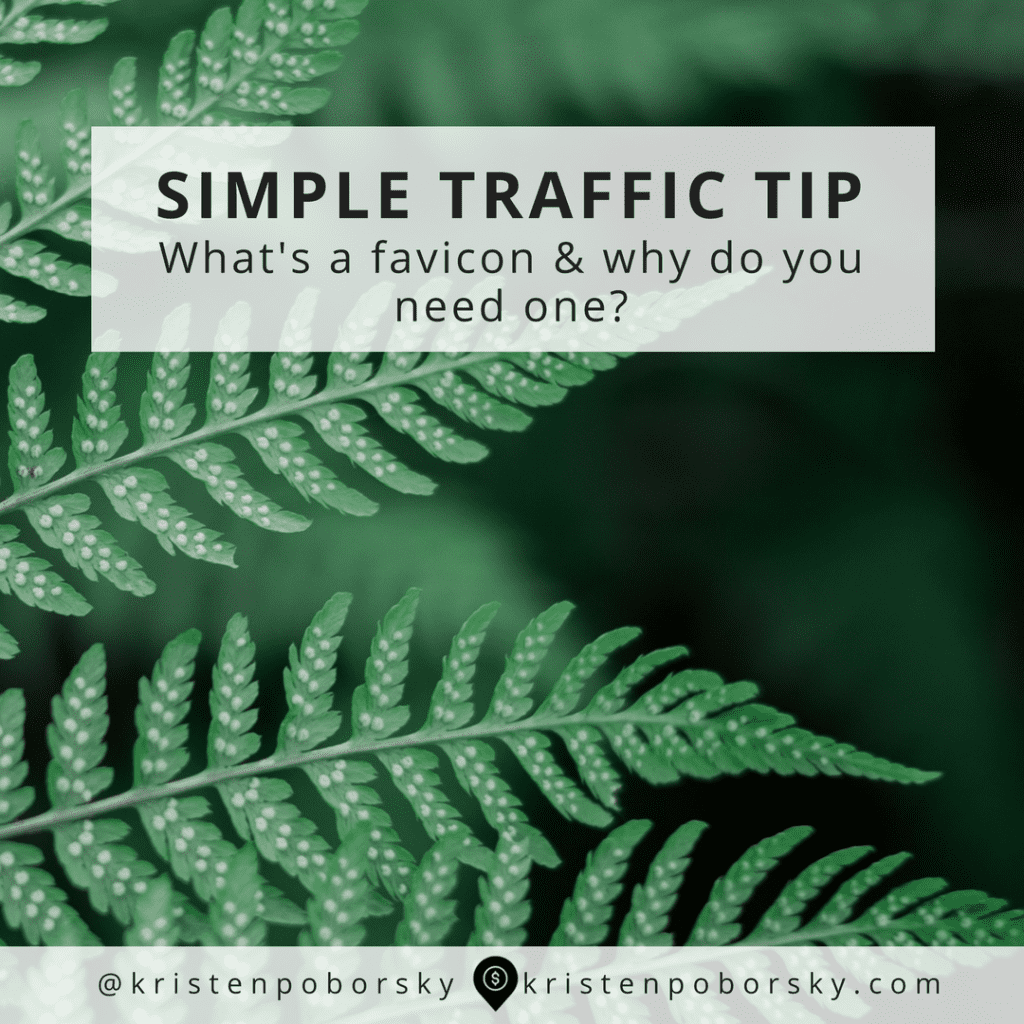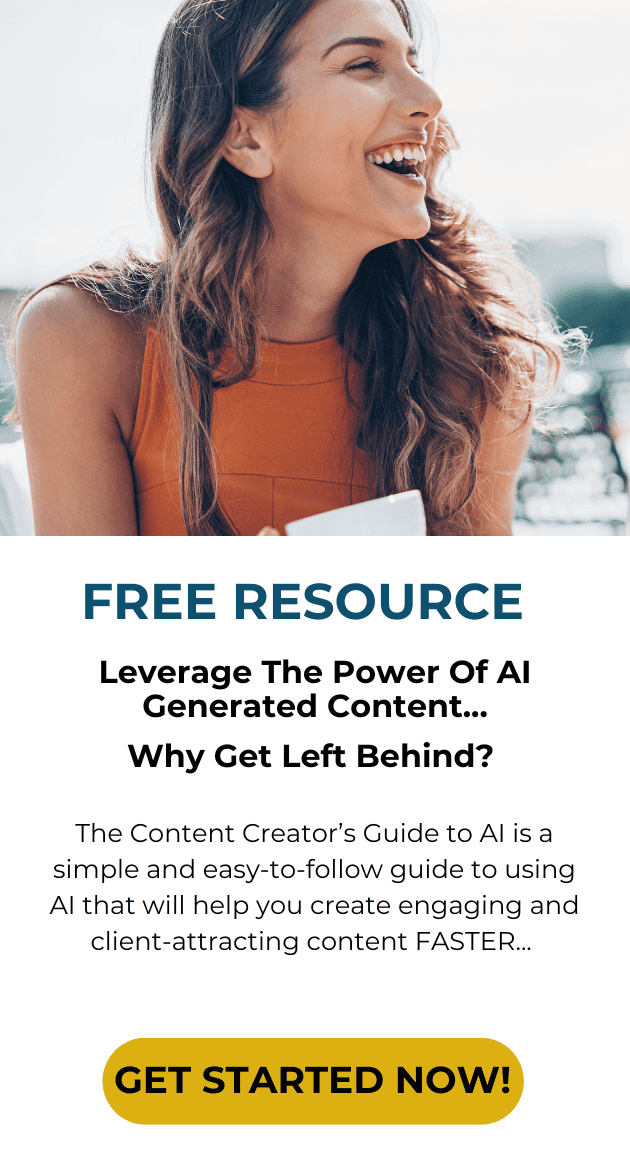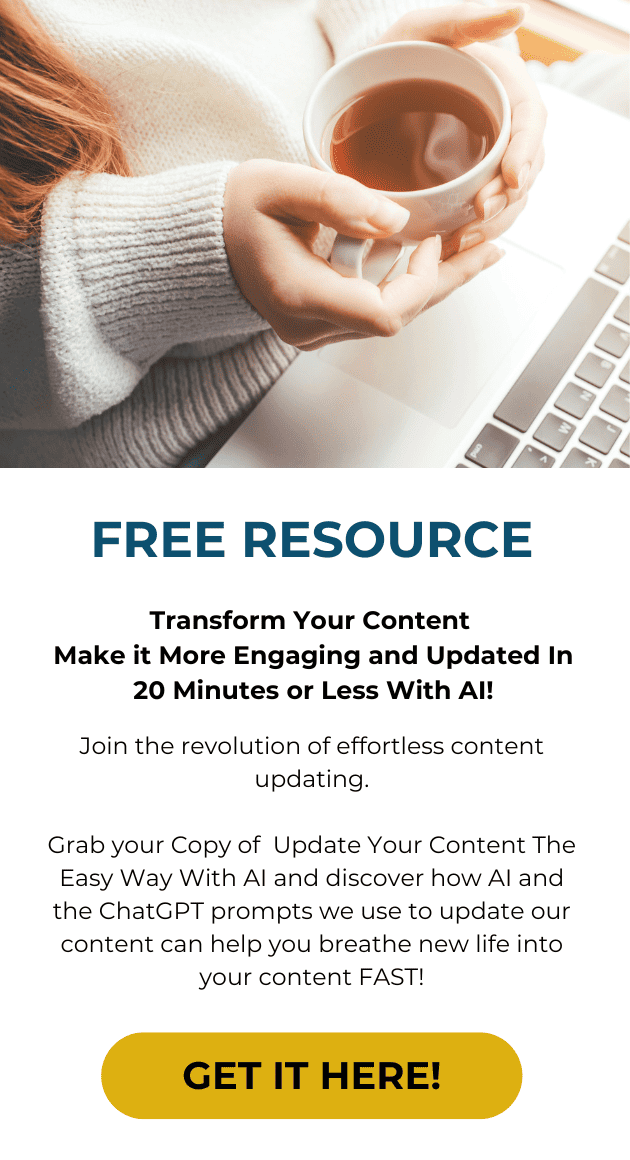You’re probably wondering what the heck is a favicon and what does it have to to with traffic?
Let’s get you clear about what’s a favicon and why you need one on your website.
Favicons are something most web designers and branding people don’t talk about and often overlook…
What’s a Favicon and Why You Need One on Your Website
Favicon means “favorite icon” and it helps to identify a website in your bookmarks & on a browser tab.
You want to create a favicon and have it set up on your site because it helps to create your brand identity & lets visitors know that the are on the right website
Ideally your favicon is part of you logo, something you use everywhere…on your quote graphics, Instagram images, post images or anywhere you want to create your brand identity.
So if you don’t have an image that you can use for your favicon that is related to your branding, I suggest you get one and start using it. A great place to look for nice icons at a GREAT price – think $1 s at Iconfinder.com
You’ll want to have one that is easily customizable to change colors depending on how you want to use it. And you may want different versions for use in different places – you’ll have to experiment with how your icon looks first. Mine is simple so it doesn’t need colors.
**If you have a transparent background then be sure to use it as a png file.
How to get your Favicon set up on your website:
- What size? Start with 32x32px
2. What file type do I need? Convert into a .icofile, use http://tools.dynamicdrive.com/favicon/ simply upload your image, check merge with a 32×32 desktop icon
3. How do I set up on WordPress? Use this plugin to make it simple: https://wordpress.org/plugins/favicon-by-realfavicongenerator/
So simple you can get your Favicon set up right away today!
Want to sell more services & products on auto pilot?

FREE Download: I’ll show you step by step the 7 simple changes you can make to your website that will have it making money while you are sleeping!