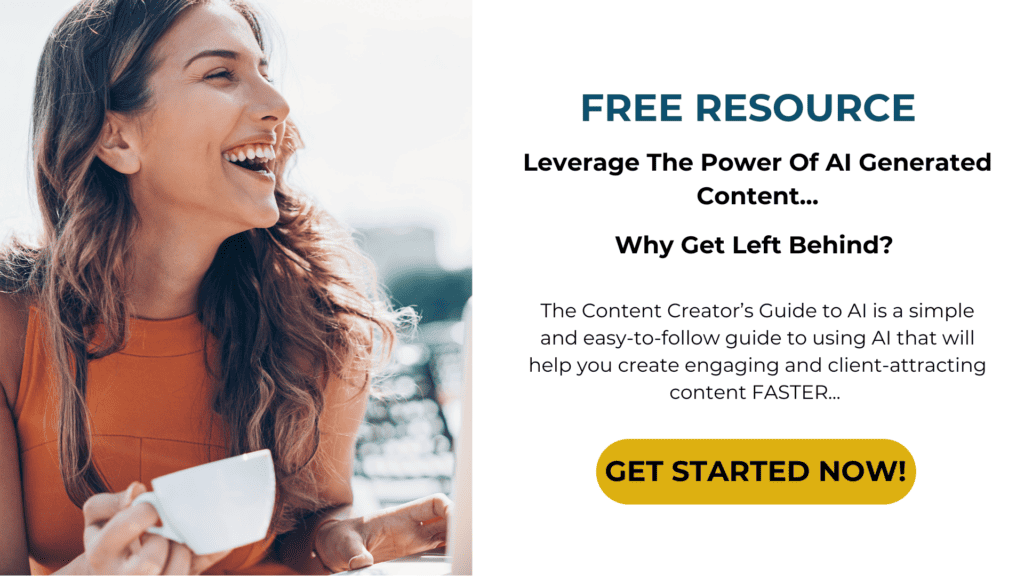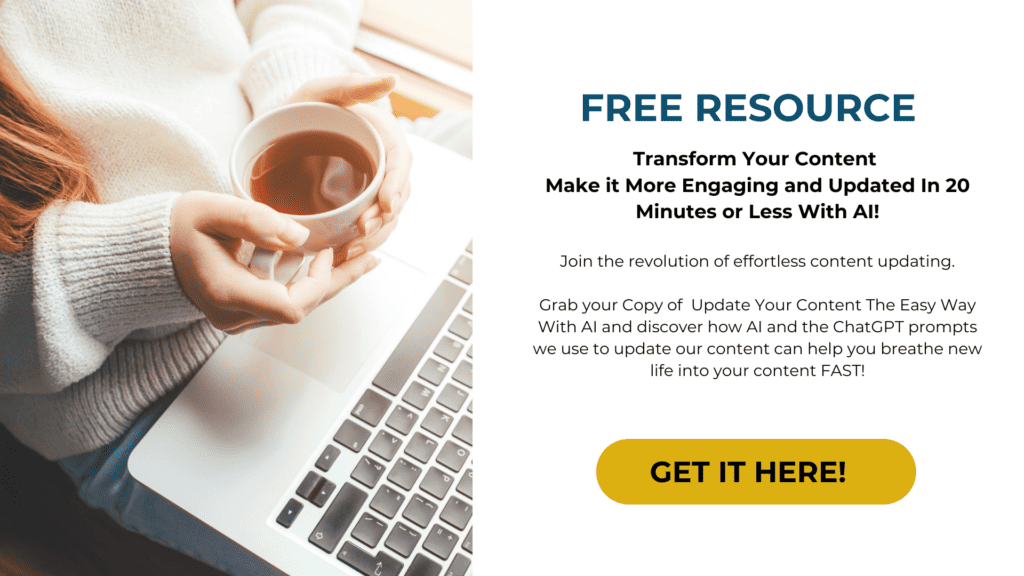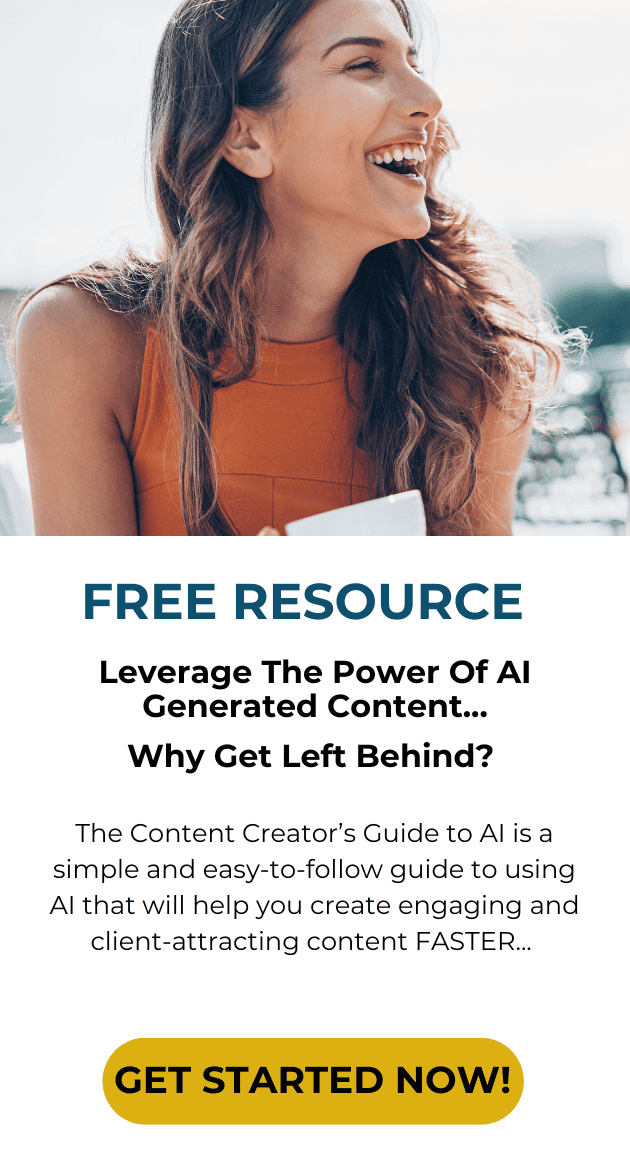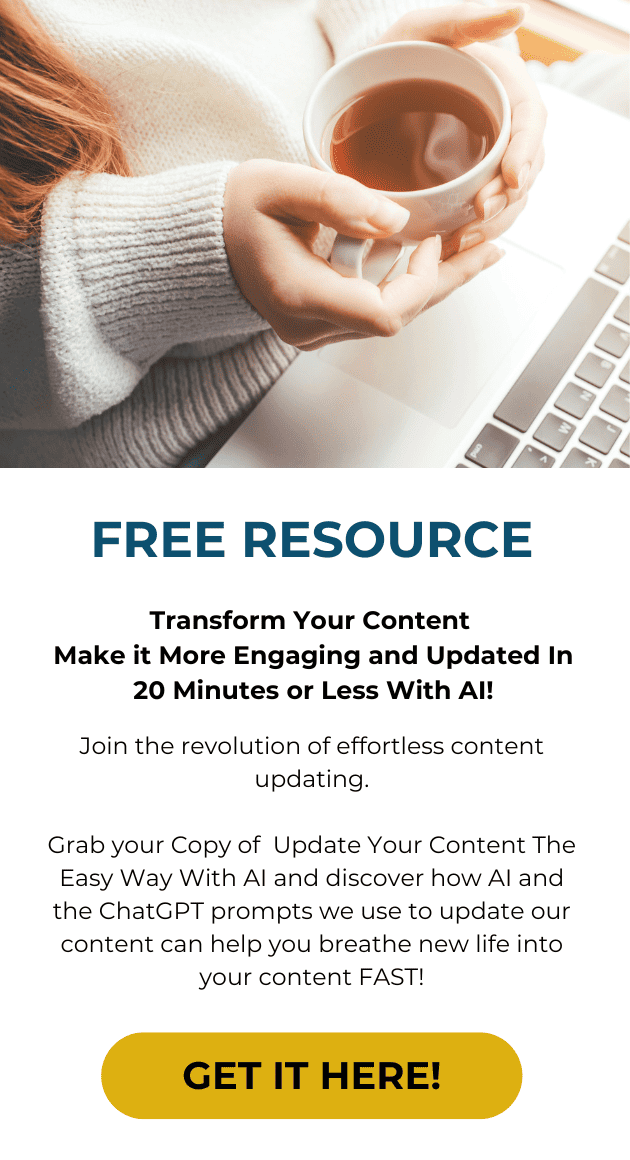When someone says the word SEO, your eyes cross or glaze over at the thought of it?
Or do you cringe at the thought of using google keyword planner just like I used to?
Do you ask yourself why does it really have to be complicated or hard?
Give me 15 minutes of your time and I’ll simplify it for you.
Yes that’s right.
It’s definitely worth your time to invest 15 minutes, let me show you why. I did a little experiment this week because I knew I was writing this post and I wanted a fresh new example to show you. Here’s a peek at my traffic this week:
When someone says the word SEO, your eyes cross or glaze over at the thought of it?
Or do you cringe at the thought of using google keyword planner just like I used to?
Do you ask yourself why does it really have to be complicated or hard?
Give me 15 minutes of your time and I’ll simplify it for you.
Yes that’s right.
It’s definitely worth your time to invest 15 minutes, let me show you why. I did a little experiment this week because I knew I was writing this post and I wanted a fresh new example to show you. Here’s a peek at my traffic this week:
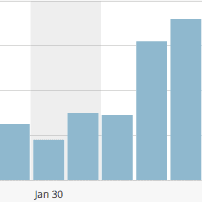 I’ve been averaging only about 35 views a day on average and spiking up higher when I did a post. However I was looking for a bigger more sustainable longer term hit of traffic making sure I get my best content out there with search terms people are really looking for.
When I did this it immediately doubled my traffic.
And I’ve seen this traffic increase for 2 days in a row and it shows no signs of slowing down. And the post I experimented with jumped up into the #1 most popular post on my site.
You can also increase website traffic with this simple SEO strategy.
I’ve been averaging only about 35 views a day on average and spiking up higher when I did a post. However I was looking for a bigger more sustainable longer term hit of traffic making sure I get my best content out there with search terms people are really looking for.
When I did this it immediately doubled my traffic.
And I’ve seen this traffic increase for 2 days in a row and it shows no signs of slowing down. And the post I experimented with jumped up into the #1 most popular post on my site.
You can also increase website traffic with this simple SEO strategy.
Let’s walk through simple step by step process so you can get similar results using on page SEO
I highly recommend that you have these 3 things in place before you get started:- SEO by Yoast Plugin – you can find it here. I write about it in 7 Timeless SEO Strategies in the bonus tip at the end of the article
- A Gmail account so you can log into the Google Keyword Planner
- 301 Redirect plugin so you can redirect the old permalink to the updated permalink and not have any broken links – you can find a good one here:
7 Steps to Increase Website Traffic with A Simple On Page SEO Strategy
You can use this strategy with all of your content and I suggest that you start with your most popular content firstStep 1: Locate your most popular content
You can use this strategy with all of your content and I suggest that you start with your most popular content first because you’ll get the best results doing it this way. Go into your google analytics account and click on Behavior and then on Site Content then All Pages.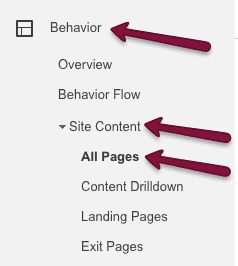 Then you’ll want to change the date range to 90 days like this:
Then you’ll want to change the date range to 90 days like this: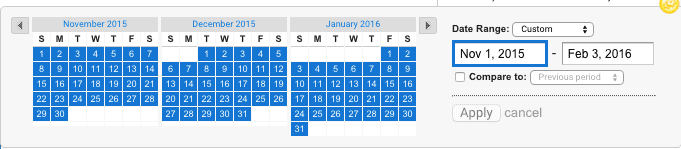 Then look below at your top performing pages and make a list of them. Pick the top performing post and start there. Keep a list of other posts that you’ll want to work on later.
Then look below at your top performing pages and make a list of them. Pick the top performing post and start there. Keep a list of other posts that you’ll want to work on later.
Step 2: Go to the Google Keyword Planner
Open the keyword planner and copy in the url of your post and it will analyze it and come up with a list of suggested keywords for you.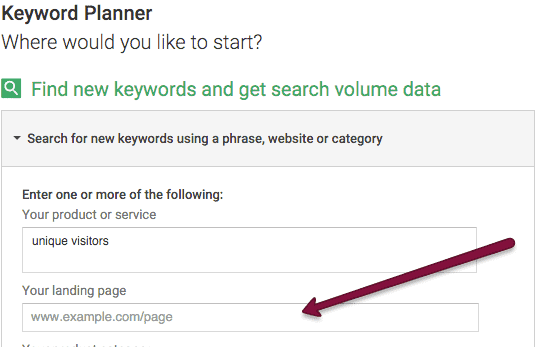
Step 3: Strategize Your Keywords
Here’s the important part…you want to look for keywords for you page that have between 300 and 700 searches a month. And preferably ones that are not high competition either. 300- 700 with medium or low competition will work best for your purposes.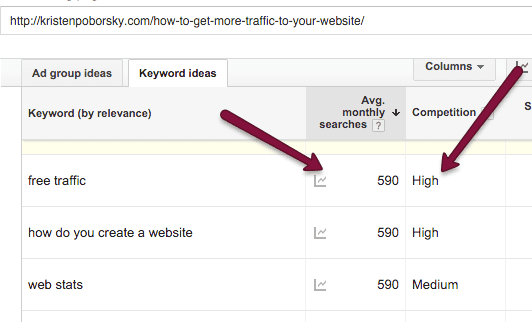 If you don’t find one that fits, use the suggested keywords and start drilling down from there using the keyword planner.
The point is to just get this done and don’t obsess over the perfect keyword!
If you don’t find one that fits, use the suggested keywords and start drilling down from there using the keyword planner.
The point is to just get this done and don’t obsess over the perfect keyword!
Step 4: Update your content with your keywords
Go in and change the following:a. Update your permalink with the new keyword
b. Add it to your title
c. Add it into your content preferably in the first few sentences, in a subtitle and at the end of your blog post. Remember you don’t want to stuff keywords, rather add them in where they fit naturally.
d. Change the alt text of your featured image to include you new keyword.
Step 5: Set up your redirect
If you have linked to the content from other places on your website or on social media you’ll want to use the 301 redirect plugin to set up your redirect. This is simple to do…Step 6. Publish your updated content
If your content is older and you’ve updated it, I like to add this at the top of it: Last Updated On: (add the date you updated). This lets readers know you have updated the content recently and that it is worthwhile for them to read it.Step 7. Promote your content out on Social Media
At the very least you’ll want to promote your new content out on Google Plus. This will get the search engines crawling your site and they will put your google + post in one of the top positions right away for the keyword. When I did mine this week, it only took a few minutes for my google + post to get into the #2 place for my keywords: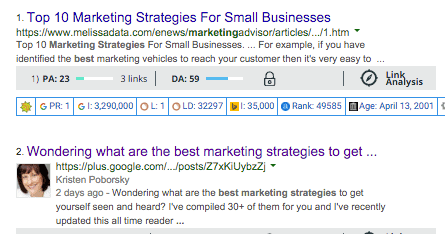 To recap the process:
Before you get started get these 3 things in place if you don’t have them already:
To recap the process:
Before you get started get these 3 things in place if you don’t have them already:
- Google account
- SEO by Yoast Plugin
- 301 Redirect Plugin
7 Step Recap to Increase Website Traffic With This Simple SEO Strategy
- Locate Your Most Popular Content
- Go to the Google Keyword Planner
- Strategize Your Keywords
- Update Your Content With Your Keywords
- Set Up Your Redirect
- Publish Your Content
- Promote Your Content Out on Social Media
It only takes 15 minutes tops!
Don’t let yourself get obsessed with picking exactly the right keyword. Find one that meets the criteria and works with your post and go with it.
Get everything right here in this handy checklist!
Welcome to a whole new era where you can now use a simple AI SEO strategy to get more organic traffic to your content FAST.
🟢 When someone says the word SEO, do your eyes cross or glaze over at the thought of it?
🟢 Or do you cringe at the thought of using Google Keyword Planner just like I used to?
🟢 Do you ask yourself why does it have to be so complicated or hard?
Give me just a few minutes of your time and I’ll show this simple AI SEO strategy…
Yes, that’s right.
Imagine your website as a high-performance car. Just like how a car needs regular maintenance to run smoothly and efficiently, your website requires consistent SEO tuning to stay ahead in the race for online visibility. But fear not, because AI is like your expert pit crew, ready to supercharge your SEO strategy with precision and speed.
Let’s buckle up and dive into how AI can turbocharge your website’s performance, making SEO not just manageable but remarkably effective.
Why Regular SEO Maintenance Is Like Keeping Your Car in Top Condition
Just as you wouldn’t ignore a sputtering engine or a flat tire, you can’t afford to overlook your website’s SEO. Neglecting it is like letting your car’s oil go unchanged: eventually, performance drops, and you’re left behind in a cloud of digital dust.
Step 1: Diagnostic Check – Locate Your Most Popular Content with Google Analytics
First things first, let’s pop the hood and check what’s working. AI analytics tools are like advanced diagnostic equipment, pinpointing your most popular content. This insight is like understanding which parts of your car are performing best, so you can optimize further.
Step 2: Fine-Tuning Keywords – Use AI for High-Octane Keyword Research
Now, let’s tune up the engine. AI tools are your high-tech tuning kit, suggesting the best keywords to boost your site’s performance. It’s like choosing the right fuel for your car to ensure maximum efficiency and power.
Step 3: Optimize for Performance – Strategize Your Keywords with AI Insights
With AI’s help, find the sweet spot for your keywords, just like adjusting your car for the perfect balance of speed and power. This step ensures your content is not only found but also races ahead of the competition.
Step 4: Engine Overhaul – Update Your Content with AI-Generated Suggestions
Time for an engine overhaul. Use AI writing assistants to rework your content, embedding keywords seamlessly. It’s like fine-tuning your engine for optimal performance, ensuring every part works in harmony.
Step 5: Redirecting Traffic – Set Up Your Redirect with AI Assistance
Changing your site’s structure without redirects is like rerouting traffic without road signs. AI-enhanced plugins make this process smooth, ensuring your site’s visitors don’t hit dead ends.
Step 6: Hit the Road – Publish Your Updated Content
Just as you’d choose the right time to hit the road for a smooth journey, AI tools can determine the best time to publish your content, avoiding digital traffic jams and ensuring a clear path to your audience.
Step 7: Accelerate on Social Media – Promote with AI-Driven Strategies
Finally, put the pedal to the metal on social media. Our unique AI-driven content creation and repurposing strategy makes it so easy to take your content and with a few prompts repurpose it FAST for social media, much like a navigation system guiding you through the fastest routes in real-time.
To Recap: Your AI-Powered Maintenance Checklist
Before you start your engine, make sure you have these AI tools in your garage:
#1: AI-powered SEO tool – my tool of choice is Yoast Plugin for WordPress.
#2: Google Analytics account
#3: AI-enhanced 301 Redirect Plugin – my tool of choice is Yoast Plugin for WordPress.
7 Steps to Supercharge Your Website with AI-Enhanced SEO
#1: Diagnostic Check with Google Analytics
#2: High-Octane Keyword Research with AI
#3: Optimize for Performance with AI Insights
#4: Engine Overhaul with AI-generated Content
#5: Redirecting Traffic Smoothly with AI Yoast Plugin
#6: Hit the Road at the Right Time
#7: Accelerate on Social Media with AI content repurposing strategies
Ready, Set, Go!
Don’t let the complexities of SEO intimidate you. Just like regular car maintenance, a little attention and the right tools can lead to remarkable results. With AI as your co-pilot, you’re not just keeping up; you’re setting the pace.
So, strap in, start your engines, and let’s take your content to the winner’s circle!