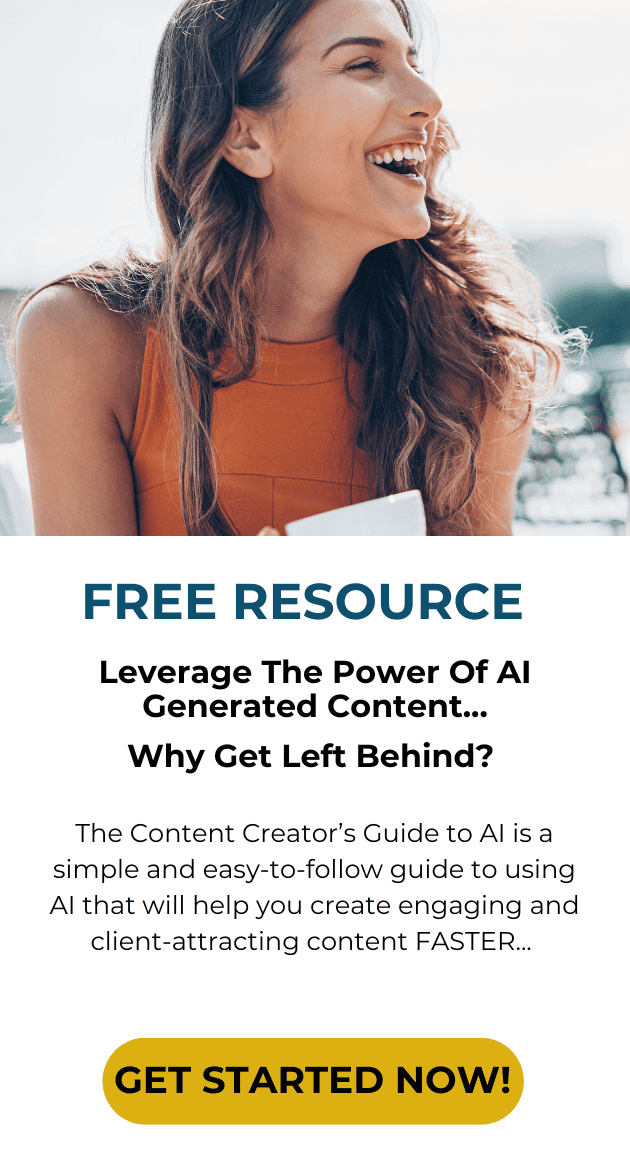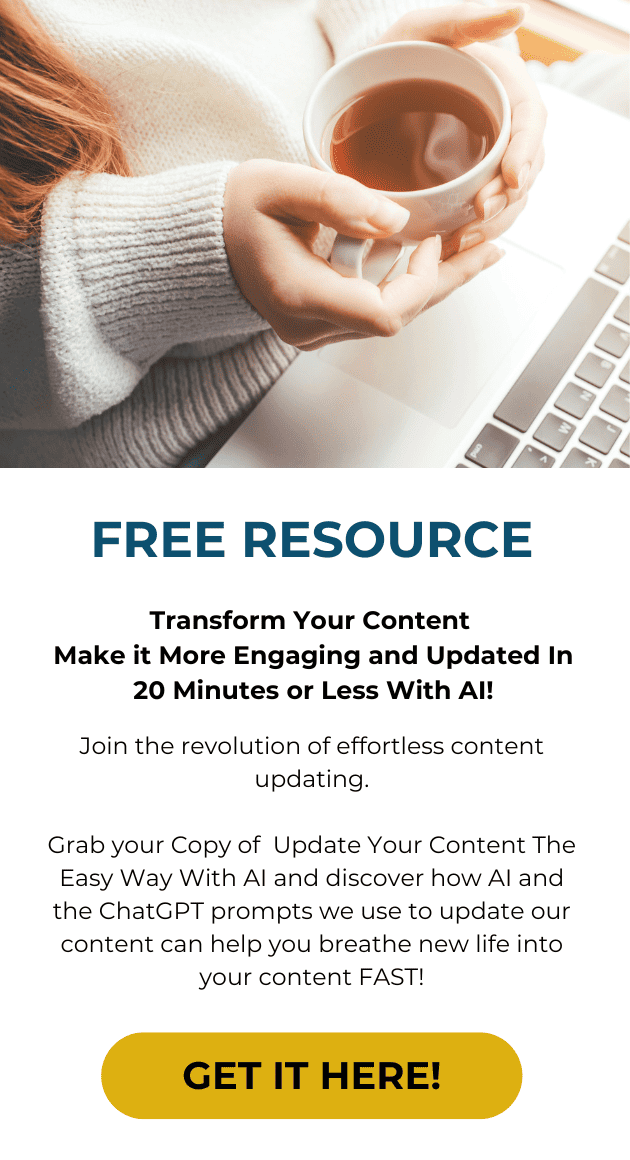How to make every hour and action count
The step by step guide to working smarter and creating profitable blog posts
It’s no secret that writing blog posts is the most important way to share your expertise and to get traffic to your blog.
And ultimately you want your blog posts add more subscribers and sales…right?
Doing it correctly is a compilation of several steps, planning executing and marketing if you want to get more eyeballs on your blog posts.
The bottom line is that if you want to want to build an online business, then blogging consistently and wisely is a non negotiable part of your strategy.
I’m sharing my personal and the very same step by step blog post plan and organization process I use for my blog posts and those of my clients to help you out.
Contents
Chapter 1
How to Quickly & Effectively Plan Your Blog Posts
Chapter 2
Use a Template For Your Blog Posts
Chapter 3
Blog Post Writing Hacks to Save Time
Chapter 4
How to Format Your Blog Posts for Readability
Chapter 5
Perform On page SEO for more Organic Traffic
Chapter 6
Smart Tips for Sharing your Content on Social Media
Chapter 1
How to Quickly & Effectively Plan Your Blog Posts
Did you know that planning and picking the right topics to write about on your blog when done right can quickly double your blog traffic?
In this section I show you the 3 SIMPLE steps to planning blog posts that your readers are wanting to read!
As with anything in business, having a well thought out plan helps to make execution that much easier.
The first thing you must do is to sit down and plan your content. I personally plan my blog content out a quarter at a time using a simple template.
Step 1: Pick a topic – this is key to getting more traffic to your blog post! You want to take your time to pick relevant topics for each month that your ideal client is interested in.
- start the process by picking a topic for each month based upon my categories
- Or, if I know what my hottest content categories are then I go right to those
- Test new ideas – And I like to add in a new category to the blog so that I don’t get in a rut and can test out new ideas
Step 2: Research content ideas – this is where you validate your content ideas. Use any of the tools below to start researching your content. I advise my clients to use Buzz Sumo and find out if there is audience interest in your content. If you find zero content being written about your topic, you’ll want to head back to the drawing board and start brainstorming new content ideas.
Here’s 5 places to help you find content that your audience is interested in:
- Buzz Sumo
- Answer the Public
- Facebook & LinkedIn Groups
- Hashtagify.me
- Popular blog posts
Don’t waste your precious time writing about things that nobody cares about!
If you do anything on your blog to start with, this is the step to spend time on…doing your research. It will help everything else I share in this post fall into place.
Step 3: Stay organized – use a spreadsheet to help you stay organized and track your progress. Here is how I use a simple spreadsheet to keep me organized and on track:
- Add your monthly topics and content ideas to the content planner
- Then as you progress along this system, use it to write in your keyword ideas
- The date you published
- Content upgrade ideas
- Articles you linked to in the content
A good rule of thumb is to plan your blog post content no more than a quarter at a time.
Do your blog post research all in a single sitting at the beginning of a quarter. Then each month take a quick re-look at your plan after reviewing your blog performance.
Reviewing and adjusting your content gives you an opportunity to quickly adjust your plan when you see a see that a particular subject is off the charts. You’ll want to change your content plan to write more about hot topics to keep your blog traffic momentum going.
Looking for a handy checklist guide that’ll help you implement this everything else in this post? I’ve got this FREE Checklist that goes with it right here:
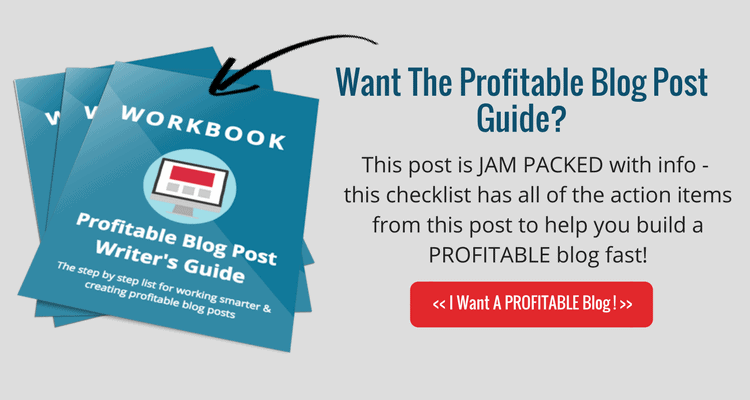
Chapter 2
Use a Template For Your Blog Posts
There a zillion ways you can format your blog posts…BUT you only really need about 7 post types on your blog.
In this section I list the top 7 most profitable and effective blog posts you need to be using on your blog. Plus my tips on what types of content each works best for!
Now that you have a plan….Look through it and figure out what post type format is the best fit for your content.
Picking a format and using a template takes the guesswork out of how to write your blog post and ensures that you have consistency across all of your blog posts.
I’ve found from my 8+ years of blogging for myself and my clients that there are essential 7 post formulas that will be a good fit for +95% of your blog posts.
Go through your content on your planning spreadsheet and pick one type of post that will be a good fit and make note of it to keep your blogging process organized.
Here’s 7 post types and how to best use each one for your blog posts:
Round up/list posts – great when you are writing a review of blogs, tools, resources
How To Posts – 95% of your content should be how to posts where you are teaching your audience something or showing them how to do something that solves a pressing issue they’re facing.
Video Posts – The best way to connect with your audience is to create a video post. Aim to have at least 1 video post per month on your blog.
YouTube Cut Up Posts – not ready to get on camera yet but want to get video into your blog? Then you can use other people’s YouTube Video on your blog posts…yes it’s perfectly legal!
Case Study Posts – You definitely need a few of these in your tool box. Case study posts are where you tell the before and after transformation story about your journey or that of a client who’s been successful using your methods, product or worked with you.
Ultimate Guide Posts – longer content where you write 1500+ words on a topic that you are knowledgeable about. I use these longer posts (the one you are reading is a perfect example) to list build and show my expertise on a particular subject.
Resource posts – when you have a large number of blog posts on a particular topic, you’ll want to create an epic post that covers the topic and links to your blog posts that you’ve written
No matter which post type you select from the list above…You want to write in-depth posts that solve a problem for you audience…no matter how small it might be!
A good rule of thumb is to write a post that is between 500-1500 words. If you are writing epic or cornerstone content such as this you’ll want your post to be 1500 – 5000 words length. Longer epic content that is well written and has traffic driven to it will help you rank faster for your keywords.
Make your post actionable…meaning you have given your reader a clear plan of action or next step to solve their problem.
Following a format and using a blog post template ensures consistency on your blog. I’ve found that by using this method, I now have the ability to write at my leisure and then come back a couple of times and make changes to my content as needed.
Ready to take your blog writing to the next level? Grab this FREE guide that will help you build a PROFITABLE blog FAST.
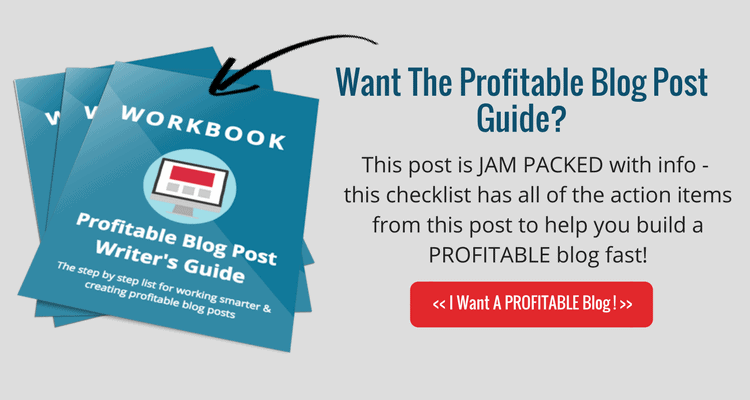
Chapter 3
Blog Post Writing Hacks to Save Time
As a business owner, I know you’ve got a lot on your plate and blog writing probably isn’t at the top of your income producing tasks…BUT if you want to build a successful online business you gotta get traffic to your blog.
Blogging is the BEST way to reach more people and in this section I’ll show you my best tips to cut your writing time by 50%!
Over time you and with practice you’ll get better and faster at writing your blog posts.
Here’s my top writing hack that will cut your writing time by 50% right at the start.
Write your blog posts in chunks and use batch processing for your writing. Yes, you are more efficient if you don’t try to sit down and bang that blog post out in one sitting. Instead, I suggest that you work on a few at a time and lay out an outline and a plan. Then come back one by one and finish up the post.
Here’s the step by step process I use to quickly and efficiently write my posts:
- Time block your calendar weekly to write, keep your writing time into small chunks and write often.
- Write your outline – do this for multiple blog posts in one sitting.
- Fill in your content – this is where you pick one blog post and go deeper. You may need more than one sitting to get it done, especially if you are writing a post that is 1500+ words in length.
- Find photos/create graphics – I break this up into 2 chunks. First I go and find the images for my posts and set a timer for 10 minutes so I don’t spend too much time on this part of the process.
- Create a content upgrade – you’ll want to do this when it makes sense. Not all blog posts need content upgrades. On longer, cornerstone content you’ll want to create a content upgrade to help your readers implement or take what you’ve taught them and have it for reference.
- Do Keyword research – Brainstorm keyword phrases then use the google keyword planner to get keyword ideas
- Perform on page SEO
- Edit, edit, edit! You’ll want to edit your content multiple times during the writing process.
I normally batch process my blog post writing in 1-2 sittings each month. I already have them planned using the content planning spreadsheet.
Then I have time blocked on my calendar and I plan to write 4 posts in a single sitting.
Doing this takes the stress off of having to do it weekly.
Set your timer for 25 minutes and get writing. I usually do 3-4 of these short bursts then take a break. If I block out a couple of hours, then I am able to get into the flow and write 2 posts in a single sitting.
Getting writing done early in the day is a real motivator and makes me feel like I can push through and get my post writing all done! If you are a better writer in the afternoon or evening then by all means choose the time to write when you are most prolific.
Once my blog post are written, then I go find my images and add them to each post at the end all at the same time. I like to set a timer and spend no more than 5 to 10 minutes browsing per image at the most!
You can do your keyword research before you start writing your post or at the end before you do your on page SEO. When you do it is all up to you.
Don’t forget to walk away from you post and edit a few times before posting it. Doing this will help you look at your writing with fresh eyes and catch any changes or errors that need to be fixed.
Bonus tip: Build a library of draft posts. It never hurts to have 1-2 posts tucked away for those unexpected emergencies, when you want to take a break or go on vacation
Batch in 1-2 posts a month to use when you are on vacation or really need a break from blogging, you’ll be glad you did!
P.S. want some help?…The blog post productivity checklist plus every one of the action steps from this post is in this handy guide right here.
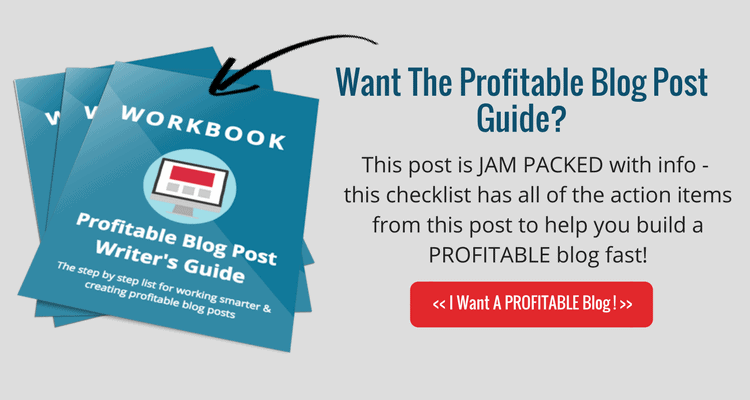
Chapter 4
How to Format Your Blog Posts for Readability
Why bother blogging if no one reads your stuff? That can happen if you write a sea of words and don’t format your blog posts for ease of reading.
In this section I show you simple formatting strategies what will help your readers stay on your blog and come back for more!
You might not know this but creating a world-class reading experience for your reader is important to helping you get more organic traffic to your blog. Google pays attention to the time that people spend on your pages and monitors if people jump off your page without reading all the way to the end.
So you want to entice and make it easy for your readers to more spend time on your page and to read all the way to the end of your blog posts.
The best way to do this is use sub titles, bullet points and list in your content.
You want to make your copy scannable because most readers will start by scanning your posts. Then they can see what they are looking for or something that interests them they will read further.
Blog Post Formatting Basics
1. Keep your paragraphs short – 1-3 sentences max. Avoid a sea of words, it’s overwhelming for your reader
2. Use subheadings – add them throughout your blog posts to make it scannable so your reader can quickly zero in on what they want to read quickly.
3. Break up your longer posts with images, video etc…this too will help to keep your reader interested and staying longer on your post.
Bonus tip: Add video to your posts when possible to keep your reader engaged longer on your page.
Using bullet points, lists and subtitles where ever possible to breaks up your content and make it scannable. A sea of words will scare away your readers! This makes your post easy to scan and allows your reader to dive into the parts that they are interested in.
Adding in interesting graphics/images into your content especially if it is a longer post helps to keep your reader on the page too.
Write in a conversational tone and make your paragraphs short – 1-3 sentence max.
6 Editing Tips To Improve Your Blog Post’s Readability
After you have completed your first draft and in your reviewing mode, you’ll want to keep an eye out for:
- Filler words like – I think, etc, things, stuff. Go back and remove unnecessary filler words especially if you find yourself using them over and over…I know I do that myself and always go back in and remove those filler words!
- Being negative or self-deprecating – it’s good to be critical, but be measured. Your posts should be positive in nature.
- Long sentences with no punctuation – this easily can happen when you are writing quickly.
- Long paragraphs that aren’t broken up – as I have mentioned before, you want to avoid having your post look like sea of words.
- Waffling or off topic sentences – stay on topic through out your post. You want to make sure your content is laid out in a logical manner with a beginning, middle and end. Tie things up with a conclusion at the end.
- Double Check Links in your blog posts – make sure your links work and a good rule of thumb is to have them open in a new tab. Nothing is more frustrating than clicking on a link only to go to a 404 page and it is a fast way to lose credibility with your readers.
Making your posts scannable, easy to digest and staying on topic with a positive bent will go a long way to winning over more repeat readers.
Looking for a handy checklist guide that’ll help you implement this everything else in this post? I’ve got this FREE Checklist that goes with it right here:
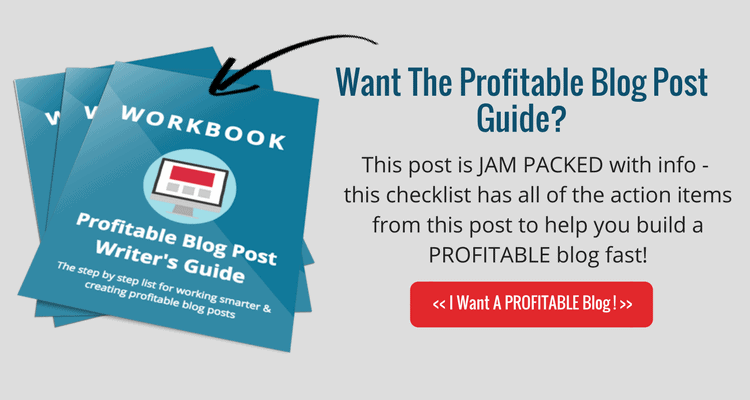
Chapter 5
Perform On page SEO for more Organic Traffic
Wouldn’t you like to get day in and day out organic traffic to your blog? In this section I’ve simplified the SEO process into 8 simple steps.
If you to get want day in and day organic traffic to your blog posts, then you need to perform on page SEO.
I know lots of are probably rolling your eyes at the mere mention of the word SEO but let me simplify this for you. I use a simple 7 step process that is effective and isn’t some complicated or technique that will be obsolete in 3 or even in 6 months from now…..
You can use these same simple SEO tactics for your new content and apply them to your underperforming content to drive more traffic to your blog posts!
Step 1: Locate your most popular content
Step 2: Go to the Google Keyword Planner
Step 3: Strategize your keywords
Step 4: Update your content with your keywords
Step 5: Perform on page SEO
Step 6: Set up your redirect (do this only if you are changing the permalink on existing content)
Step 7: Publish your updated blog post
Step 8: Promote your blog posts out on Social Media
Bonus tip: When possible link to other blog posts that have content that is related within your content. Linking content on your blog adds more SEO juice to your blog posts.
Use the Yoast SEO WordPress plugin to help make sure you haven’t missed a thing
Do it thoughtfully and link to content that will be helpful to your reader, don’t be a random linker…
Make SEO simpler plus have all of the action items from this post at your fingertips when you grab the Definitive Blog Post Writers Guide.
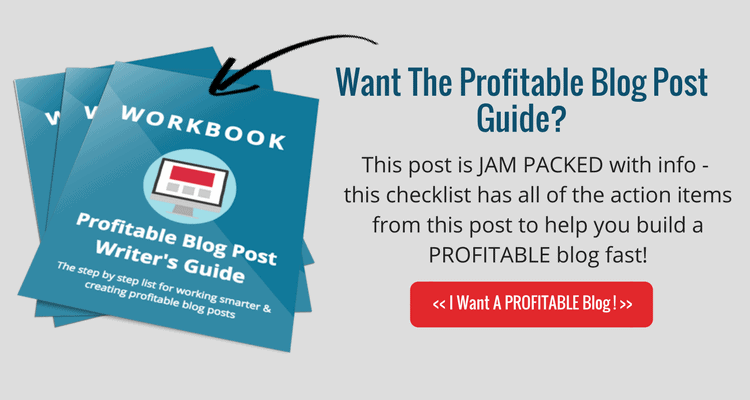
Chapter 6
Smart Tips for Sharing your Content on Social Media
Did you know there’s a right way to share your content on social media. Let’s turn off the auto-posting from your blog and get more eyeballs on your content.
And…if you are only sharing your content once, I share my best strategy to keep your content driving more traffic to your blog long after you hit the publish button.
Now you are ready to share your content and start driving traffic to your blog post. It’s important that you post your content by hand. That means you need to turn off any auto posting you have set up on your blog…
This step is key to getting more eyeballs on your content and ensuring that you have high quality content going out on your social media platforms when you want it and how you want it.
Finding out when you get the most traffic to your blog is as easy as heading over to your google analytics account and seeing when your traffic is at it highest during the week.
If you don’t know, it’s a safe bet that the highest traffic days are usually Monday-Thursday.
I personally find it too stressful to start out the week getting a post out so I set mine up for Tuesdays and Thursdays.
Use your social sharing buttons to promote your post out on social media after it has been published.
You want to use these buttons instead of auto posting to your site for a couple of reasons
- It counts as a social sharing signal to google
- You have more control over the content you share on your platforms
Rinse and Repeat….
Don’t let your blog posts go silent! You want to get out of the habit of posting only once out on social media!
Schedule time on your calendar a few days later to go and share again so you can reach a whole new audience with your content.
For twitter I like to use my tweet this content on my blog post to promote it more than a twice so schedule time for that over the next 3-4 days and you’ll be covered.
Then set up your evergreen content to be continually rotated out on social media. And my favorite tool that is super simple to set up is Social Oomph for rotating content.
Tools to help you rinse and repeat:
1. Social Oomph – for Facebook, Twitter, LinkedIn
2. Hootsuite – Twitter, Facebook, LinkedIn, Instagram & YouTube
3. Meet Edgar – Facebook, Twitter & LinkedIn
4. Onlypult – For Instagram
5. Boardbooster – for Pinterest
Ready to take your blog to the next level with this post? I’ve got the guide that has all of the action items right here.
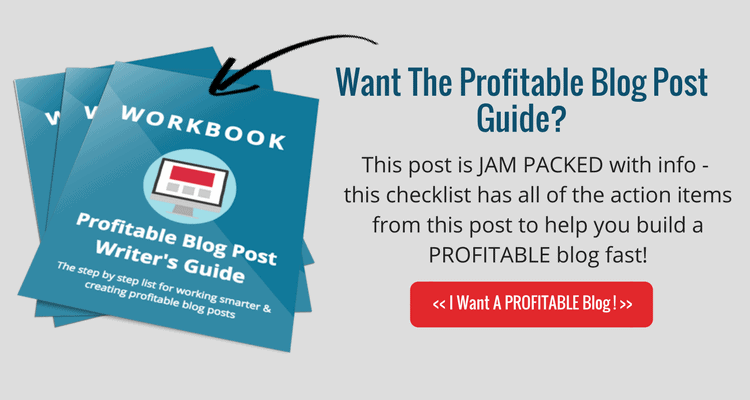
Let’s recap once again the steps I’ve covered here that will help you work smarter and create profitable blog posts:
- Plan your posts
- Use a template to write your posts
- Use productivity hacks like batch processing to cut your writing by 50%
- Format your posts for readability (score points with google and rank faster)
- Perform on page SEO
- Share your Content – and don’t forget to rinse and repeat!
Over to you….l hope you enjoyed my profitable blog post writers guide.
What do you think of it?
Or… maybe you have a question you’d like me to answer.
Either way, let me know by leaving me a comment below, I’d love to know!